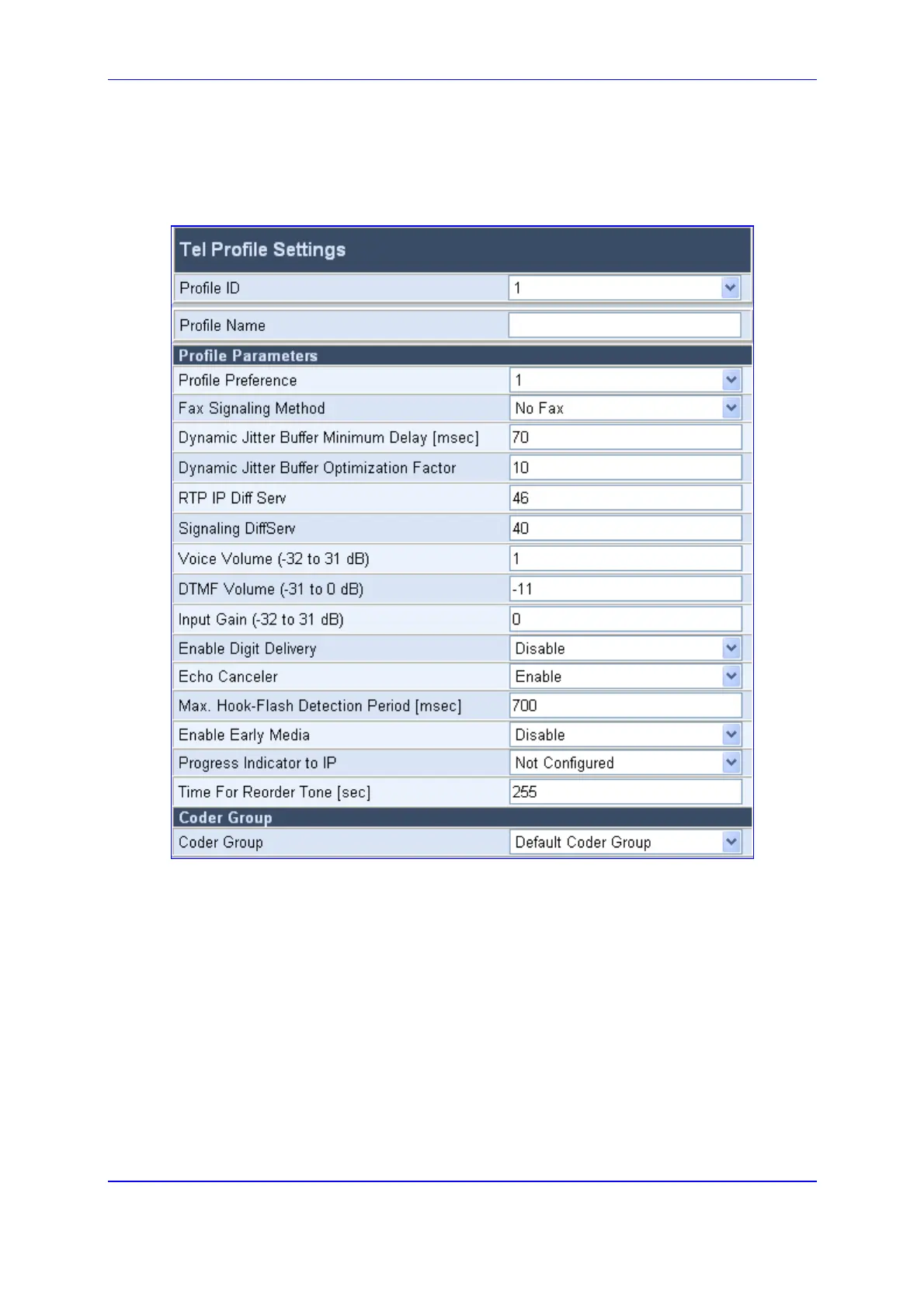Version 5.2 135 September 2007
SIP User's Manual 5. Web-based Management
¾ To configure Tel Profiles, take these 9 steps:
1. Open the 'Tel Profile Settings' screen (Protocol Management menu > Profile
Definitions submenu > Tel Profile Settings option).
2. From the 'Profile ID' drop-down list, select the Tel Profile identification number you
want to edit (up to four Tel Profiles can be configured).
3. In the 'Profile Name' field, enter an arbitrary name that enables you to identify the
Profile intuitively and easily.
4. From the 'Profile Preference' drop-down list, select the preference (1-20) of the current
Profile. The preference option is used to determine the priority of the Profile. Where
'20' is the highest preference value. If both IP and Tel profiles apply to the same call,
the coders and other common parameters (noted by an asterisk in the description of
the parameter TelProfile) of the preferred Profile are applied to that call. If the
Preference of the Tel and IP Profiles is identical, the Tel Profile parameters are
applied.
Note: If the coder lists of both IP and Tel Profiles apply to the same call, only the
coders common to both are used). The order of the coders is determined by the
preference.
