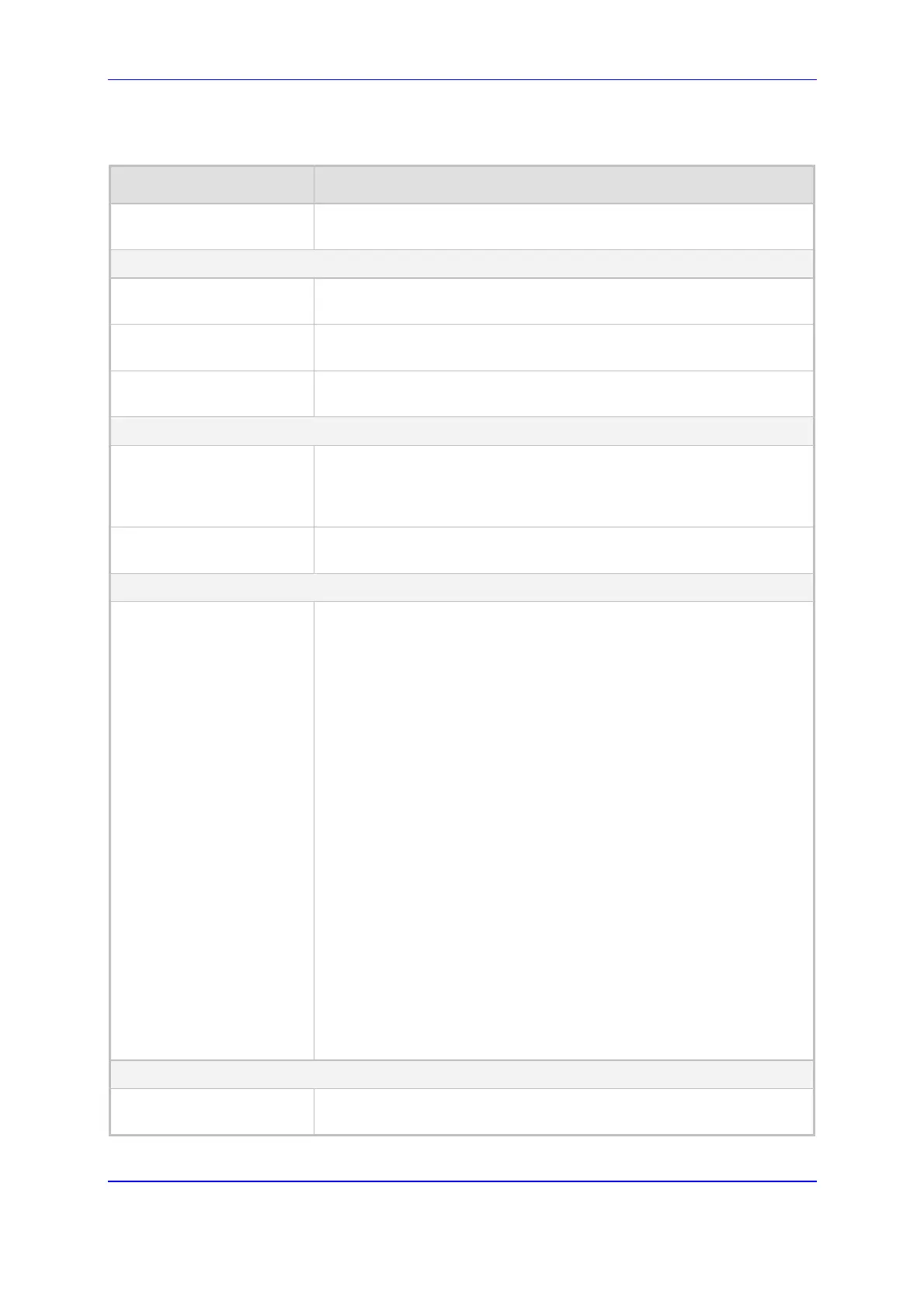Version 5.2 155 September 2007
SIP User's Manual 5. Web-based Management
Table 5-27: Network Settings -- IP Settings Parameters
Parameter Description
Default Gateway Address
[LocalControlDefaultGW]
N/A. Use the IP Routing table instead (refer to 'Configuring the IP
Routing Table' on page 162).
Media Network Settings (available only in Multiple IPs and Dual IP modes)
IP Address
[LocalMediaIPAddress]
The gateway's source IP address in the Media network.
The default value is 0.0.0.0.
Subnet Mask
[LocalMediaSubnetMask]
The gateway's subnet mask in the Media network.
The default subnet mask is 0.0.0.0.
Default Gateway Address
[LocalMediaDefaultGW]
The gateway's default gateway IP address in the Media network.
The default value is 0.0.0.0.
DNS Settings
DNS Primary Server IP
[DNSPriServerIP]
IP address of the primary DNS server.
Enter the IP address in dotted format notation, for example 10.8.2.255.
Note: To use Fully Qualified Domain Names (FQDN) in the Tel to IP
Routing table, you must define this parameter.
DNS Secondary Server IP
[DNSSecServerIP]
IP address of the second DNS server.
Enter the IP address in dotted format notation, for example 10.8.2.255.
DHCP Settings
Enable DHCP
[DHCPEnable]
[0] Disable = Disable DHCP support on the gateway (default).
[1] Enable = Enable DHCP support on the gateway.
After the gateway is powered up, it attempts to communicate with a
BootP server. If a BootP server is not responding and if DHCP is
enabled, then the gateway attempts to get its IP address and other
network parameters from the DHCP server.
Notes:
After you enable the DHCP Server (using the Embedded Web
Server) follow this procedure:
1. Click the Submit button.
2. Save the configuration (refer to 'Saving Configuration' on page
256).
3. Reset the gateway directly (reset via Embedded Web Server
doesn't trigger the BootP/DHCP procedure and the parameter
DHCPEnable reverts to 0).
Throughout the DHCP procedure the BootP/TFTP application must
be deactivated. Otherwise, the gateway receives a response from
the BootP server instead of the DHCP server.
For additional information on DHCP, refer to the SIP Series
Reference Manual).
The DHCPEnable is a special 'Hidden' parameter. Once defined and
saved in flash memory, its assigned value doesn't revert to its
default even if the parameter doesn't appear in the ini file.
NAT Settings
NAT IP Address
[StaticNatIP]
Global gateway IP address. Define if static Network Address
Translation (NAT) device is used between the gateway and the Internet.