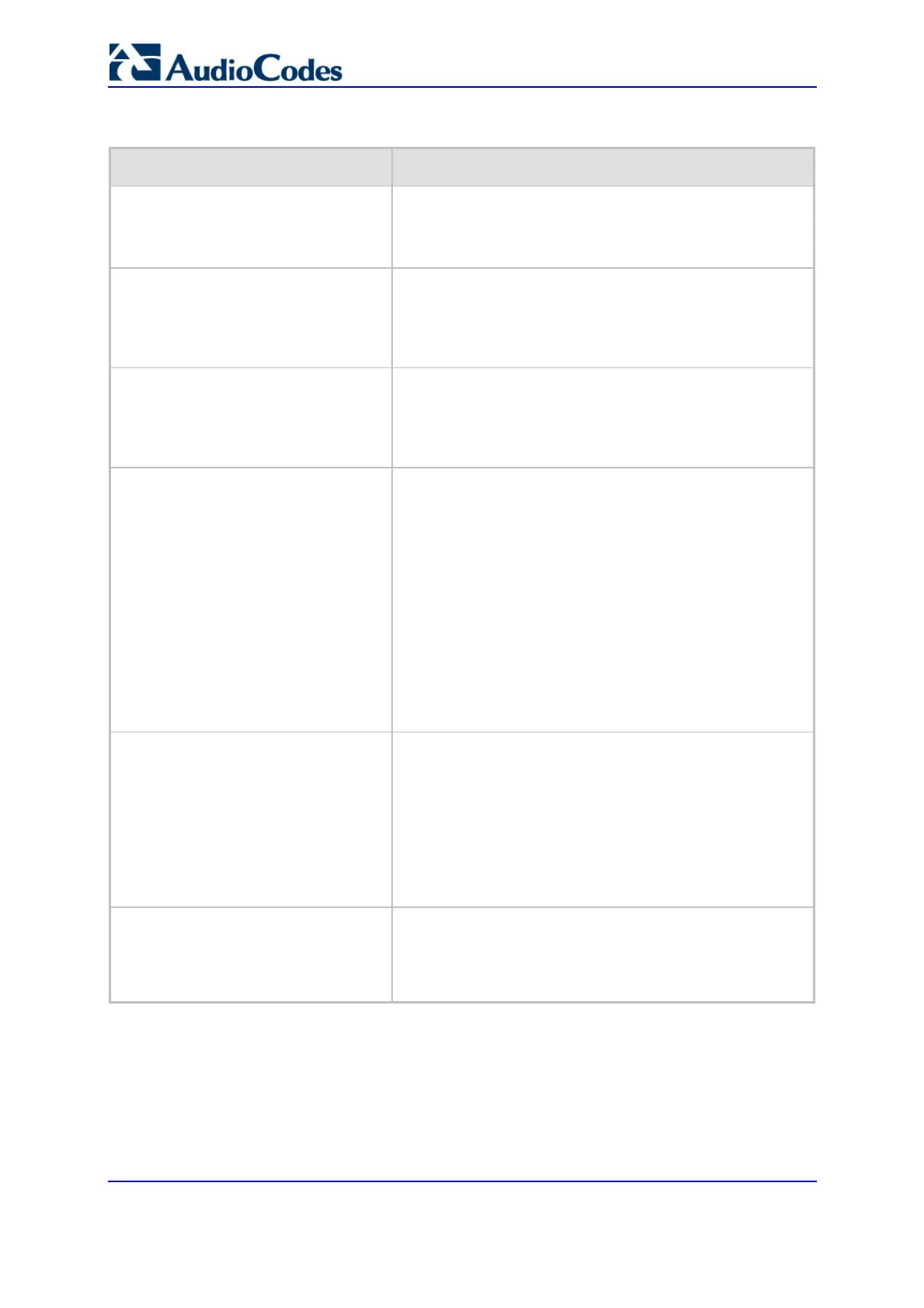SIP User's Manual 196 Document #: LTRT-68806
Mediant 2000 & TP-1610 & TP-260/UNI
Table 5-39: TDM Bus Settings Parameters
Parameter Description
Idle PCM Pattern
[IdlePCMPattern]
Defines the PCM Pattern that is applied to E1/T1 timeslot
(B-channel) when the channel is idle.
The range is 0 to 255. The default is set internally according
to the Law select 1 (0xFF for Mu-Law; 0x55 for A-law).
Idle ABCD Pattern
[IdleABCDPattern]
ABCD (CAS) Pattern to be applied to CAS signaling bus
when the channel is idle.
Range 0x0 to 0xF. Default is -1 (default pattern = 0000).
Note: This is only relevant when using PSTN interface with
CAS protocols.
TDM Bus Local Reference
[TDMBusLocalReference]
0 to 7 (default = 0).
Physical Trunk ID from which the gateway recovers its
clock.
Note: Applicable only if TDMBusClockSource = 4 and
TDMBusPSTNAutoClockEnable = 0.
TDM Bus PSTN Auto Clock
[TDMBusPSTNAutoClockEnable]
Enables or disables the PSTN trunk auto-fallback clock
feature.
[0] Disable = Recovers the clock from the E1/T1 line
defined by the parameter TDMBusLocalReference
(default).
[1] Enable = Recovers the clock from any connected
synchronized slave E1/T1 line. If this trunk loses its
synchronization, the gateway attempts to recover the
clock from the next trunk. Note that initially the gateway
attempts to recover the clock from the trunk defined by
the parameter TDMBusLocalReference.
Note: This parameter is relevant only if
TDMBusClockSource = 4.
TDM Bus PSTN Auto Clock Reverting
[TDMBusPSTNAutoClockRevertingE
nable]
Enables or disables the PSTN trunk auto-fallback reverting
feature. If a trunk with a higher priority than the current
LocalReference is being synchronized, the
bladeLocalReference changes to the new trunk.
[0] Disable (default)
[1] Enable
Note: The parameter is valid only when the
TDMBusPSTNAutoClockEnable parameter is set to 1.
TDM Bus Clock Source
[TDMBusClockSource]
[1] Internal = Generate clock from local source (default).
[4] Network = Recover clock from PSTN line.
For detailed information on configuring the gateway's clock
settings, refer to 'Clock Settings' on page 381.
