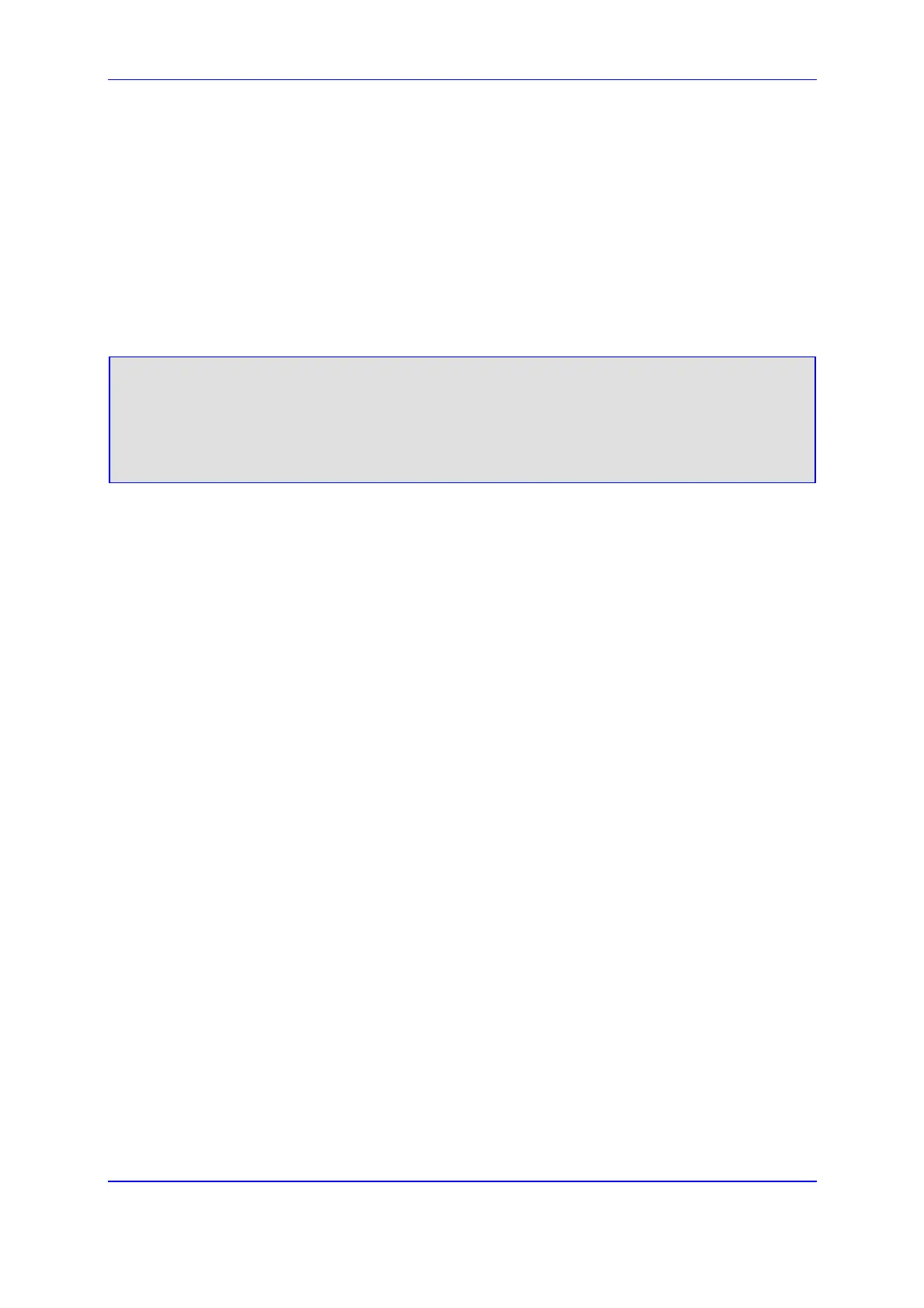Version 5.2 217 September 2007
SIP User's Manual 5. Web-based Management
¾ To configure the IKE table using the ini file, take this step:
The IKE parameters are configured using ini file tables (described in 'Structure of ini
File Parameter Tables' on page 269). Each line in the table refers to a different IKE
peer. The Format line (IKE_DB_INDEX in the example below) specifies the order in
which the actual data lines are written. The order of the parameters is irrelevant.
Parameters are not mandatory unless stated otherwise. To support more than one
Encryption / Authentication / DH Group proposals, for each proposal specify the
relevant parameters in the Format line. Note that the proposal list must be contiguous.
An example of an IKE Table is shown below:
[IPSec_IKEDB_Table]
Format IKE_DB_INDEX = IKEPolicySharedKey,
IKEPolicyProposalEncryption_0, IKEPolicypRoposalAuthentication_0,
IKEPolicyProposalDHGroup_0, IKEPolicyProposalEncryption_1,
IKEPolicypRoposalAuthentication_1, IKEPolicyProposalDHGroup_1,
IKEPolicyLifeInSec, IkePolicyAuthenticationMethod;
IPSEC_IKEDB_TABLE 0 = 123456789, 1, 2, 0, 2, 2, 1, 28800, 0;
[\IPSEC_IKEDB_TABLE]
In the example above, a single IKE peer is configured and a Pre-shared key authentication
is selected. Its pre-shared key is 123456789. Two security proposals are configured:
DES/SHA1/786DH and 3DES/SHA1/1024DH.
