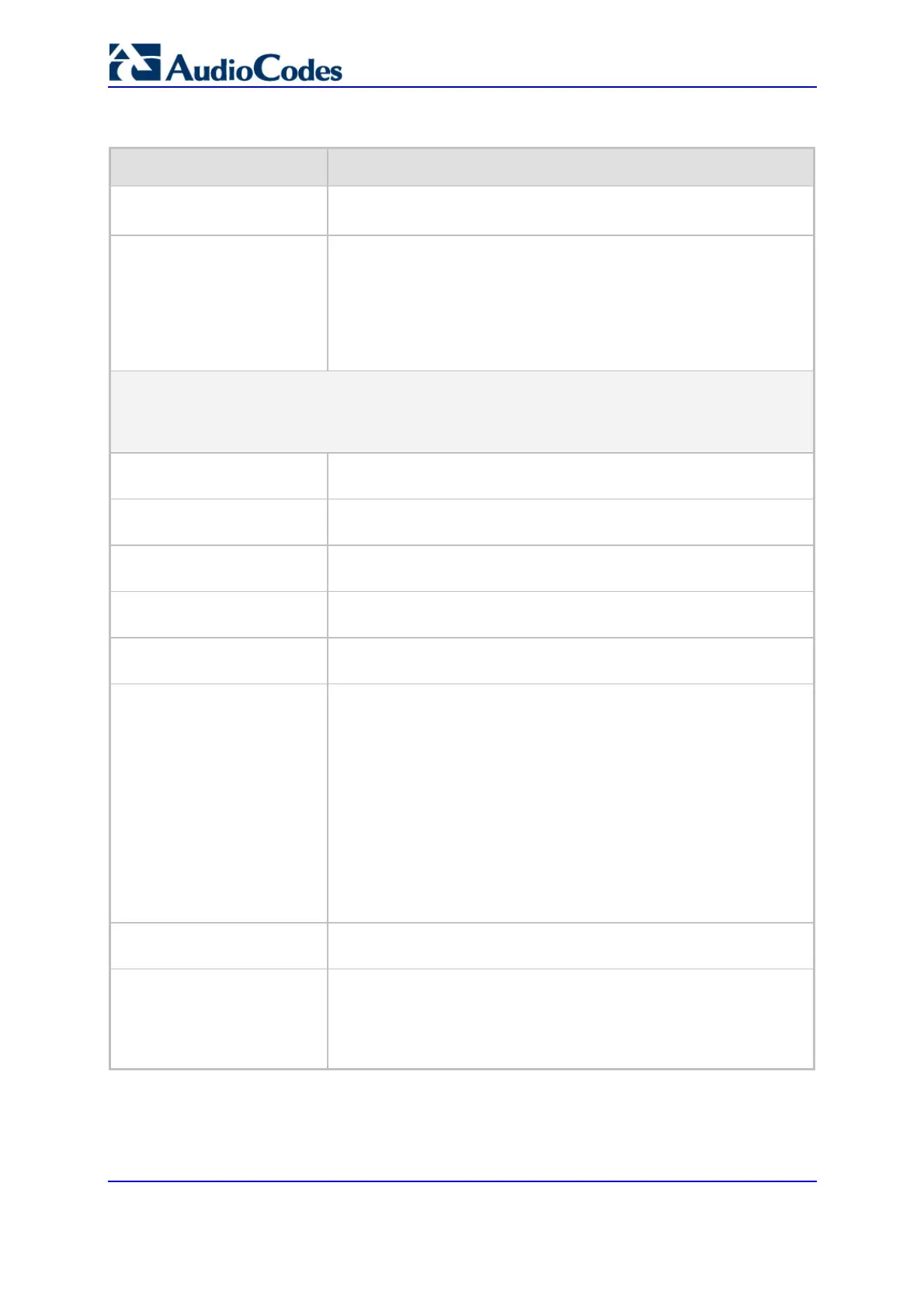SIP User's Manual 220 Document #: LTRT-68806
Mediant 2000 & TP-1610 & TP-260/UNI
Table 5-46: Management Settings Parameters
Parameter Description
Enable SNMP
[DisableSNMP]
[0] Enable = SNMP is enabled (default).
[1] Disable = SNMP is disabled and no traps are sent.
Trap Manager Host Name
[SNMPTrapManagerHostNa
me]
Defines an FQDN of a remote host that is used as an SNMP
manager. The resolved IP address replaces the last entry in the Trap
Manager table (defined by the parameter SNMPManagerTableIP_x)
and the last trap manager entry of snmpTargetAddrTable in the
snmpTargetMIB.
For example: 'mngr.corp.mycompany.com'.
The valid range is a 99-character string.
Activity Types to Report via 'Activity Log' Messages
The Activity Log mechanism enables the gateway to send log messages (to a Syslog server) that
report certain types of web actions according to a pre-defined filter.
The following filters are available:
Parameters Value Change
[ActivityListToLog = PVC]
Changes made on-the-fly to parameters.
Auxiliary Files Loading
[ActivityListToLog = AFL]
Loading of auxiliary files (e.g., via Certificate screen).
Device Reset
[ActivityListToLog = DR]
Device reset via the 'Maintenance Actions' screen.
Flash Memory Burning
[ActivityListToLog = FB]
Burning of files / parameters to flash (e.g., 'Maintenance Actions'
screen).
Device Software Update
[ActivityListToLog = SWU]
cmp loading via the Software Upgrade Wizard.
Access to Restricted Domains
[ActivityListToLog = ARD]
Access to Restricted Domains.
The following screens are restricted:
ini parameters (AdminPage)
General Security Settings
Configuration File
IPSec/IKE tables
Software Upgrade Key
Internal Firewall
Web Access List
Web User Accounts
Non-Authorized Access
[ActivityListToLog = NAA]
Attempt to access the Embedded Web Server with a false / empty
username or password.
Sensitive Parameters Value
Change
[ActivityListToLog = SPC]
Changes made to sensitive parameters:
(1) IP Address
(2) Subnet Mask
(3) Default Gateway IP Address
(4) ActivityListToLog
