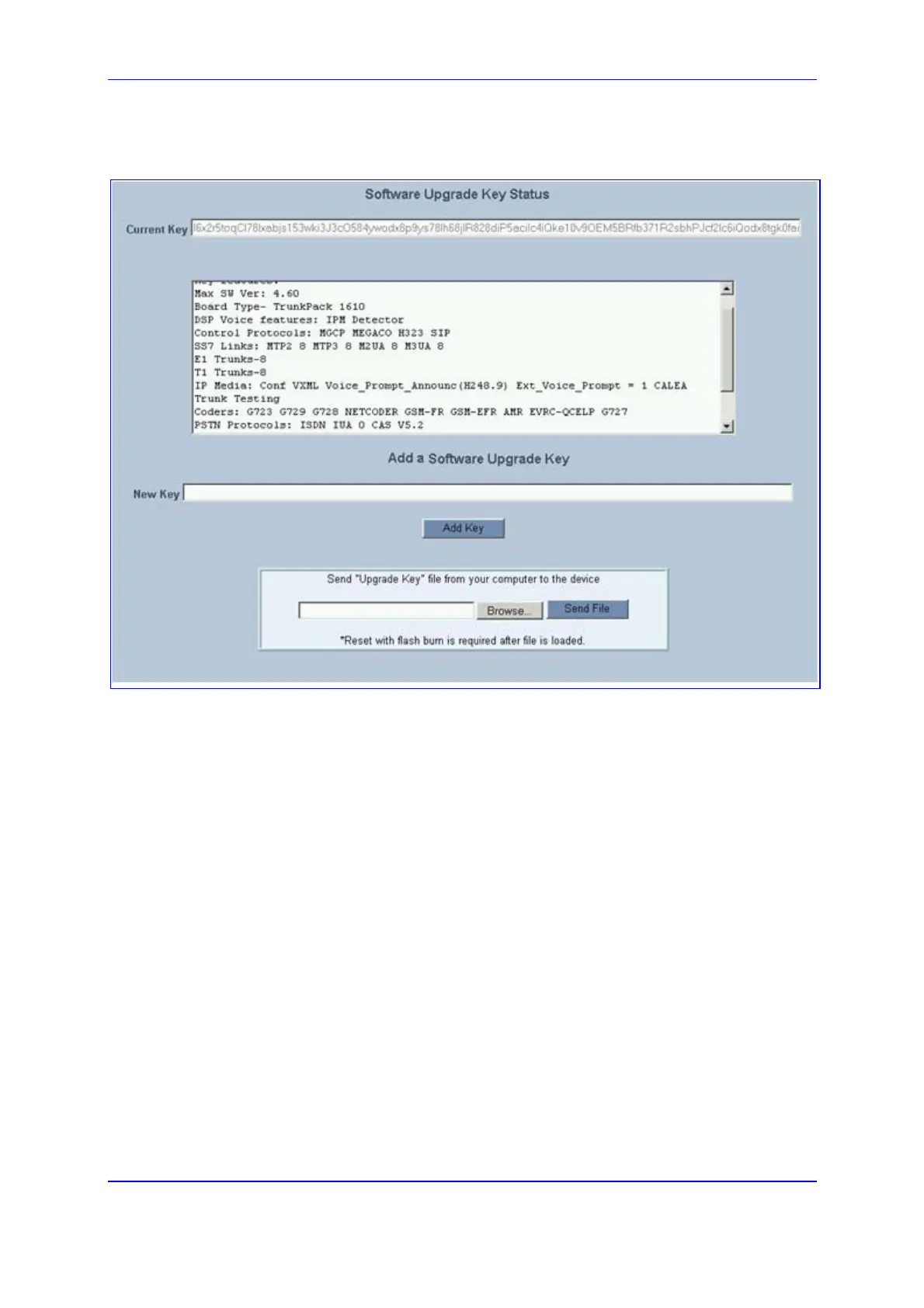Version 5.2 251 September 2007
SIP User's Manual 5. Web-based Management
3. Click the Software Upgrade Key tab; the 'Software Upgrade Key' screen is displayed
(shown in the figure below).
• When loading a single key S/N line to a device:
a. Open the Software Upgrade Key file (using, for example, Microsoft®
Notepad).
b. Select and copy the key string of the device’s S/N and paste it into the field
'New Key'. If the string is sent in the body of an email, copy and paste it from
there.
c. Click the Add Key button.
