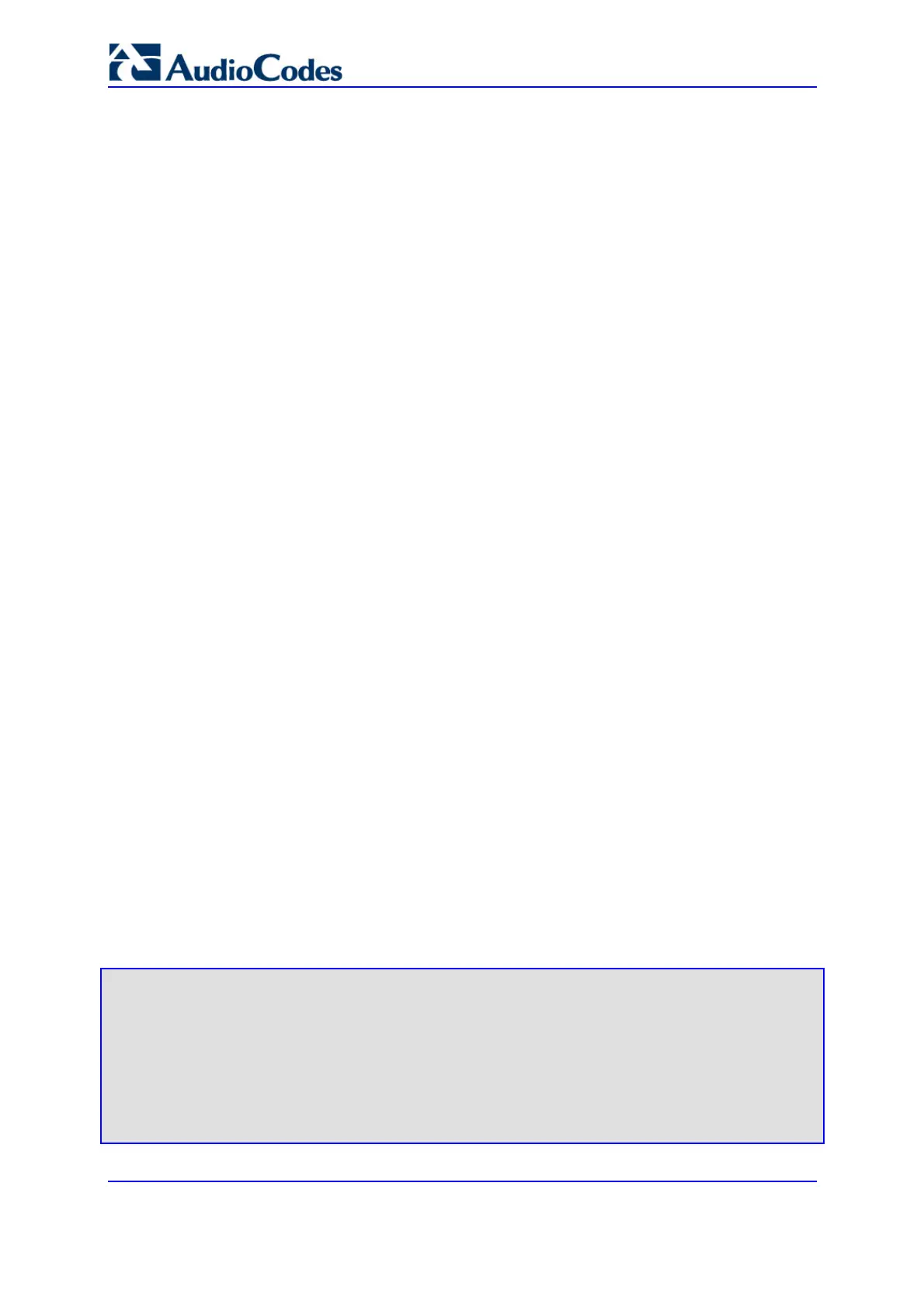SIP User's Manual 270 Document #: LTRT-68806
Mediant 2000 & TP-1610 & TP-260/UNI
Parameter tables (in an uploaded ini file) are grouped according to the applications they
configure (e.g., NFS and IPSec). When loading an ini file to the gateway, the
recommended policy is to include only tables that belong to applications that are to be
configured (Dynamic tables of other applications are empty, but static tables are not).
A table is defined as a secret table if it contains at least one secret data field or if it
depends on another secret table. A secret data field is a field that mustn’t be revealed to
the user. For example, in the IPSec application, IPSec tables are defined as secret tables
as the IKE table contains a pre-shared key that must be concealed. Therefore, the SPD
table that depends on the IKE table is defined as a secret table as well. Secret tables are
never displayed in an uploaded ini file (e.g., when performing a 'Get ini File from Web'
operation). Instead, there is a commented title that states that the secret table exists on the
gateway, but is not to be revealed. Secret tables are always kept in the gateway's non-
volatile memory and can be overwritten by new tables that are provided in a new ini file. If a
secret table appears in an ini file, it replaces the current table regardless of its content. To
delete a secret table from the gateway, provide an empty table of the same type (with no
data lines) as part of a new ini file; the empty table replaces the previous table in the
gateway.
The ini file includes a Format line that defines the columns of the table to be modified (this
may vary from ini file to ini file for the same table). The Format line must only include
columns that can be modified (parameters that are not specified as read-only). An
exception is Index fields that are always mandatory.
Tables are composed of four elements:
Title of the table: The name of the table in square brackets (e.g.,
[MY_TABLE_NAME]).
Format line: Specifies the columns (parameters) of the table (by their string names)
that are to be configured.
• The first word of the Format line must be 'FORMAT', followed by the Index field
name, and then an equal sign '='. After the equal sign the names of the columns
(parameters) are listed.
• Items must be separated by a comma ','.
• The Format line must end with a semicolon ';'.
Data line(s): Contain the actual values of the parameters. The values are interpreted
according to the Format line. The first word of the Data line must be the table’s string
name followed by the Index fields.
• Items must be separated by a comma ','.
• A Data line must end with a semicolon ';'.
End-of-Table-Mark: Indicates the end of the table. The same string used for the
table’s title, preceded by a backslash '\' (e.g., [\MY_TABLE_NAME]).
The following displays an example of the structure of an ini file parameter table.
[Table_Title]
; This is the title of the table.
FORMAT Item_Index = Item_Name1, Item_Name2, Item_Name3;
; This is the Format line.
Item 0 = value1, value2, value3;
Item 1 = value1, $$, value3;
; These are the Data lines.
[\Table_Title]
; This is the end-of-the-table-mark.
