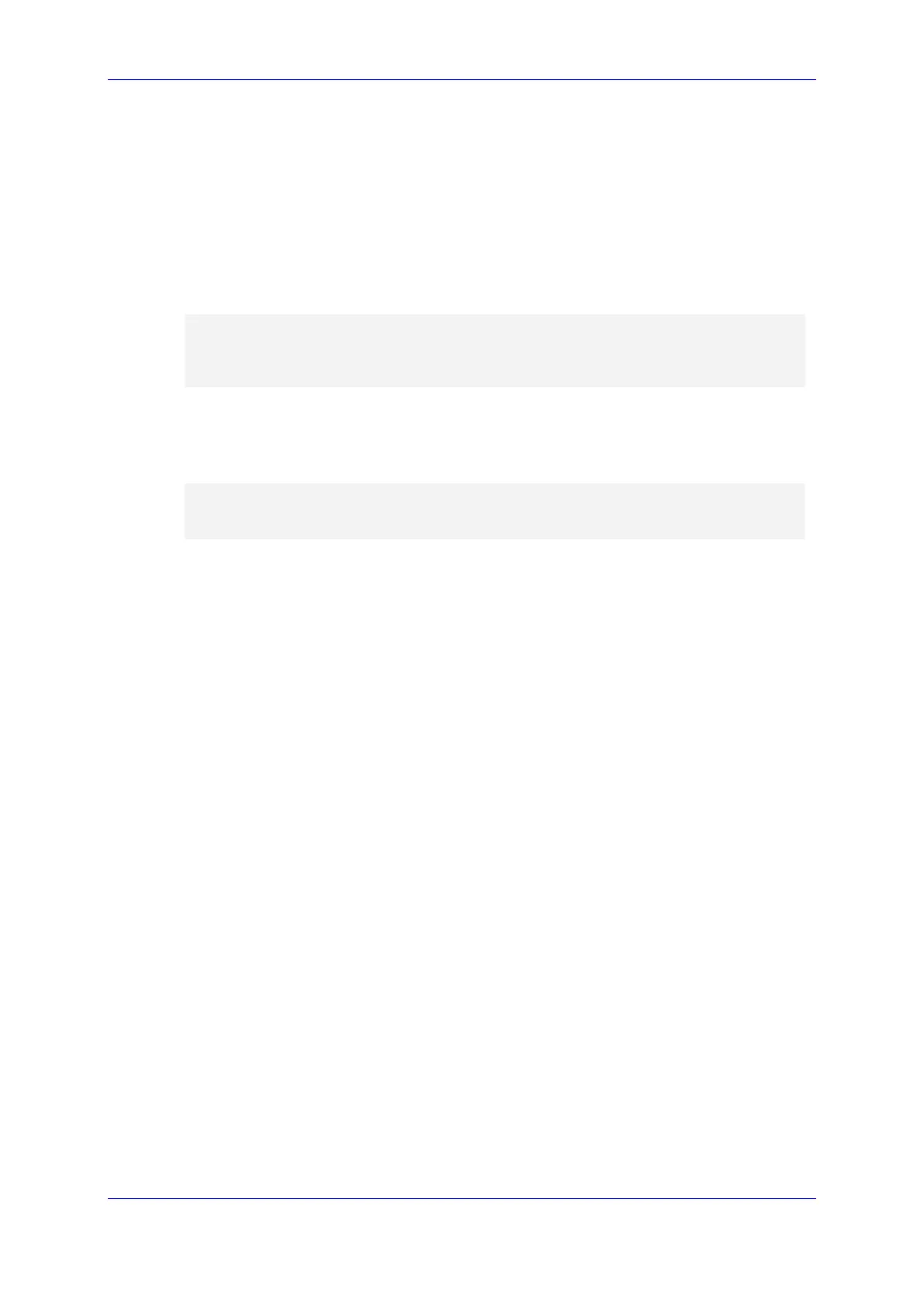Installation and Maintenance Manual 7. Teams Branch Survivability Policy
Version 1.0.21 65 Microsoft Teams
7 Teams Branch Survivability Policy
The Teams Branch Policy contains one or more Teams SBA devices. You need to create
the policies via PowerShell command New-CsTeamsSurvivableBranchAppliancePolicy in
Skype for Business Online PS. The parameters to the cmdlet are as follows:
Identity - The identity of the policy
BranchApplianceFqdns - The FQDN of the SBA(s) in the site
For example:
new-CsTeamsSurvivableBranchAppliancePolicy -Identity Sba1Policy -
BranchApplianceFqdns "sba1.contoso.com","sba2.contoso.com"
Identity: Tag: Sba1Policy BranchApplianceFqdns :
{sba1.contoso.com, sba2.contoso.com}
You can add or remove SBA’s from a policy by using the Set-
CSTeamsSurvivableApplianceBranch Policy as shown in the example below:
Set-CsTeamsSurvivableBranchAppliancePolicy -Identity Sba1Policy -
BranchApplianceFqdns @{remove="sba1.contoso.com"}
