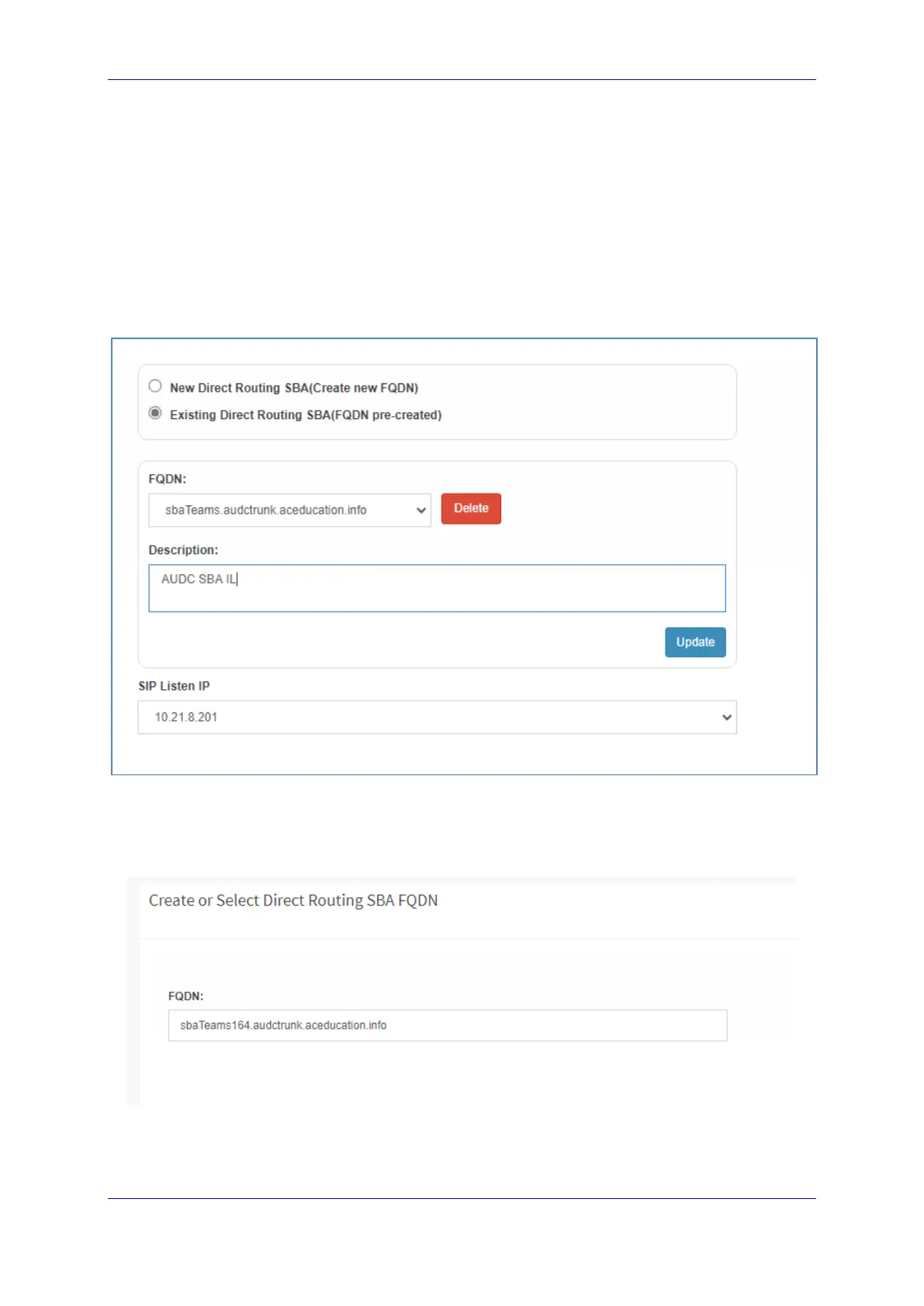Installation and Maintenance Manual 5. Teams DR-SBA Setup
Version 1.0.21 55 Microsoft Teams
5.9.3 Select Existing Teams SBA FQDN
In case you wish to select the Teams SBA FQDN that has already been defined for this
SBA:
1. Click Existing Direct Routing SBA(FQDN pre-created) option.
2. Select the FQDN from the drop-down list and in case you wish to update related data,
for example, the SBA description, select the update key.
3. Proceed to step 6 below.
Figure 5-34: Existing Direct Routing SBA
4. SIP Listen IP –select upon which IP address the SBA listens for SIP transport.
5. When data has been updated, click Next.
In case you selected to authenticate using the Tenant ID in Section (instead of logging with
Tenant Username and password), enter the FQDN manually. Figure 5-35: Enter FQDN
