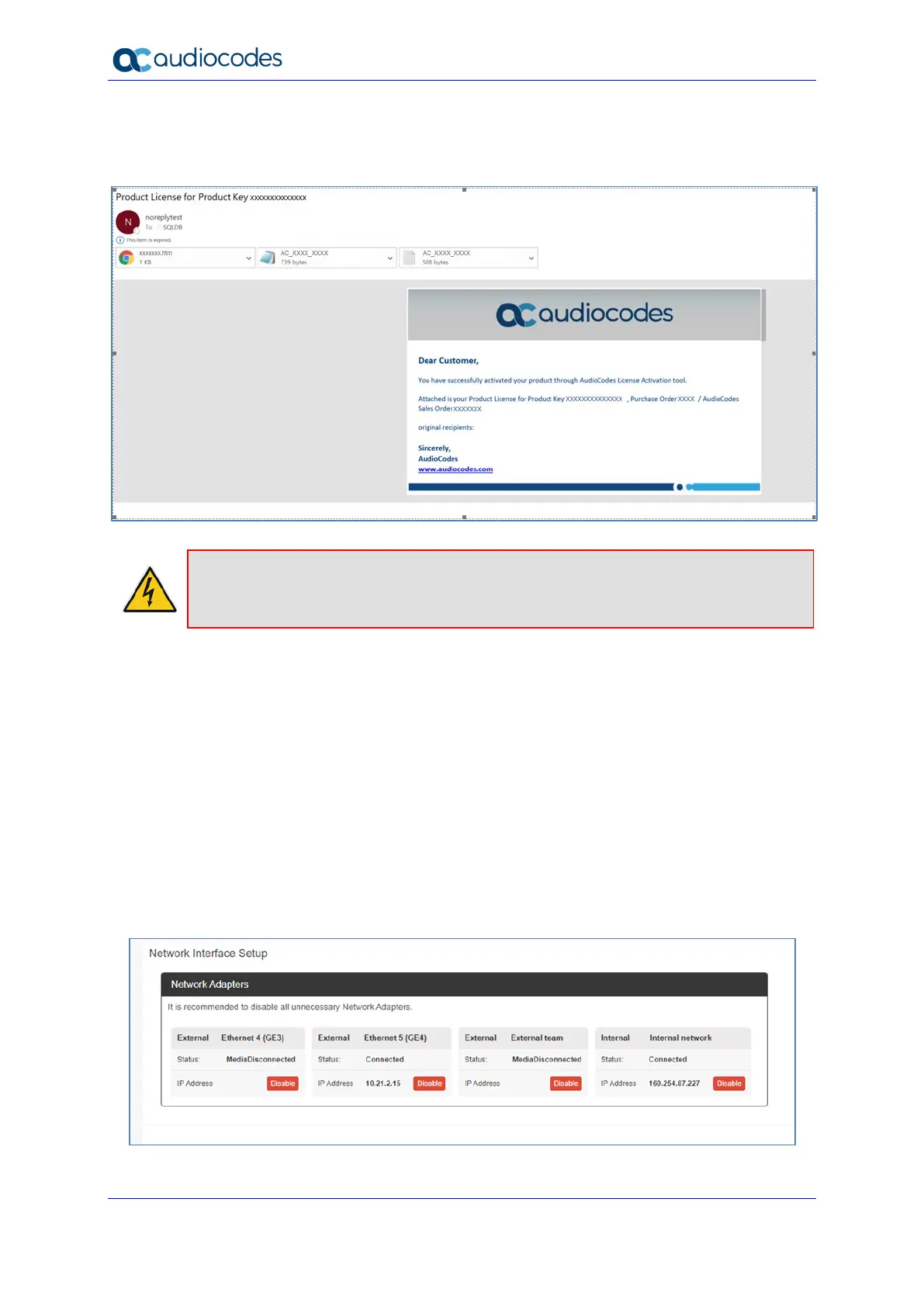Installation and Maintenance Manual 48 LTRT-33443
Mediant SBA
Key is correct and reflects the Serial Number of your DR-Teams SBA displayed in the
License Settings screen.
Figure 5-24: Email Confirmation with new License Key
Warning: Do not modify the contents of the License Key file.
5. Proceed to Step 3 in Section 5.3.
5.4 Network Setup
This section describes the Network Interface Setup.
To setup the network:
1. Disable the non-used NIC – Its recommended to have only one NIC enabled network
card. (on Virtual edition there is only one NIC by default).
2. Click Next.
3. Set the IP address as required for the interface that is used (or do it directly via RDP)
You can skip this step if the network has been setup correctly.
Figure 5-25: Network Interface Setup (OSN-Based Setup)
