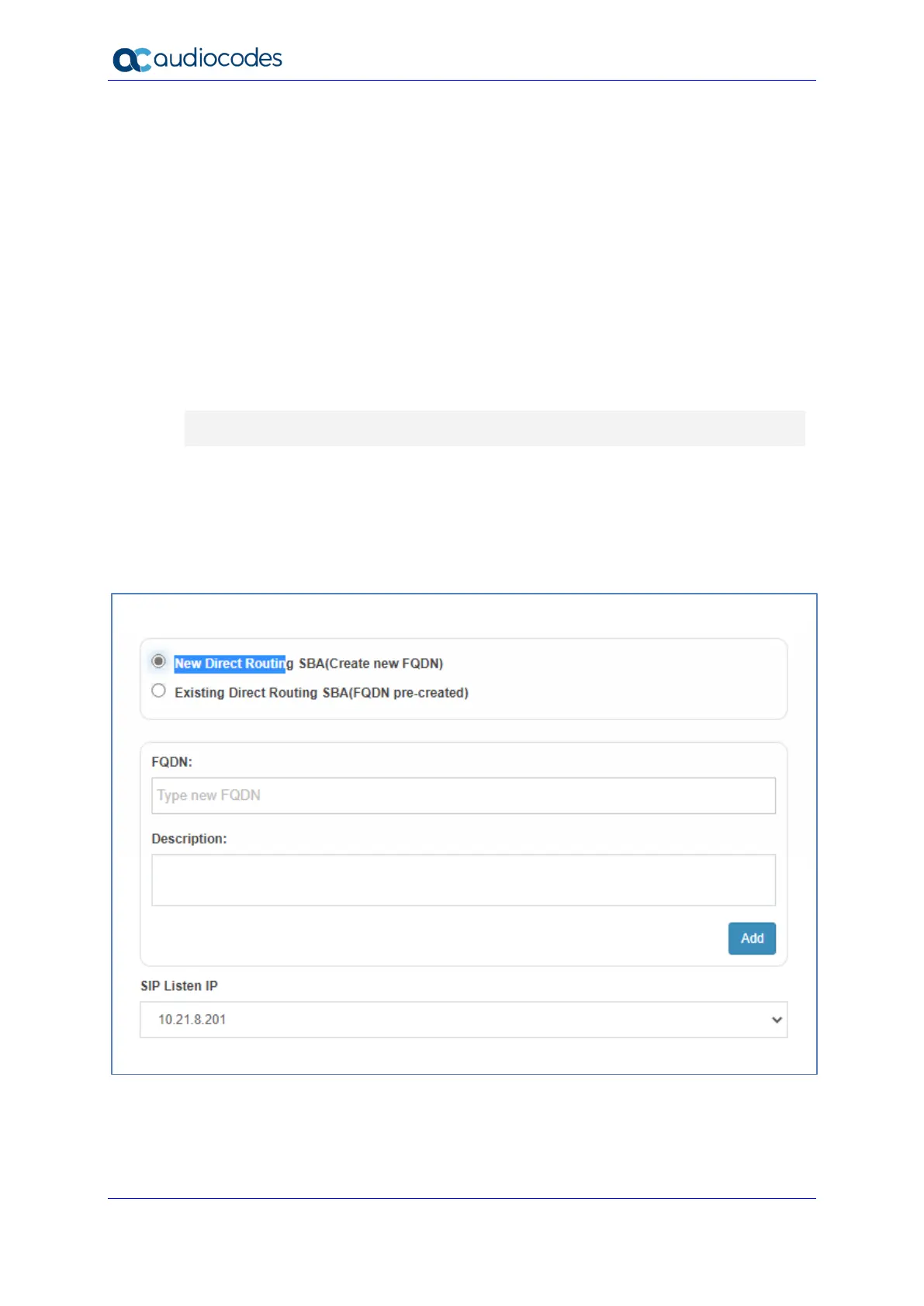Installation and Maintenance Manual 54 LTRT-33443
Mediant SBA
5.9 Add or Select Teams DR-SBA
In this step you define the Teams DR-SBA – and in the process also add it to Microsoft
Teams. You can add the new Teams DR-SBA or use one that has already been defined on
Teams directly via the PowerShell.
Don’t select the same Teams DR-SBA that is already used on different active hardware. In
case you logged in without supplying the Teams admin username and password (see
Section 5.8) – you will need to enter the FQDN manually without the option to add/select
directly from the tenant
5.9.1 Add the DR-SBA via PowerShell
In this case you need to add the DR-SBA via PowerShell directly by entering the following
command:
New-CsTeamsSurvivableBranchAppliance -Fqdn <sba FQDN> -Description
"Description"
5.9.2 Add the SBA via login to Tenant
In case you logged in to tenant without supplying tenant username and password – add the
new SBA FQDN:
Figure 5-33: Direct Routing SBA Tenant Credentials
1. Enter the Teams SBA FQDN and description (optional) and then click Add (this
operation will take time due to the Teams connection).
2. SIP Listen IP –select on which IP address the SBA listens for SIP transport.
