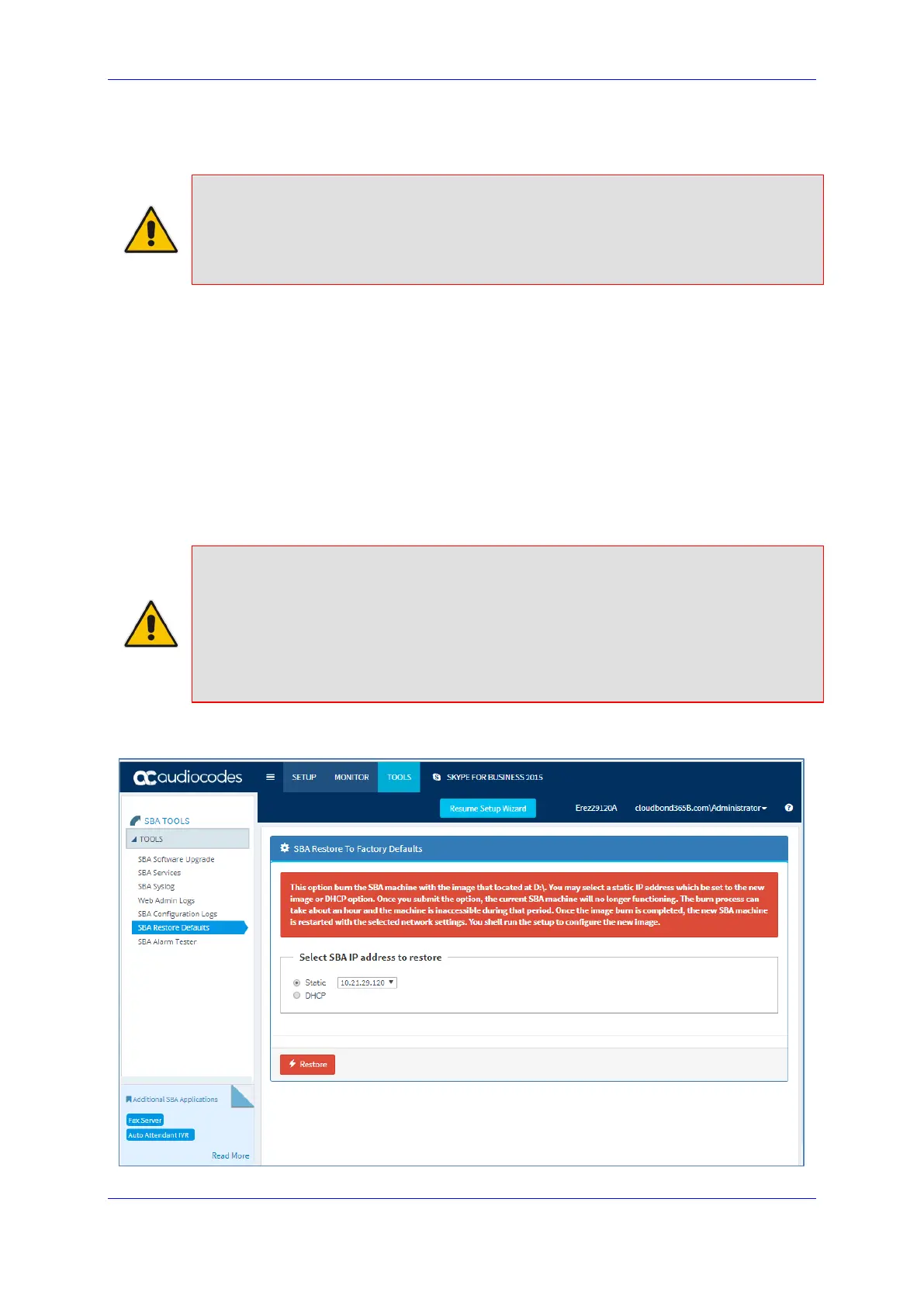Installation and Maintenance Manual 10. Using the DR-SBA Management Interface
Version 1.0.21 91 Microsoft Teams
10.5.8 Restoring SBA to Factory Defaults Remotely
Note: This option does not appear for the Virtual Appliance. If the SBA hosts a virtual
machine, restoring the SBA to factory defaults deletes the virtual machine. Therefore, if
you need the virtual machine, before restoring the SBA to factory defaults, make a backup
of the virtual machine through Hyper-V and keep the backup on an external storage device
(as the C drive will be formatted).
You can restore the DR-SBA to factory defaults, by using the DR-SBA Management Interface
to remotely soft-burn the image of the SBA. This is instead of using the USB. This uses the
image from the D:\ partition. By default, the same DR-SBA image is used; the image that
was used to burn the DR-SBA on the previous burn. If you want to burn a different DR-SBA
image, then replace the existing .wim file, located on the D:\ partition.
When updating an existing DR-SBA with the new DR-SBA Management Interface, the
upgrade file does not include the remote burn package. Therefore, you need to download
the burn package separately and install it on the DR-SBA through RDP. If the remote burn
package is not installed on the DR-SBA, the DR-SBA Management Interface displays a
message with the download link.
Note:
• Remote soft-burn of the SBA image restores only the SBA OSN to factory defaults
(not the SBC-Gateway).
• If the SBA hosts a virtual machine, restoring the SBA to factory defaults deletes the
virtual machine. Therefore, if you need the virtual machine, before restoring the SBA
to factory defaults, make a backup of the virtual machine through Hyper-V and keep
the backup on an external storage device (as the C drive will be formatted).
Figure 10-24: Restoring SBA to Factory Defaults
