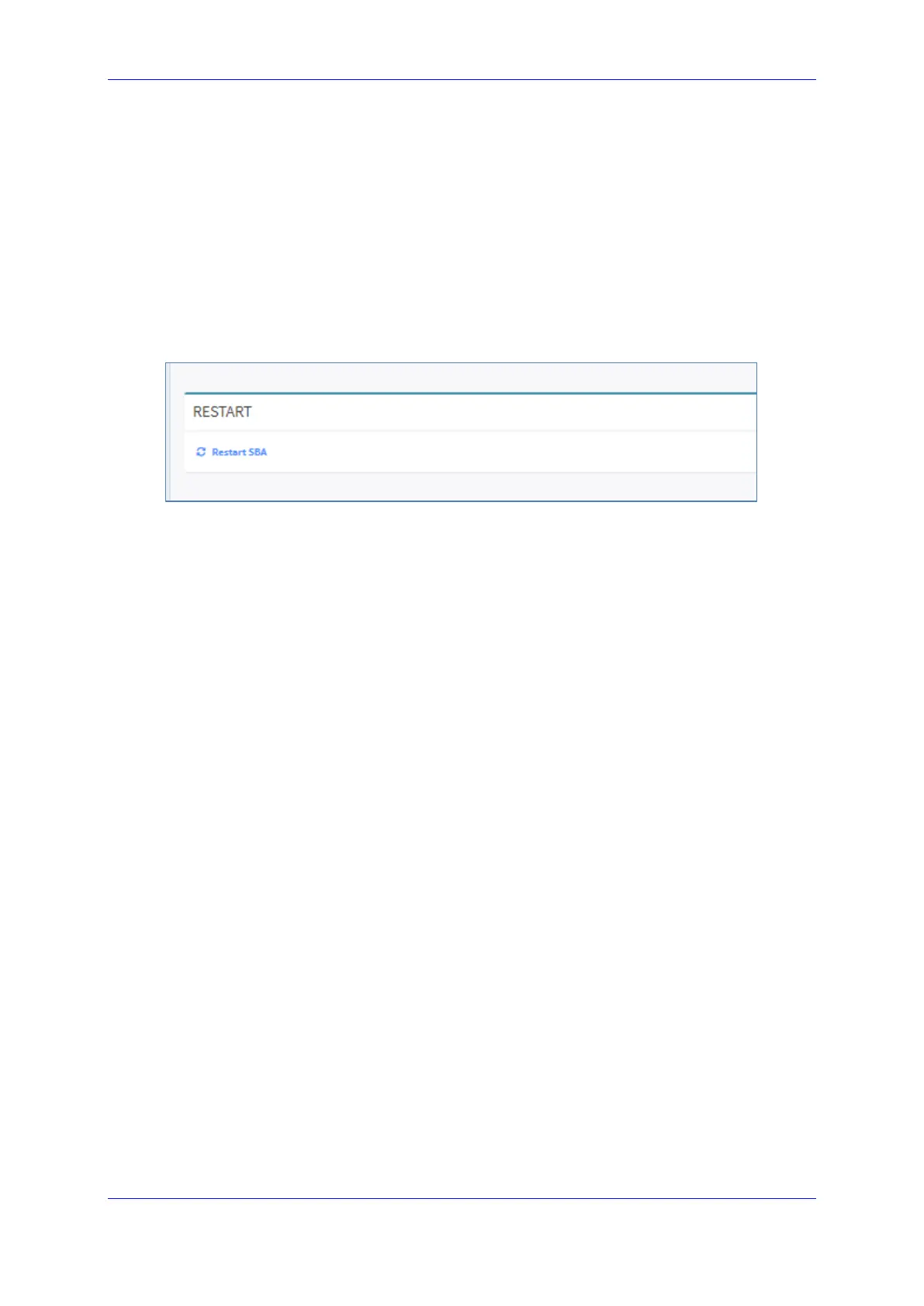Installation and Maintenance Manual 10. Using the DR-SBA Management Interface
Version 1.0.21 85 Microsoft Teams
• To stop a service, click the corresponding Stop button; the service displays the
"Stopped" status message.
• To start a service, click the corresponding Start button; the service displays the
"Running" status message.
10.5.2 Restarting SBA Server
The following procedure describes how to reset the SBA.
To restart the SBA:
1. From the Tools menu, click SBA Services; the following screen appears:
Figure 10-18: Restarting SBA
2. Click Restart SBA.
10.5.3 Configuring Syslog
The following procedure describes how to enable the SBA to send SBA configuration logs
(see SBA Configuration Logs on page 88) to a Syslog server (for diagnostics).
To configure Syslog:
1. From the Tools menu, click Direct Routing SBA Syslog; the following screen appears:
