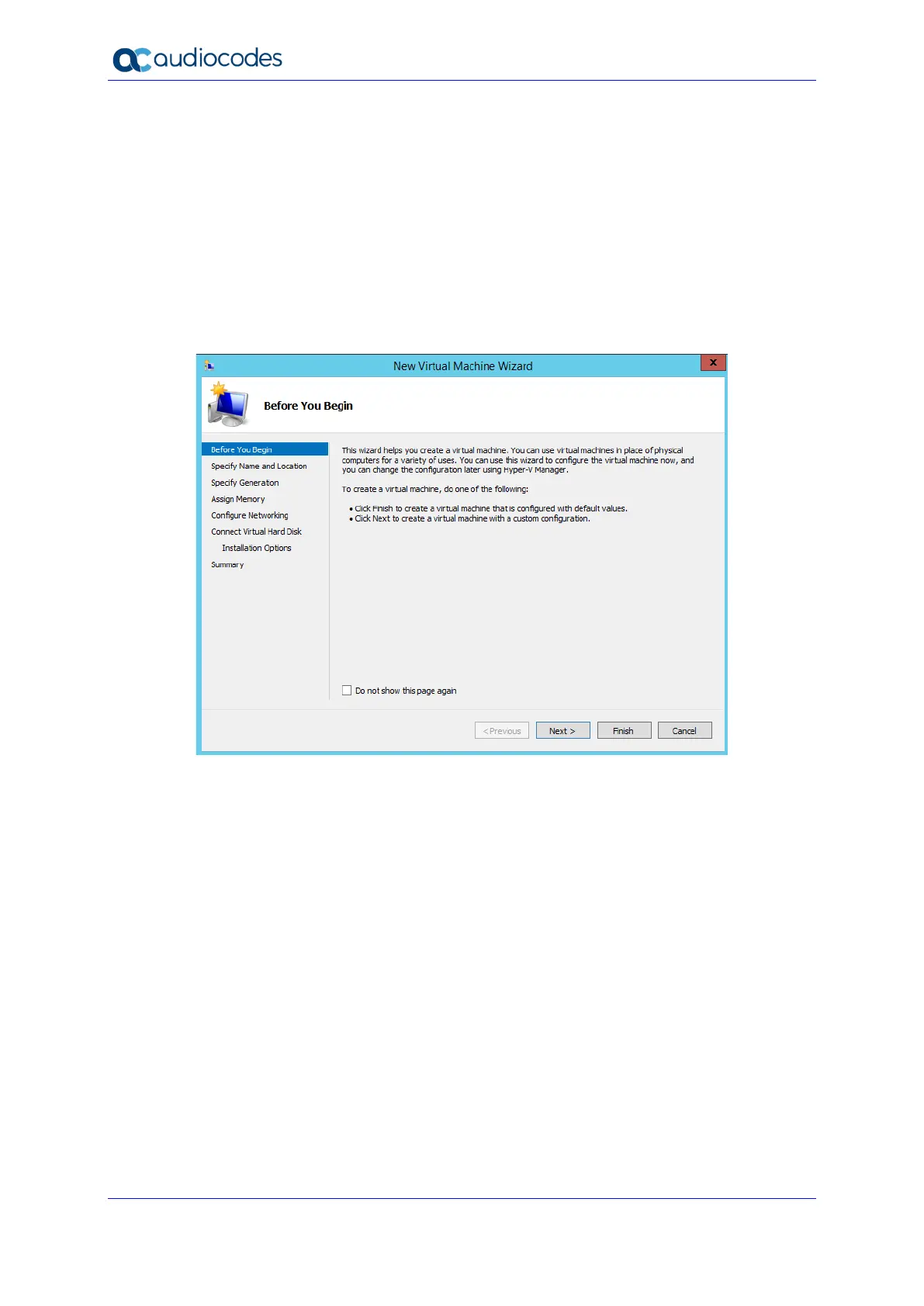Installation and Maintenance Manual 38 LTRT-33443
Mediant SBA
5.2 Deploying DR-SBA Image with HyperV Hypervisor
This section describes how to deploy the DR-SBA Image on the HyperV Hypervisor virtual
appliance.
To deploy the DR-SBA image with HyperV Hypervisor:
1. Download the VMDK file containing the DR-SBA image to the virtual machine (see
Section 2.3).
2. Open the HyperV management console and then click Next.
Figure 5-10: New Virtual Machine
3. Name the new virtual server.
