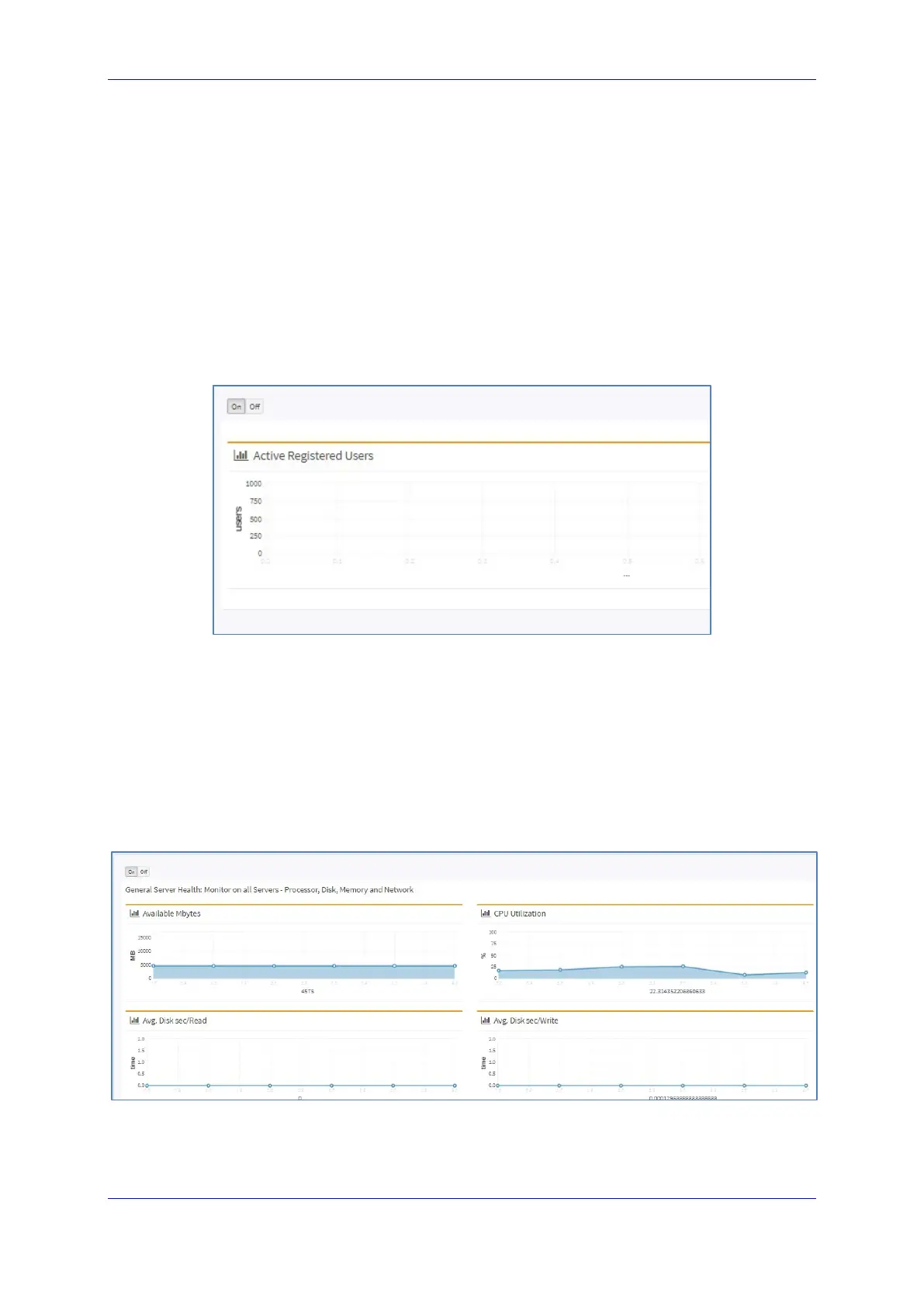Installation and Maintenance Manual 10. Using the DR-SBA Management Interface
Version 1.0.21 83 Microsoft Teams
10.4 Performance Monitoring
The DR-SBA Management Interface allows you to monitor the DR-SBA.
10.4.1 Viewing Registered Users Statistics
The following procedure describes how to view active registered user statistics, which
includes users and endpoints.
To view registered user statistics:
1. From the Dashboard menu, select the More Info link on Active Registered counter.
2. Click On to enable statistics or Off to disable.
Figure 10-15: Viewing Active Registered Users
10.4.2 Viewing General SBA Server Statistics
The following procedure describes how to view general statistics of the SBA server.
To view SBA server statistics:
1. From the Monitor menu, select the Performance folder, and then click Key Health
Indicators.
2. Click On to enable statistics or Off to disable.
Figure 10-16: Viewing SBA Server Statistics
