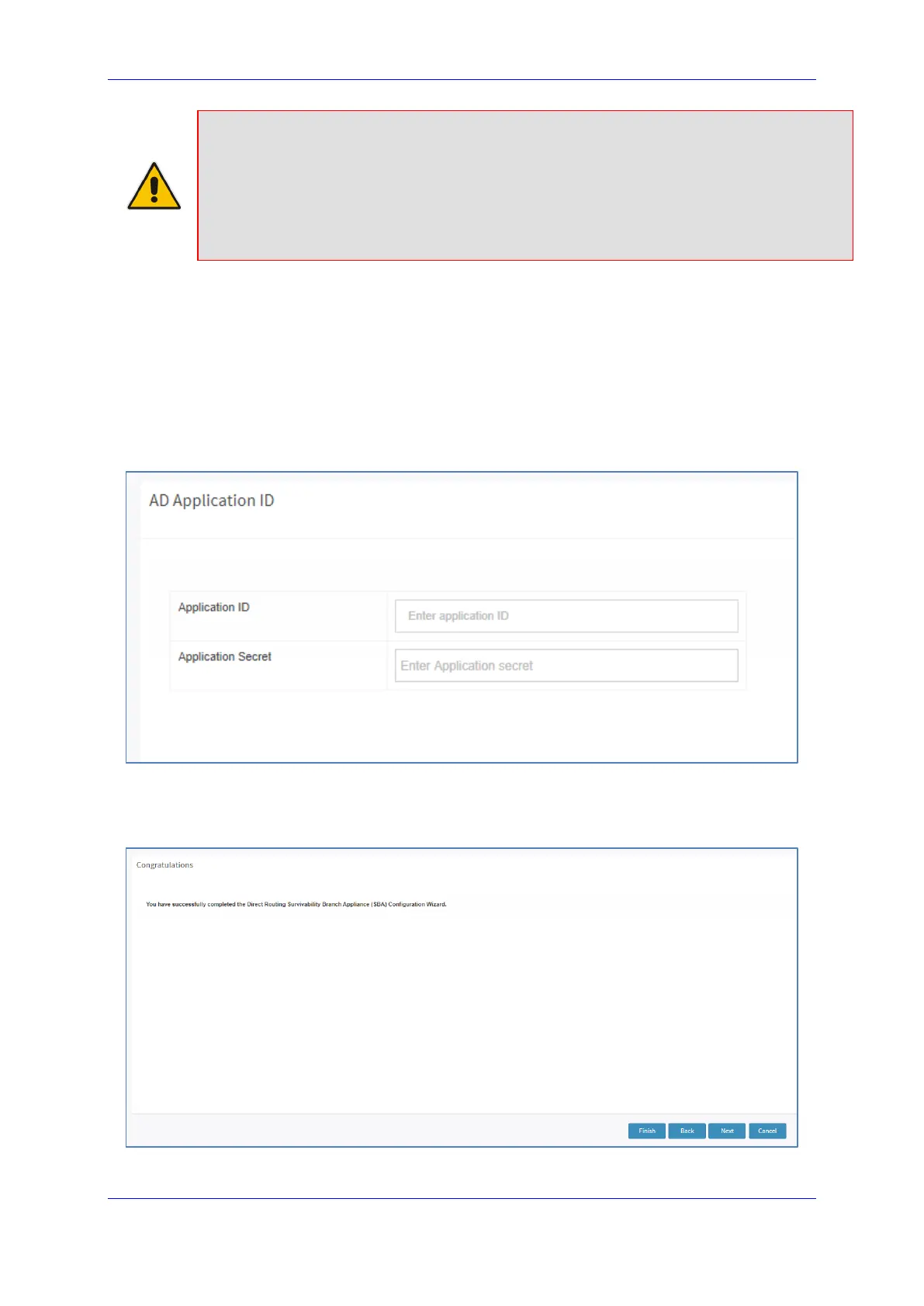Installation and Maintenance Manual 5. Teams DR-SBA Setup
Version 1.0.21 57 Microsoft Teams
Note:
• The CA that is used must be trusted by the Teams clients and the SBC.
• In case a Private CA is used, you need to verify that its CA is installed on the DR-SBA.
Do this by importing a .p7b/.pfx certificate file with full certificate chain or directly via RDP.
• Certificate must include the SBA FQDN in the certificate CN and in the SAN.
• You can assign a Wildcard certificate.
2. Click Assign and select the certificate that you wish to use (the DR-SBA searches for
the certificate according to the DR-SBA FQDN that was set in the previous step in this
certificate) – you should have one certificate with the same common name (CN).
5.11 Application ID and Application Secret
Enter the Application ID and application secret according to the App Registration that you
defined on Azure AD.
Figure 5-38: AD Application ID
3. Click Next to complete the setup of the DR Teams SBA.
Figure 5-39: DR-SBA is Ready
