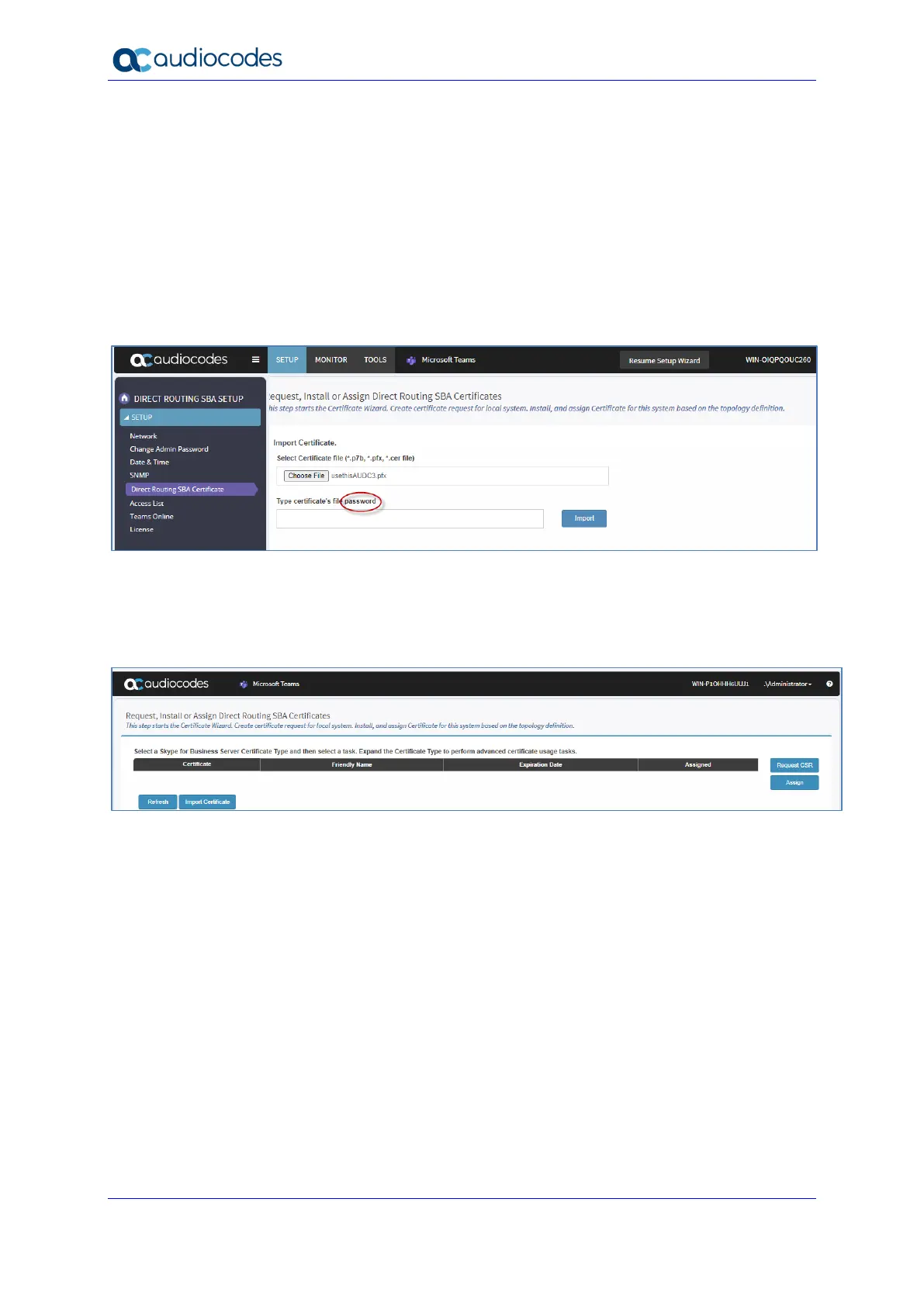Installation and Maintenance Manual 56 LTRT-33443
Mediant SBA
5.10 Teams DR-SBA Certificate
This section describes how to assign Teams DR-SBA certificates. Firstly, you must import a
certificate, which can be done by importing a pfx file or by generating a CSR via the DR-SBA
Web, have it signed and then imported.
Import pfx file:
Select Import Certificate and upload the pfx file (you must supply the private key
password).
Figure 5-36: Import pfx file
To request CSR:
1. In case you need to generate a CSR, you can click Request CSR.
Figure 5-37: DR-SBA Certificate
2. Fill the CSR fields.
3. In case a CSR was generated, download the file by clicking on download key, sign the
certificate and then import the signed certificate.
To assign certificate:
1. Click assign and select the certificate you wish to use (DR-SBA looks for the certificate
with CN = SBA FQDN) – you should have one certificate with the same CN – in case
there is more than one certificate, delete those that are not relevant.
