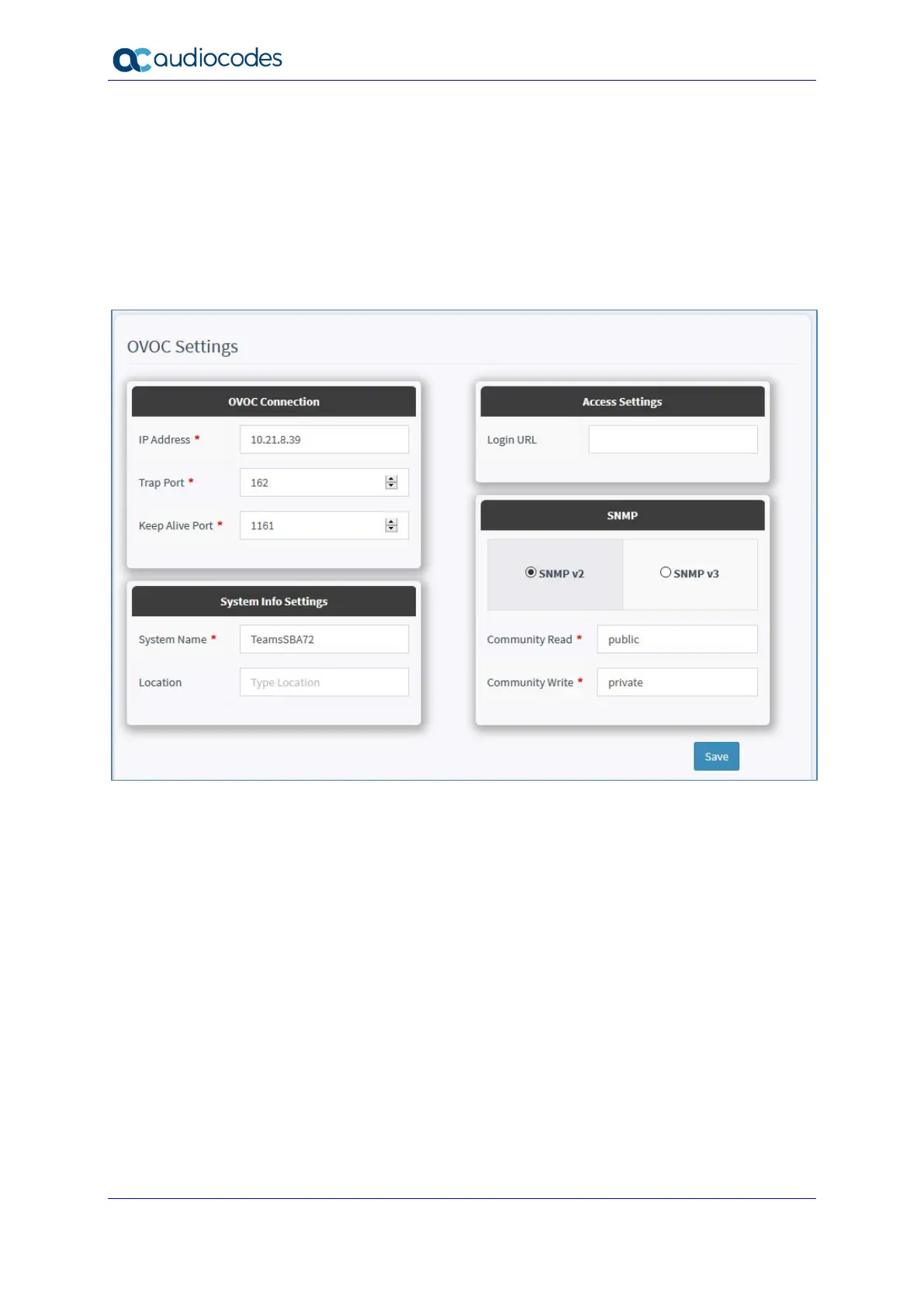Installation and Maintenance Manual 78 LTRT-33443
Mediant SBA
10.2.4 Configuring SNMP
The following procedure describes how to configure SNMP-based communication between
the DR-SBA and AudioCodes One Voice Operations Center (OVOC).
To configure SNMP:
1. From the Setup menu, select the Setup folder, and then click SNMP.
Figure 10-9: Configuring SNMP
2. Under IP Address enter the OVOC FQDN or IP.
3. Under Trap port enter the SNMP port to use to send Traps.
4. Under Keep Alive port enter the SNMP port to use to send keep alive messages.
5. Under the system info settings group, in the 'System Name' and 'Location' fields, enter
the system name and physical location respectively.
6. Under Login URL enter the URL of the DR-SBA Web – OVOC will use this URL when
opening the DR-SBA Web from OVOC.
7. .Under the SNMP group, do the following:
a. Select SNMPv2 or SNMPv3.
b. Enter the SNMP authentication fields according to the selected protocol.
