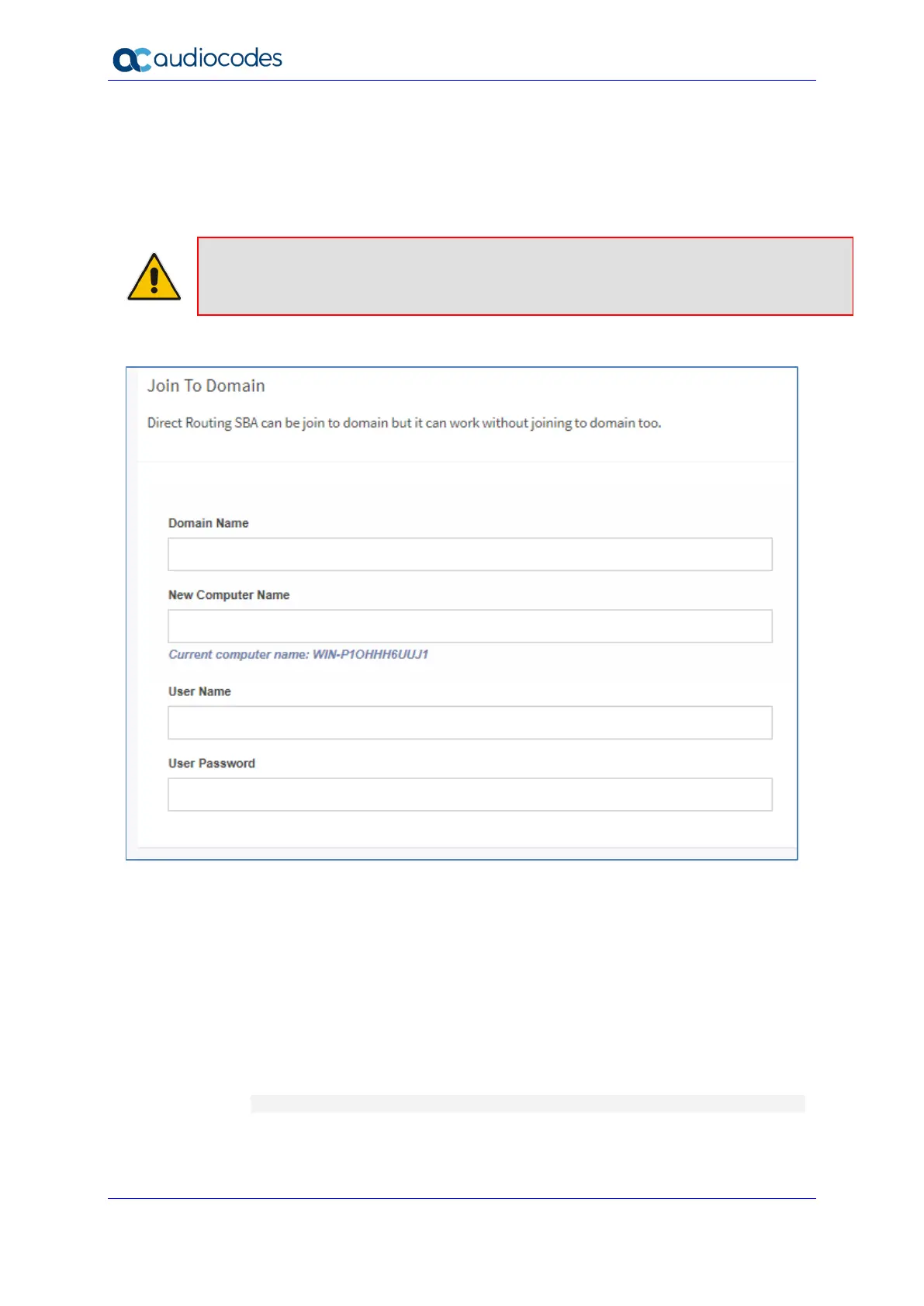Installation and Maintenance Manual 52 LTRT-33443
Mediant SBA
5.7 Join to Domain
You can join to the domain if its required – the Teams SBA can run in Workgroup mode as
well.
Note: This step is optional.
Figure 5-30: Change Local Admin Password
5.8 Login to Teams
This section describes how to login to Microsoft Teams.
To login to Microsoft Teams:
1. Enter Tenant (Teams) Admin/Password – you must use Teams Admin without MFA.
• Customers can alternatively supply Tenant ID as Teams Admin credentials
(select the “ Set DR-SBA without enter Teams Tenant Administrator ” check box
to enable this mode.
• To obtain the Tenant ID, enter the following Online PowerShell command:
Get-CsTenant
2. In case you enter tenant Admin/Password, click Login credentials (this may take some
time). Once successfully logged in, a short message notification that you have logged
in successfully is displayed and tenant information is displayed in “Last Login tenant
