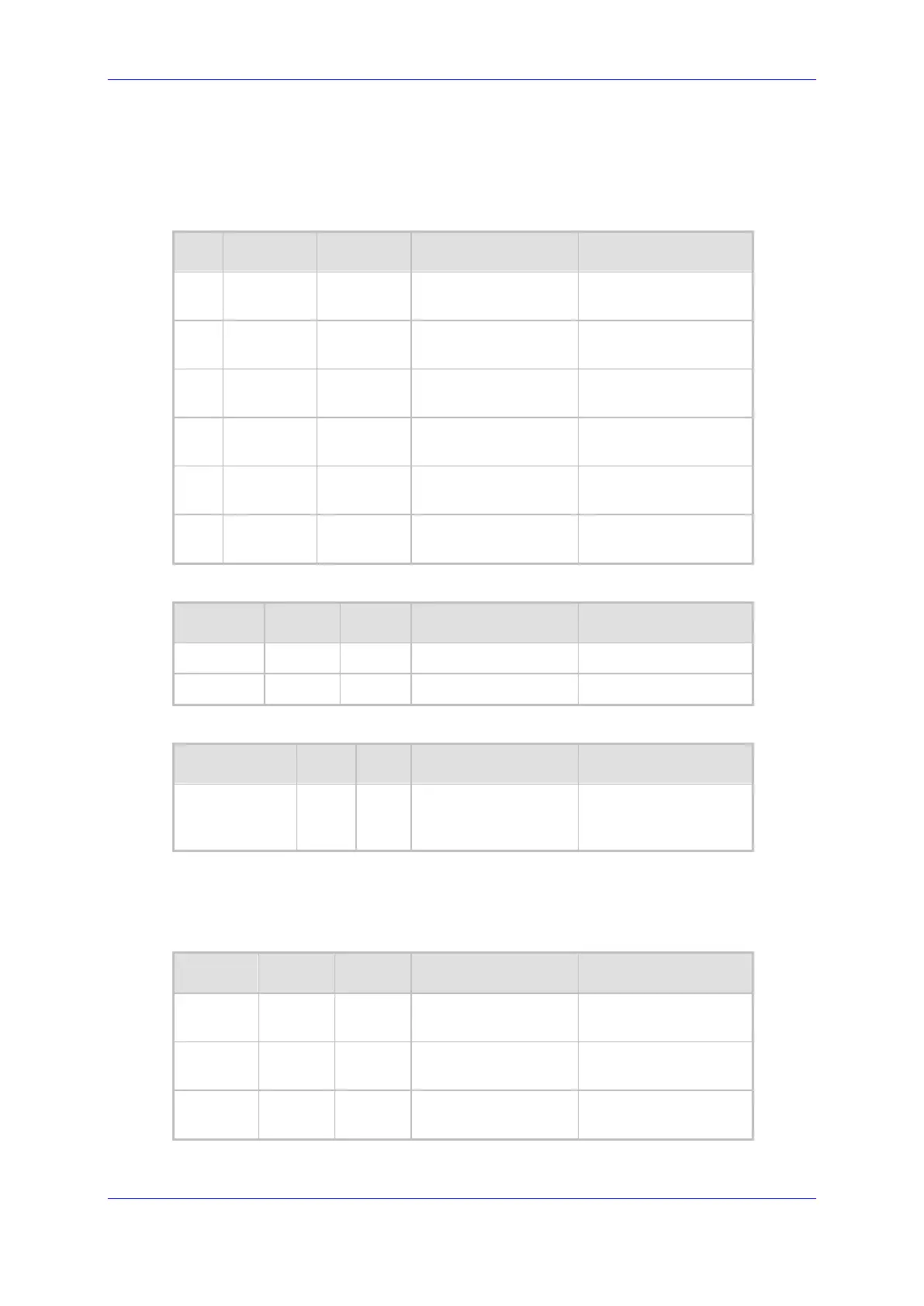Installation and Maintenance Manual 9. Firewall
Version 1.0.21 69 Microsoft Teams
9 Firewall
The following tables describe the firewall rules that need to be configured on the enterprise
firewall.
Table 9-1: Port - SBA Teams Client
From To Source port Destination port
TCP SBA Teams
Client
Any 4444
TCP Teams
Client
SBA Any 4444
TCP SBA Teams
Client
Any 3443
TCP Teams
Client
SBA Any 3443
TCP SBA
Teams
Client
Any 8443
TCP Teams
Client
SBA Any 8443
Table 9-2: Port - SBA SBC
Traffic From To Source port Destination port
TCP SBA SBC Any 5061
TCP SBC SBA Any 5061
Table 9-3: Port - SBA NTP Server
Traffic From To Source port Destination port
UDP/SRTP SBA NTP UDP: Any (by default
SBA uses
time.microsoft.com)
UDP: 123
Firewall between SBC and Teams client like what is performed for DR SBC with
Media Bypass feature:
Table 9-4: Port – Teams Client SBC
Traffic From To Source port Destination port
UDP/SRTP
Teams
Client
SBC 50 000 – 50 019 Defined on the SBC
UDP/SRTP
SBC Teams
Client
Defined on the SBC 50000 – 50019
UDP/SRTP
Teams
Client
SBC 50000 – 50019 Defined on the SBC
