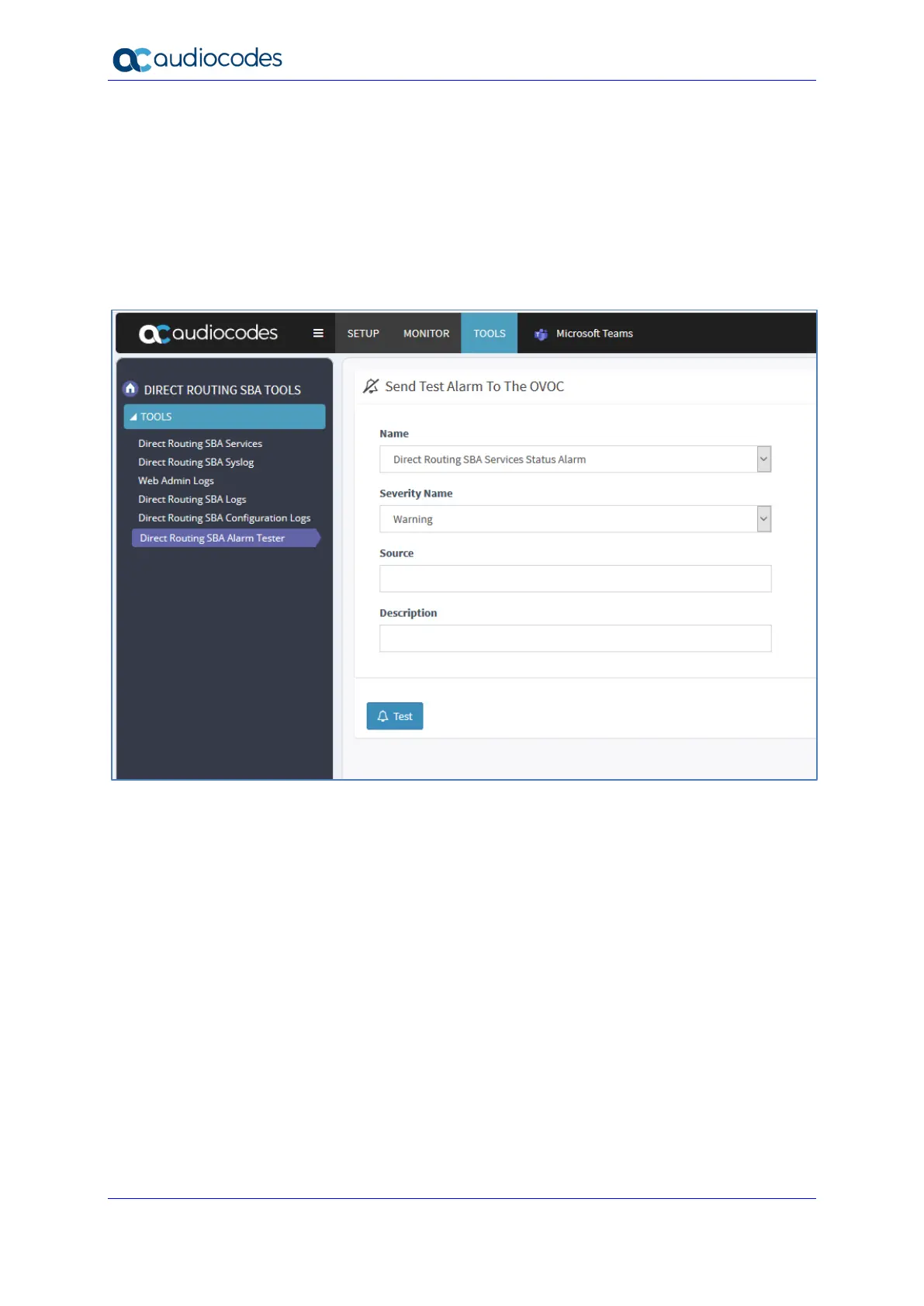Installation and Maintenance Manual 90 LTRT-33443
Mediant SBA
10.5.7 Direct Routing SBA Alarm Tester
This option generates tests alarms and sends them to OVOC.
To generate test alarms:
1. From the Tools menu, click Direct Routing SBA Alarm Tester; the following screen
appears:
Figure 10-23: Direct Routing SBA Alarm Tester
2. From the Name drop-down list, select the desired alarm to generate.
3. From the Severity Name drop-down list, select the desired severity.
4. In the Source field, enter the alarm source (free text field). For example, for the SBA
Services Status alarm, enter” RtcSrv/ RTCMEDSRV/ REPLICA/ RTCCLSAGT”. For
details regarding the Alarm Source formats, refer to the “SBA Alarms” section in the
OVOC Alarms Guide.
5. In the description field, enter the alarm description of the alarm (best to use the “Alarm
Text” field; refer to the “SBA Alarms” section in the OVOC Alarms Guide.
6. Click the Test button; the alarm is generated and sent to OVOC.
