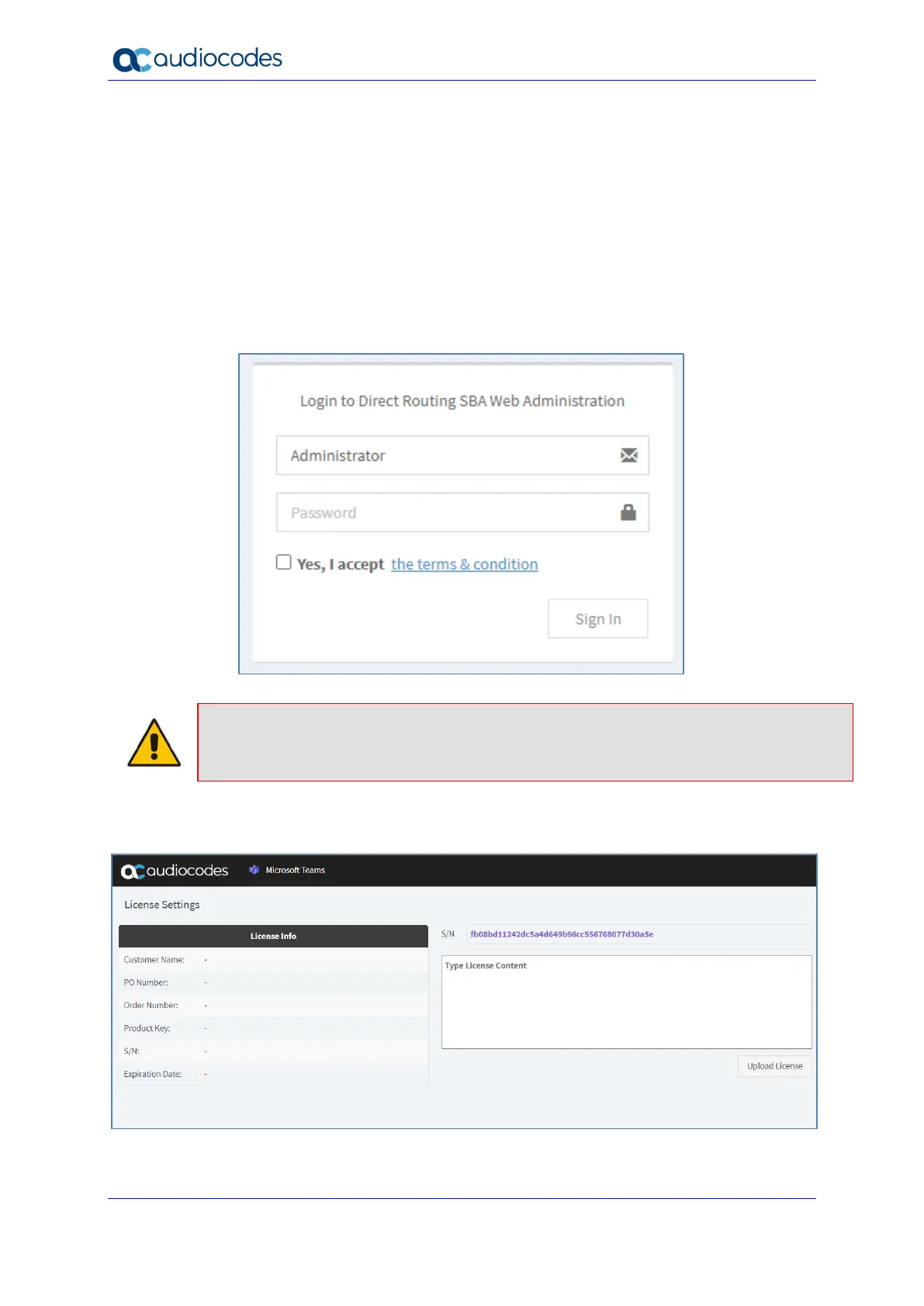Installation and Maintenance Manual 44 LTRT-33443
Mediant SBA
5.3 Logging in to DR-SBA and Enabling License
This section describes the initial login to the DR-SBA Web browser and license activation.
To login to DR-SBA and enable license:
1. Login Via Web Browser to the DR- SBA IP with the following credentials:
• User: Administrator
• Password: Pass123
Figure 5-20: Login
Note: The above Users and Password are the DR-SBA Windows local Administrator default
account.
The following screen is applicable only for the virtual edition:
