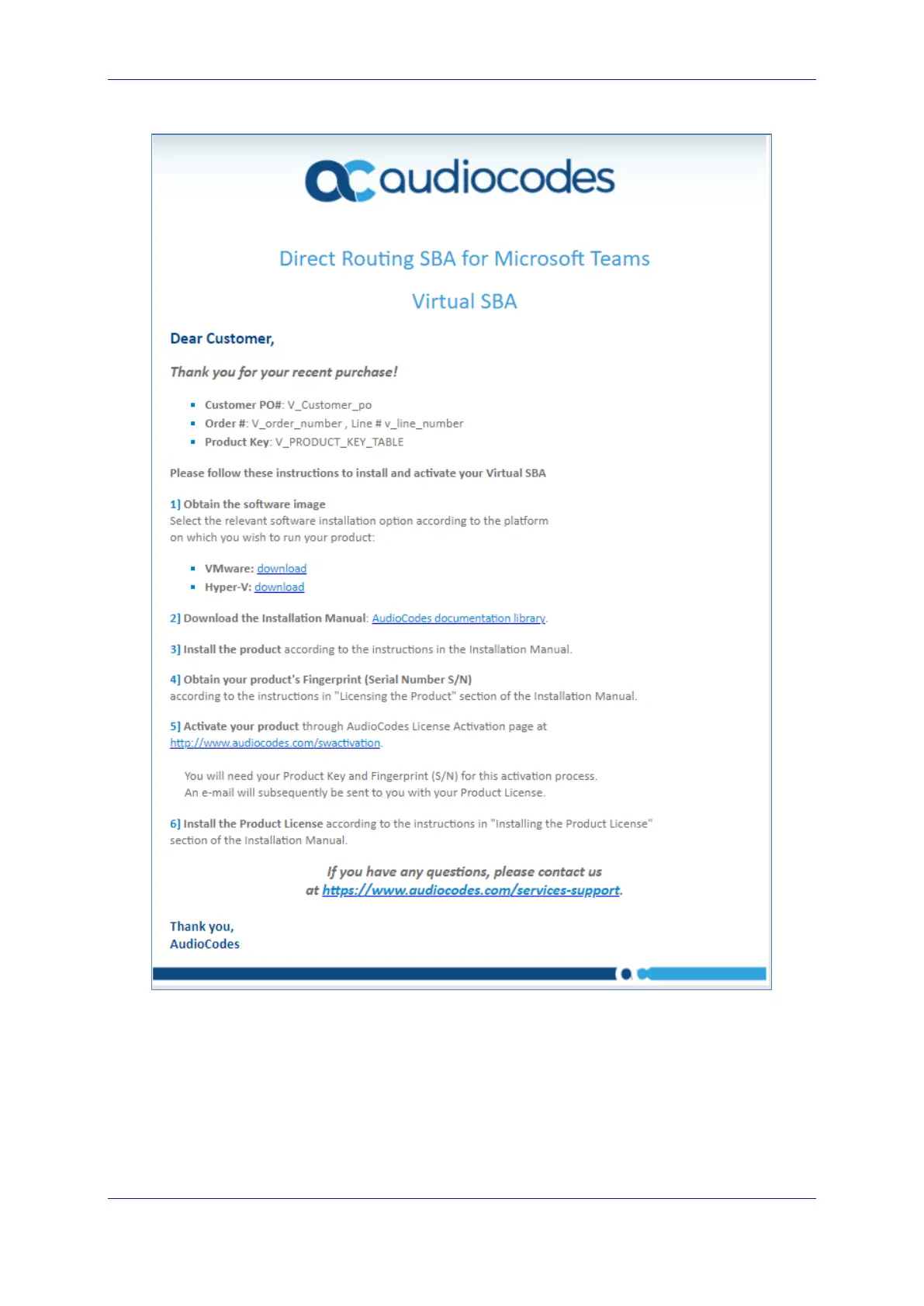Installation and Maintenance Manual 5. Teams DR-SBA Setup
Version 1.0.21 47 Microsoft Teams
Figure 5-23: Product Key in Order Confirmation E-mail
• Fingerprint: The fingerprint is the SBA's Serial Number (S/N) which can be
extracted from the License Settings screen (see Section 5.3 ). This ID uniquely
identifies the software installation.
• Email: Provide one or more e-mail addresses to where you want the License Key
to be sent.
3. Click Send to submit your license activation request.
4. Once AudioCodes processes and completes your license activation, you will receive an
e-mail notification with the License Key file attached. Open the file with any text-based
program (such as Notepad) and make sure that the serial number ("S/N") in the License
