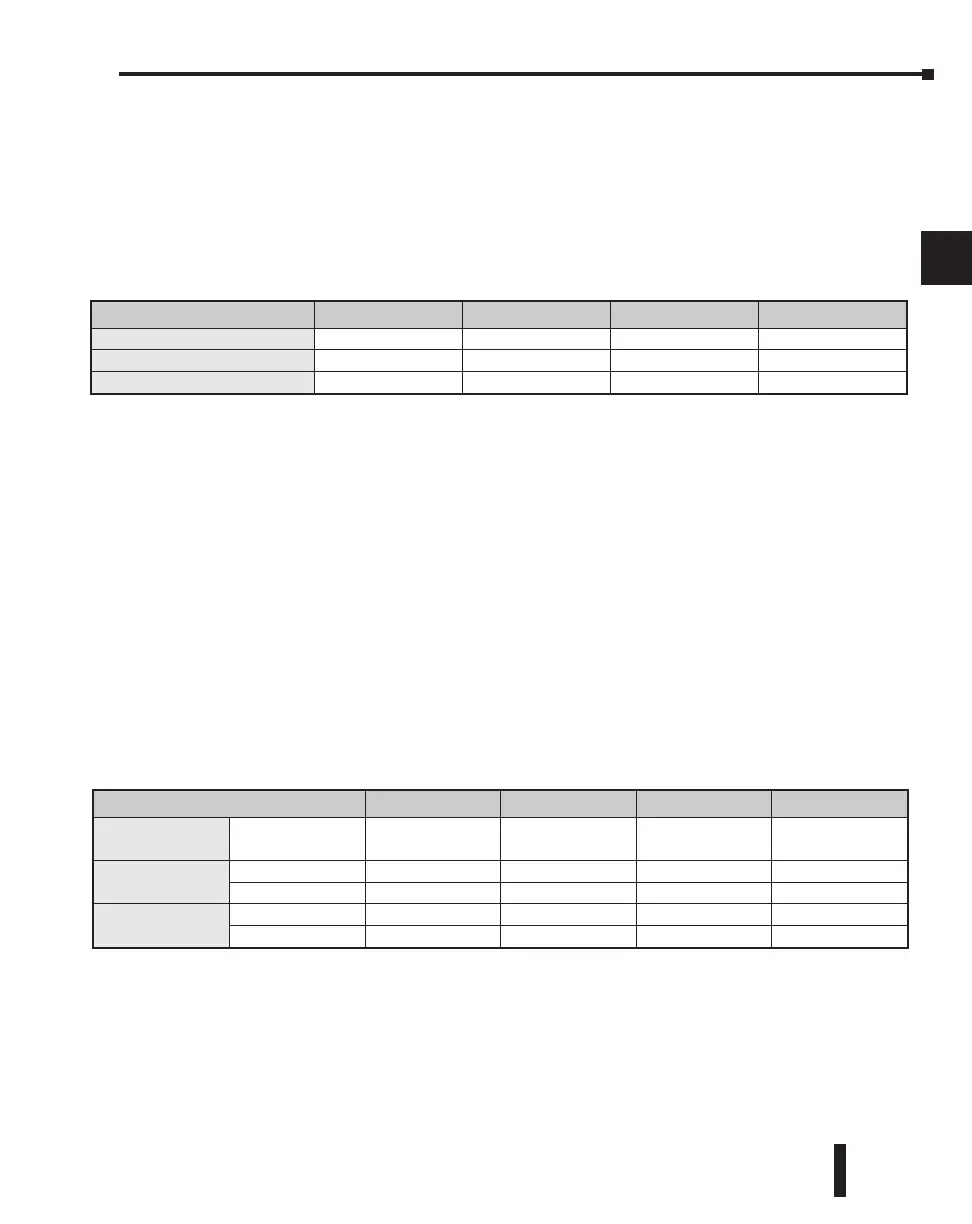Reading Inputs from Specialty I/O
During this portion of the cycle the CPU reads any input points associated with the
following:
• Remote I/O
• Specialty Modules (such as High-Speed Counter, etc.)
The time required to read any input status from these modules depends on which CPU you
are using, the number of modules, and the number of input points.
For example, the time required for a DL240 to read two 8-point input modules (located in a
Remote base) would be calculated as follows, where NM is the number of modules and NI is
the total number of input points:
Remote I/O
Formula
Time = 6µs + (67µs x NM) + (40µs x NI)
Example
Time = 6µs + (67µs x 2) + (40µs x 16)
Time = 780 µs
Service Peripherals
Communication requests can occur at any time during the scan, but the CPU only “logs” the
requests for service until the Service Peripherals portion of the scan. The CPU does not spend
any time on this if there are no peripherals connected.
DL205 User Manual, 4th Edition, Rev. B
3–31
Chapter 3: CPU Specifications and Operations
1
2
3
4
5
6
7
8
9
10
11
12
13
14
A
B
C
D
To Log Request (anytime) DL230 DL240 DL250–1 DL260
Nothing
Connected
Min. & Max. 0 µs 0 µs 0 µs 0 µs
Port 1
Send Min. / Max. 22 / 28 µs 23 / 26 µs 3.2/9.2 µs 3.2/9.2 µs
Rec. Min. / Max. 24 / 58 µs 52 / 70 µs 25.0/35.0 µs 25.0/35.0 µs
Port 2
Send Min. / Max. N/A 26 / 30 µs 3.6/11.5 µs 3.6/11.5 µs
Rec. Min. / Max. N/A 60 / 75 µs 35.0/44.0 µs 35.0/44.0 µs
Remote Module DL230 DL240 DL250–1 DL260
Overhead
N/A 6.0 µs 1.82 µs 1.82 µs
Per module (with inputs)
N/A 67.0 µs 17.9 µs 17.9 µs
Per input point
N/A 40.0 µs 2.0 µs 2.0 µs