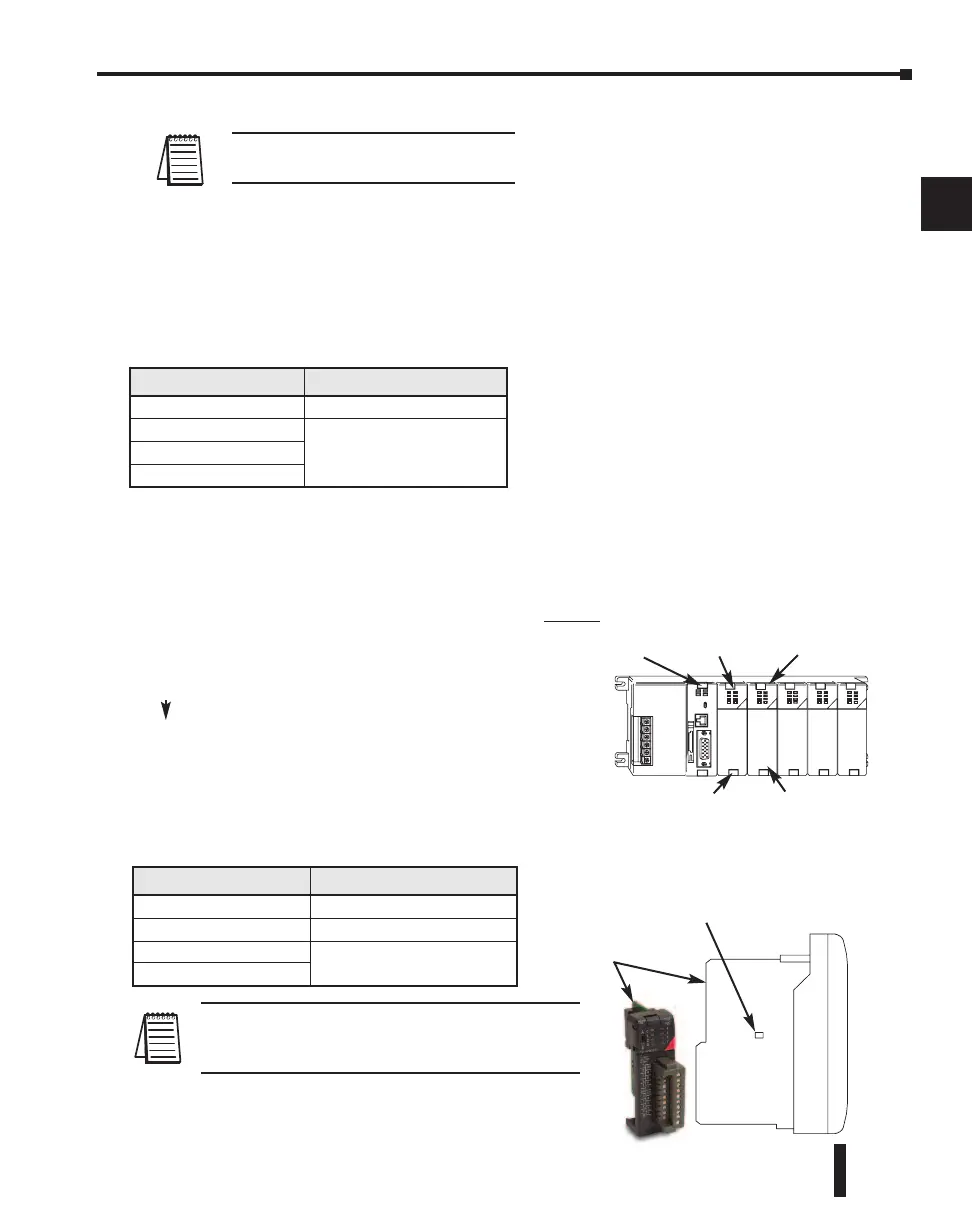DL205 User Manual, 4th Edition, Rev. B
2–39
Chapter 2: Installation, Wiring and Specifications
1
2
3
4
5
6
7
8
9
10
11
12
13
14
A
B
C
D
F2–16TD1(2)P, DC Output With Fault Protection
When these modules are installed, 16 X
bits are automatically assigned as the
fault status indicator. Each X bit
indicates the fault status of each output.
Slot 0 Slot 1 Slot 2 Slot 3 Slot 4
D2-08ND3
F2-16TD1P
or
F2-16TD2P
X0 - X7
X10 - X27
Y0 - Y17
In this example, X10-X27 are assigned as the fault
status indicator.
X10: Fault status indicator for Y0
X11: Fault status indicator for Y1
X26: Fault status indicator for Y16
X27: Fault status indicator for Y17
Fault Status X bit Fault Status Indication
Missing external 24VDC All 16 X bits are on.
Open load
1
Only the X bit assigned to the
faulted output is on
Over temperature
Over load current
Fault Status Operation
Missing external 24VDC Apply external 24VDC
Open load
1
Connect the load.
Over temperature
Turn the output (Y bit) off or
power cycle the PLC
Over load current
D2-250-1 or D2-260
The fault status indicators (X bits) can be reset by
performing the indicated operations in the
following table:
NOTE 1: Open load detection can be disabled by
removing the jumper switch J6 on the module PC
board.
Example
These modules detect the following fault status and
turn the related X bit(s) on.
1. Missing external 24VDC for the module
2. Open load
1
3. Over temperature (the output is shut down)
4. Over load current (the output is shut down)
NOTE: Not supported in D2-230, D2-240
and D2-250 CPUs.
Continued on next two pages.
PC Board
Jumper Switch J6
