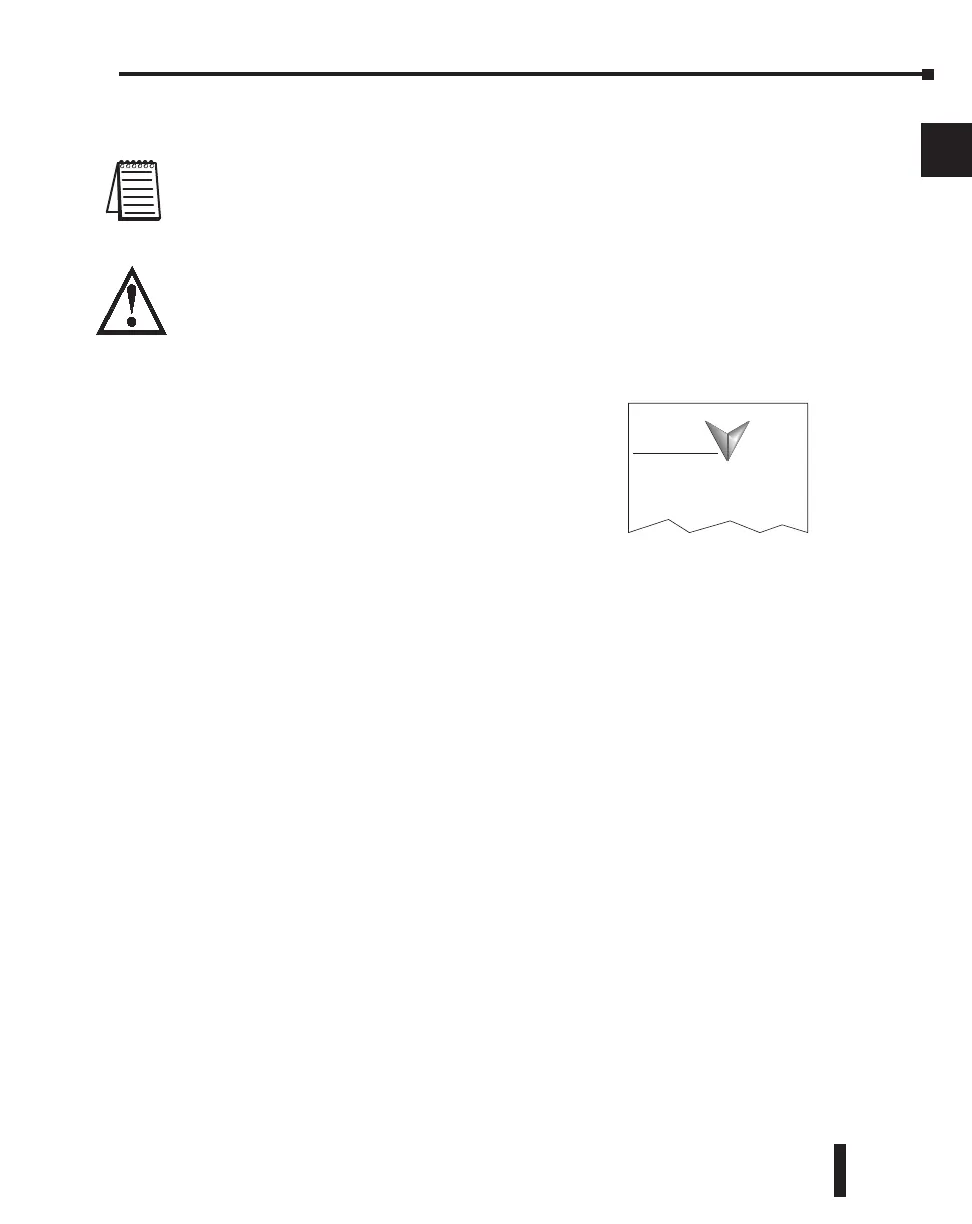Conventions Used
When you see the “notepad” icon in the left–hand margin, the paragraph to its immediate
right will be a special note.
The word NOTE in boldface will mark the beginning of the text.
When you see the “exclamation mark” icon in the left–hand margin, the paragraph to its
immediate right will be a warning. This information could prevent injury, loss of property, or
even death (in extreme cases).
The word WARNING in boldface will mark the beginning of the text.
Key Topics for Each Chapter
The beginning of each chapter will list the key topics
that can be found in that chapter.
DL205 User Manual, 4th Edition, Rev. B
1–3
Chapter 1: Getting Started
1
2
3
4
5
6
7
8
9
10
11
12
13
14
A
B
C
D
Getting Started
CHAPTER
1
In This Chapter...
.................................................................1-2
...........................................................................1-4Specifications
General Information
