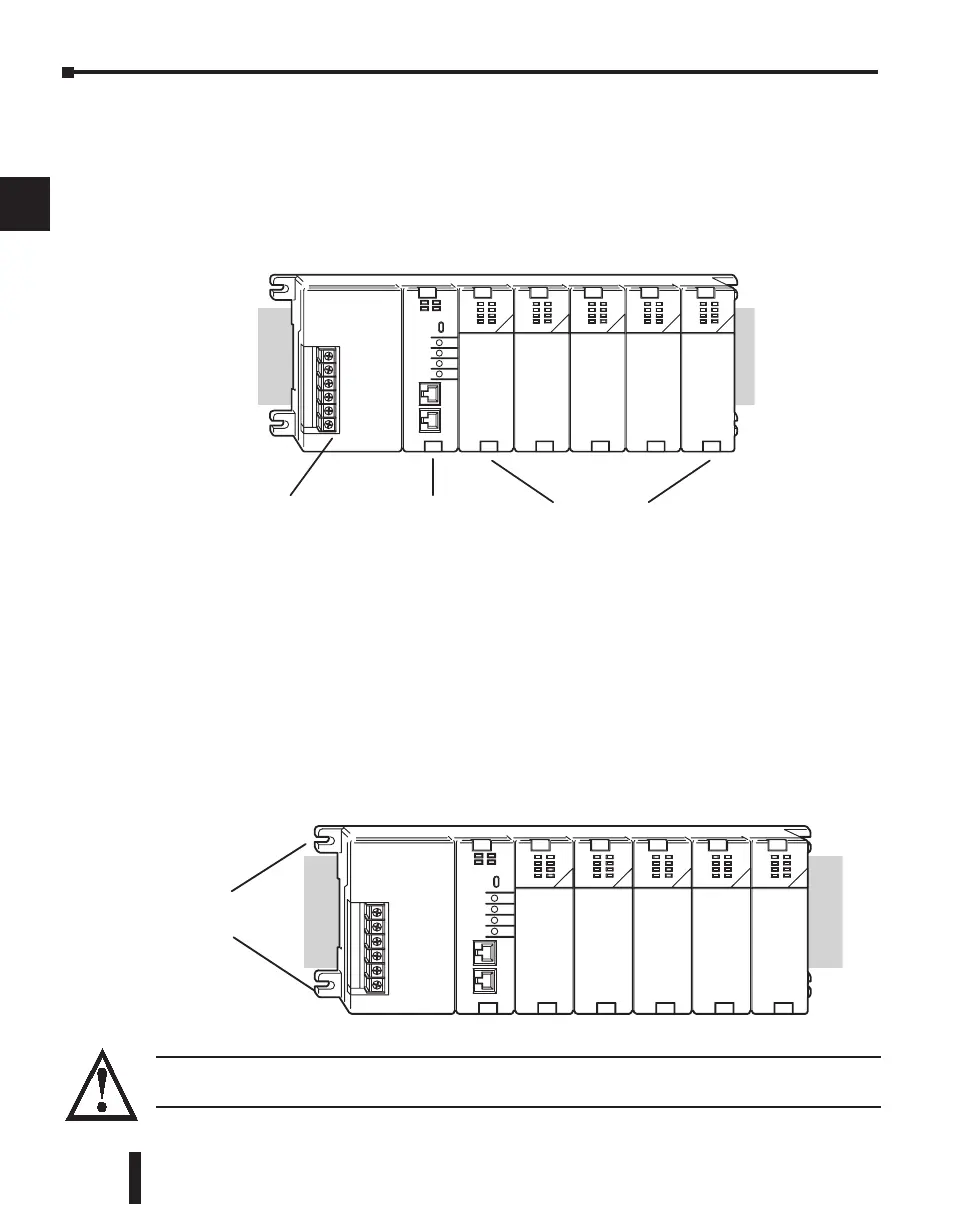DL205 User Manual, 4th Edition, Rev. B
2–10
Chapter 2: Installation, Wiring and Specifications
1
2
3
4
5
6
7
8
9
10
11
12
13
14
A
B
C
D
Installing DL205 Bases
Choosing the Base Type
The DL205 system offers four different sizes of bases and three different power supply
options.
The following diagram shows an example of a 6-slot base.
Your choice of base depends on three things:
• Number of I/O modules required
• Input power requirement (AC or DC power)
• Available power budget
Mounting the Base
All I/O configurations of the DL205 may use any of the base configurations. The bases are
secured to the equipment panel or mounting location using four M4 screws in the corner tabs
of the base. The full mounting dimensions are given in the previous section on Mounting
Guidelines.
WARNING: To minimize the risk of electrical shock, personal injury, or equipment damage, always
disconnect the system power before installing or removing any system component.
Power Wiring
Connections
CPU Slot
I/O Slots
