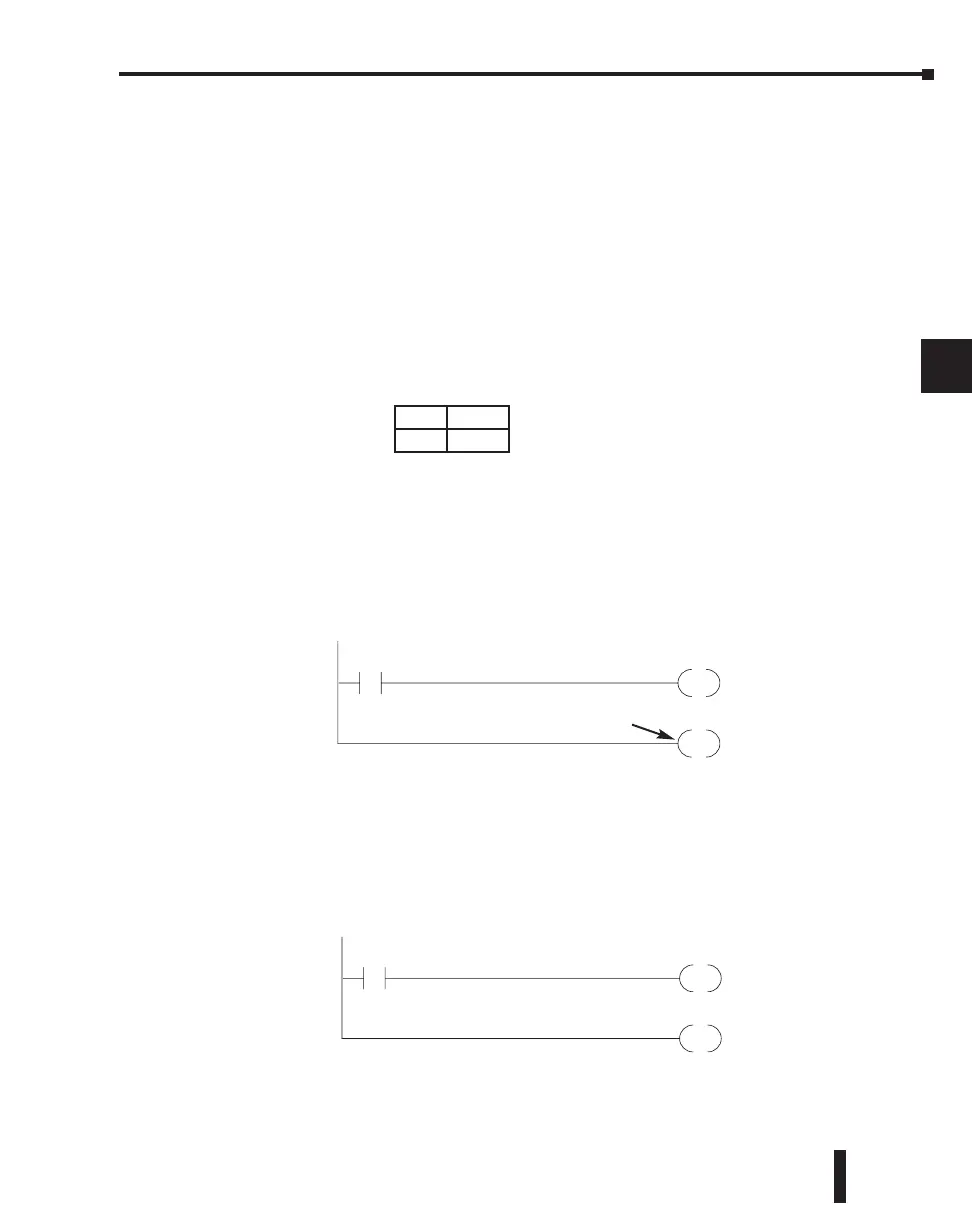DL205 User Manual, 4th Edition, Rev. B
5–5
Chapter 5: Standard RLL Instructions - Boolean
1
2
3
4
5
6
7
8
9
10
11
12
13
14
A
B
C
D
Using Boolean Instructions
Do you ever wonder why so many PLC manufacturers always quote the scan time for a 1K
boolean program? Simple. Most all programs utilize many boolean instructions. These are
typically very simple instructions designed to join input and output contacts in various series
and parallel combinations. Our DirectSOFT programming package is a similar program. It
uses graphic symbols to develop a program; therefore, you don’t necessarily have to know the
instruction mnemonics in order to develop your program.
Many of the instructions in this chapter are not program instructions used in DirectSOFT,
but are implied. In other words, they are not actually keyboard commands, however, they can
be seen in a Mnemonic View of the program once the DirectSOFT program has been
developed and accepted (compiled). Each instruction listed in this chapter will have a small
chart to indicate how the instruction is used with DirectSOFT and the HPP.
The following paragraphs show how these instructions are used to build simple ladder
programs.
END Statement
All DL205 programs require an END statement as the last instruction. This tells the CPU
that this is the end of the program. Normally, any instructions placed after the END
statement will not be executed. There are exceptions to this such as interrupt routines, etc.
Chapter 5 discusses the instruction set in detail.
Simple Rungs
You use a contact to start rungs that contain both contacts and coils. The boolean instruction
that does this is called a Store or, STR instruction. The output point is represented by the
Output or, OUT instruction. The following example shows how to enter a single contact and
a single output coil.
OUT
Y0X0
END
DirectSOFT Example Handheld Mnemonics
STR X0
OUT Y0
END
All programs must have
an END statement
DS Implied
HPP Used
DirectSOFT Example
