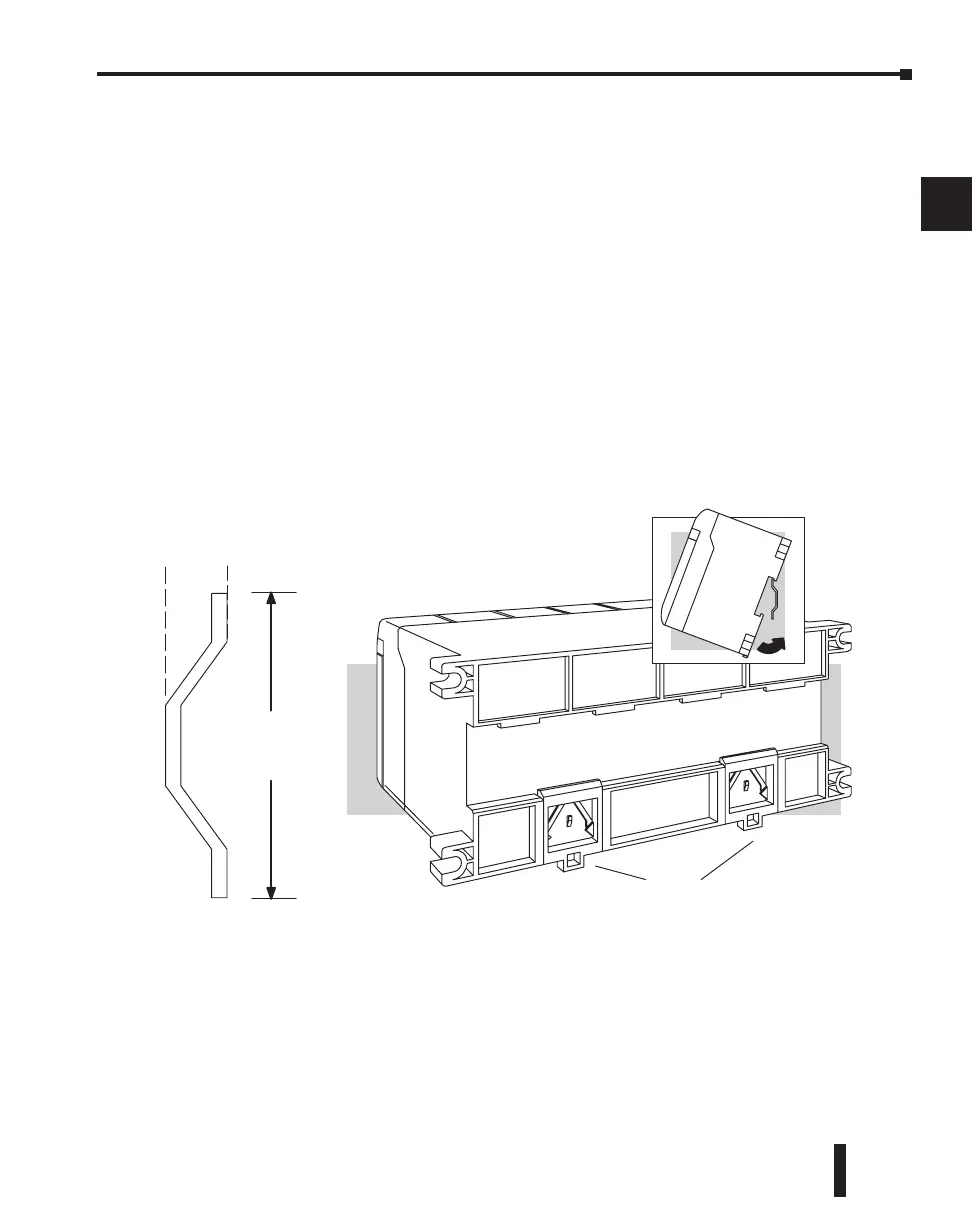DL205 User Manual, 4th Edition, Rev. B
2–11
Chapter 2: Installation, Wiring and Specifications
1
2
3
4
5
6
7
8
9
10
11
12
13
14
A
B
C
D
Using Mounting Rails
The DL205 bases can also be secured to the cabinet by using mounting rails. You should use
rails that conform to DIN EN standard 50 022. Refer to our catalog for a complete line of
DIN rail, DINnectors and DIN rail mounted apparatus. These rails are approximately 35mm
high, with a depth of 7.5mm. If you mount the base on a rail, you should also consider using
end brackets on each end of the rail. The end brackets help keep the base from sliding
horizontally along the rail. This helps minimize the possibility of accidentally pulling the
wiring loose.
If you examine the bottom of the base, you’ll notice small retaining clips. To secure the base
to a DIN rail, place the base onto the rail and gently push up on the retaining clips. The clips
lock the base onto the rail.
To remove the base, pull down on the retaining clips, lift up on the base slightly, and pull it
away from the rail.
35 mm
7.5mm
Retaining Clips
DIN Rail Dimensions
