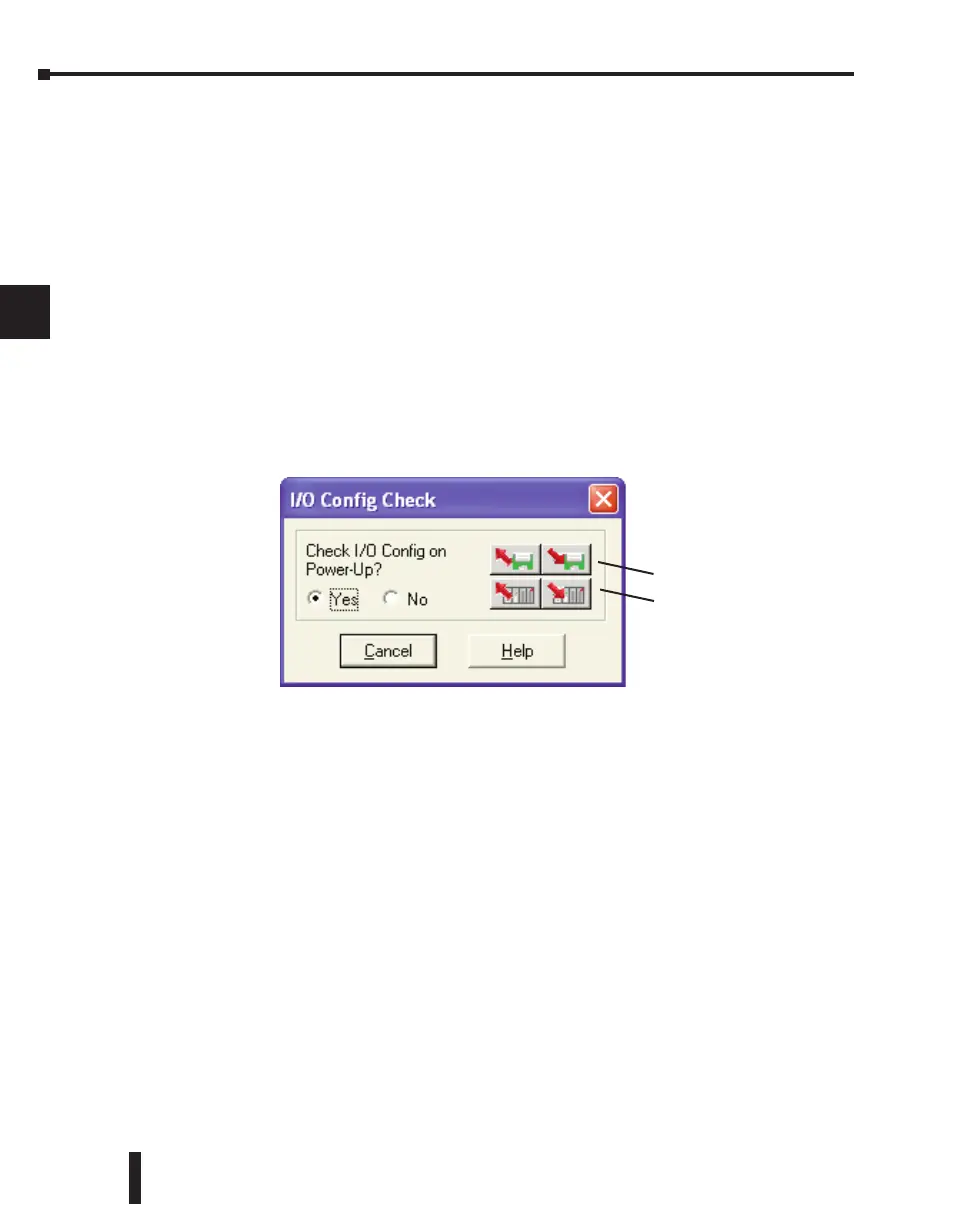Enabling I/O Configuration Check using DirectSOFT
Enabling the I/O Config Check will force the CPU, at power up, to examine the local and
expansion I/O configuration before entering the RUN mode. If there is a change in the I/O
configuration, the CPU will not enter the RUN mode. For example, if local expansion base
#1 does not power up with the CPU and the other expansion bases, the I/O Configuration
Check will prevent the CPU from entering the RUN mode. If the I/O Configuration check is
disabled and automatic addressing is used, the CPU would assign addresses from expansion
base #1 to base #2 and possibly enter the RUN mode. This is not desirable, and can be
prevented by enabling the I/O Configuration check.
Manual addressing can be used to manually assign addresses to the I/O modules. This will
prevent any automatic addressing re–assignments by the CPU. The I/O Configuration Check
can also be used with manual addressing.
To display the I/O Config Check window, use DirectSOFT>PLC menu>Setup>I/O Config
Check.
DL205 User Manual, 4th Edition, Rev. B
4–16
Chapter 4: System Design and Configuration
1
2
3
4
5
6
7
8
9
10
11
12
13
14
A
B
C
D
Select “Yes”, then
save to disk or to
PLC, if connected to
the PLC.
