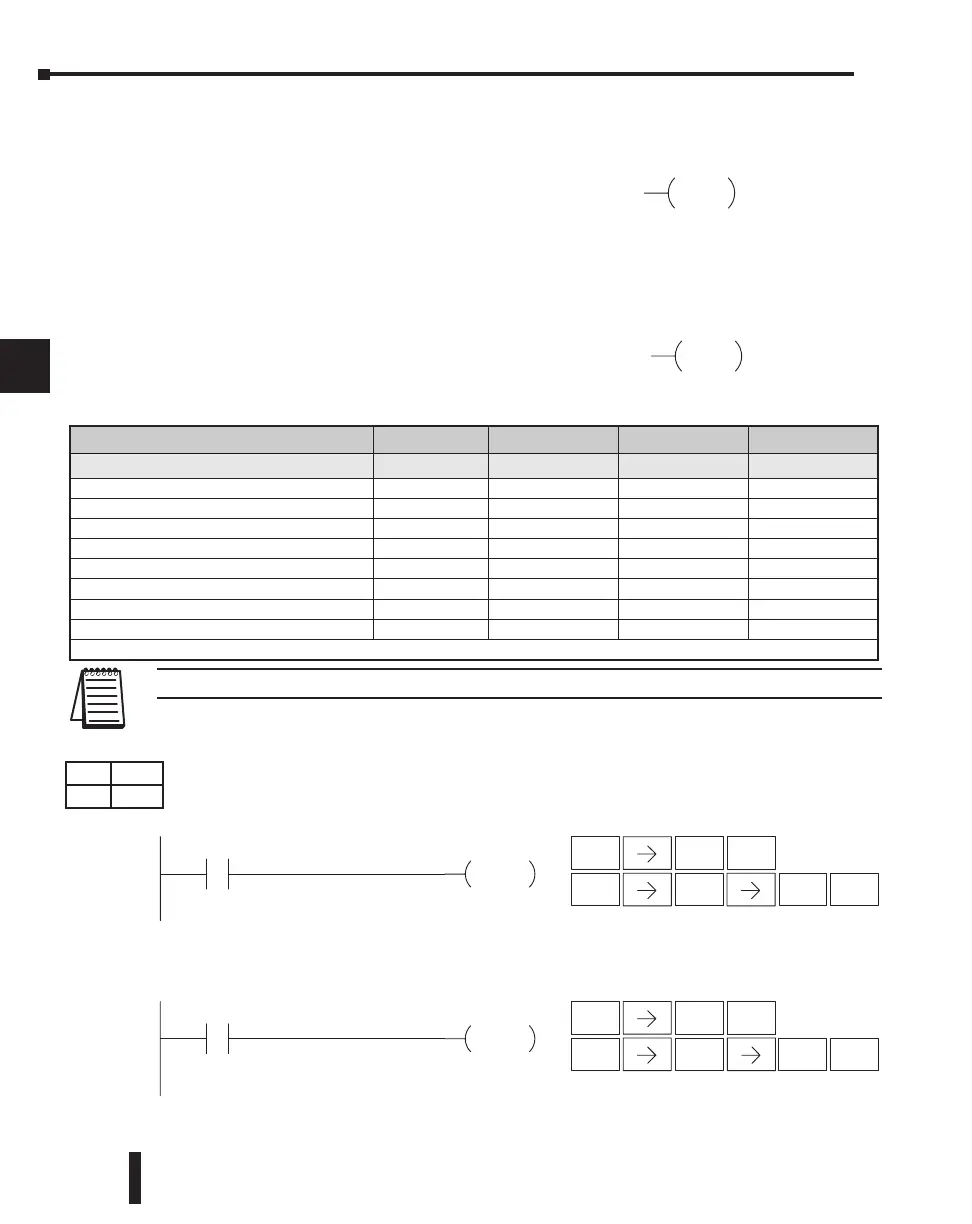DL205 User Manual, 4th Edition, Rev. B
5–24
Chapter 5: Standard RLL Instructions - Boolean
1
2
3
4
5
6
7
8
9
10
11
12
13
14
A
B
C
D
Set (SET)
The Set instruction sets or turns on an image register
point/memory location or a consecutive range of image
register points/memory locations. Once the
point/location is set it will remain on until it is reset
using the Reset instruction. It is not necessary for the
input controlling the Set instruction to remain on.
Reset (RST)
The Reset instruction resets or turns off an image
register point/memory location or a range of image
registers points/memory locations. Once the
point/location is reset it is not necessary for the input to
remain on.
NOTE: You cannot set inputs (X’s) that are assigned to input modules
In the following example when X1 is on, Y2 through Y5 will energize.
In the following example when X2 is on, Y2 through Y5 will be reset or de–energized.
Operand Data Type DL230 Range DL240 Range DL250-1 Range DL260 Range
A
aaa aaa aaa aaa
Inputs X 0–177 0–477 0–777 0–1777
Outputs Y 0-177 0-477 0-777 0-1777
Control Relays C 0–377 0–377 0–1777 0–3777
Stage S 0-377 0-777 0-1777 0-1777
Timer* T 0-77 0-177 0-377 0-377
Counter * CT 0-77 0-177 0-177 0-377
Global GX - - - 0–3777
Global GY - - - 0–3777
* Timer and counter operand data types are not valid using the Set instruction
A aaa
SET
aaa
Optional
memory range
A aaa
RST
aaa
Optional
Memory range
.
SET
X1
Y2 Y5
Handheld Programmer KeystrokesDirectSOFT
STR
$
1
B
ENT
SET
X
ENT
2
C
5
F
STR
$
2
C
ENT
RST
S
2
C
RST
X2
Y2 Y5
Handheld Programmer KeystrokesDirectSOFT
ENT
5
F
DS Used
HPP Used
