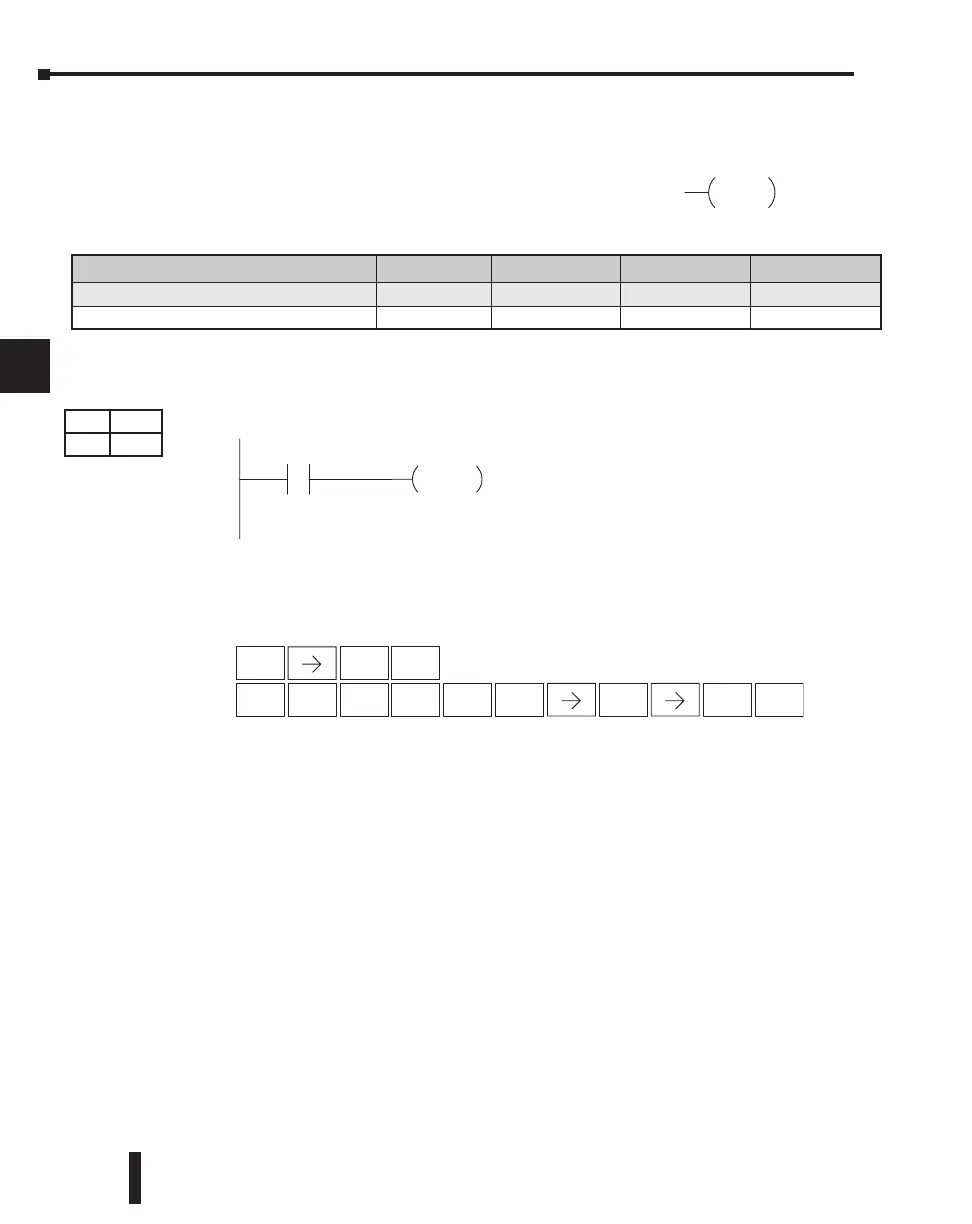DL205 User Manual, 4th Edition, Rev. B
5–26
Chapter 5: Standard RLL Instructions - Boolean
1
2
3
4
5
6
7
8
9
10
11
12
13
14
A
B
C
D
Pause (PAUSE)
The Pause instruction disables the output update on a
range of outputs. The ladder program will continue to
run and update the image register. However, the outputs
in the range specified in the Pause instruction will be
turned off at the output points.
In the following example, when X1 is ON, Y5–Y7 will be turned OFF. The execution of the
ladder program will not be affected.
Since the D2–HPP Handheld Programmer does not have a specific Pause key, you can use
the corresponding instruction number for entry (#960), or type each letter of the command.
In some cases, you may want certain output points in the specified pause range to operate
normally. In that case, use Aux 58 to over-ride the Pause instruction.
STR
$
1
B
ENT
Handheld Programmer Keystrokes
7
H
ENT
INST#
O
9
J
6
G
0
A
ENT ENT
5
F
Operand Data Type DL230 Range DL240 Range DL250-1 Range DL260 Range
aaa aaa aaa aaa
Outputs Y 0-177 0-477 0-777 0-1777
DS Used
HPP Used
