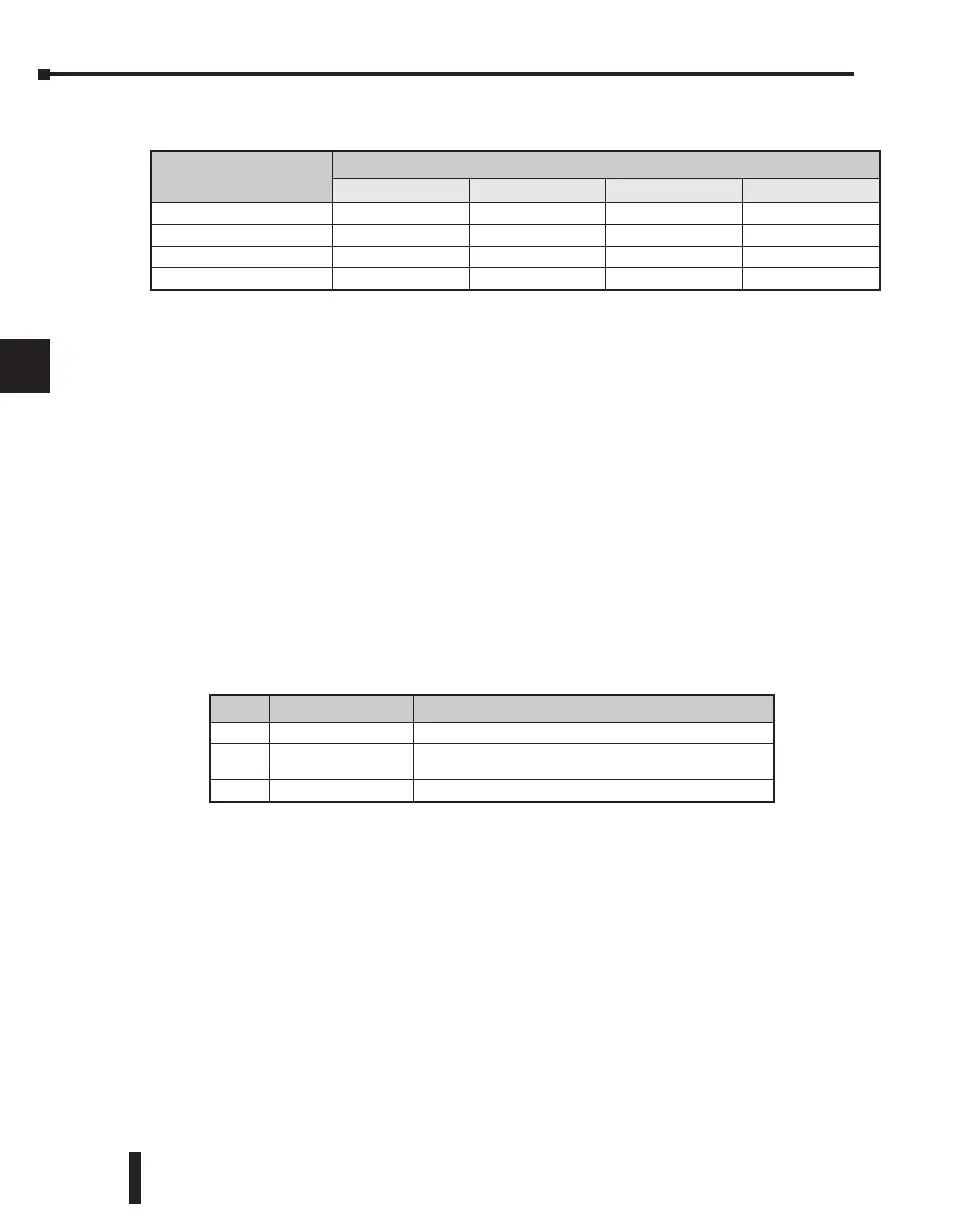DL205 User Manual, 4th Edition, Rev. B
5–224
Chapter 5: Standard RLL Instructions - ASCII
1
2
3
4
5
6
7
8
9
10
11
12
13
14
A
B
C
D
Example with V2000 = sp sp18 (binary format) where sp = space
VPRINT V-memory text element
The following is used for “printing to V-memory” text stored in registers. Use the % followed
by the number of characters after V-memory number for representing the text. If you assign
“0” as the number of characters, the function will read the character count from the first
location. Then it will start at the next V-memory location and read that number of ASCII
codes for the text from memory.
Example:
V2000 % 16 16 characters in V2000 to V2007 are printed.
V2000 % 0 The characters in V2001 to Vxxxx (determined by the number in
V2000) will be printed.
VPRINT Bit element
The following is used for “printing to V–memory” the state of the designated bit in
V-memory or a control relay bit. The bit element can be assigned by the designating point (.)
and bit number preceded by the V-memory number or relay number. The output type is
described as shown in the table below.
Example:
V2000 . 15 Prints the status of bit 15 in V2000, in 1/0 format
C100 Prints the status of C100 in 1/0 format
C100 : BOOL Prints the status of C100 in TRUE/FALSE format
C100 : ON/OFF Prints the status of C100 in ON/OFF format
V2000.15 : BOOL Prints the status of bit 15 in V2000 in TRUE/FALSE format
V-memory Register
with Modifier
Number of Characters
1 2 3 4
V2000 sp sp 1 8
V2000:B sp sp 1 2
V2000:BS 1 2
V2000:BC0 0 0 1 2
# Data format Description
1 none Print 1 for an ON state, and 0 for an OFF state
2 : BOOL
Print “TRUE” for an ON state, and “FALSE” for an OFF
state
3 : ONOFF Print “ON” for an ON state, and “OFF” for an OFF state
