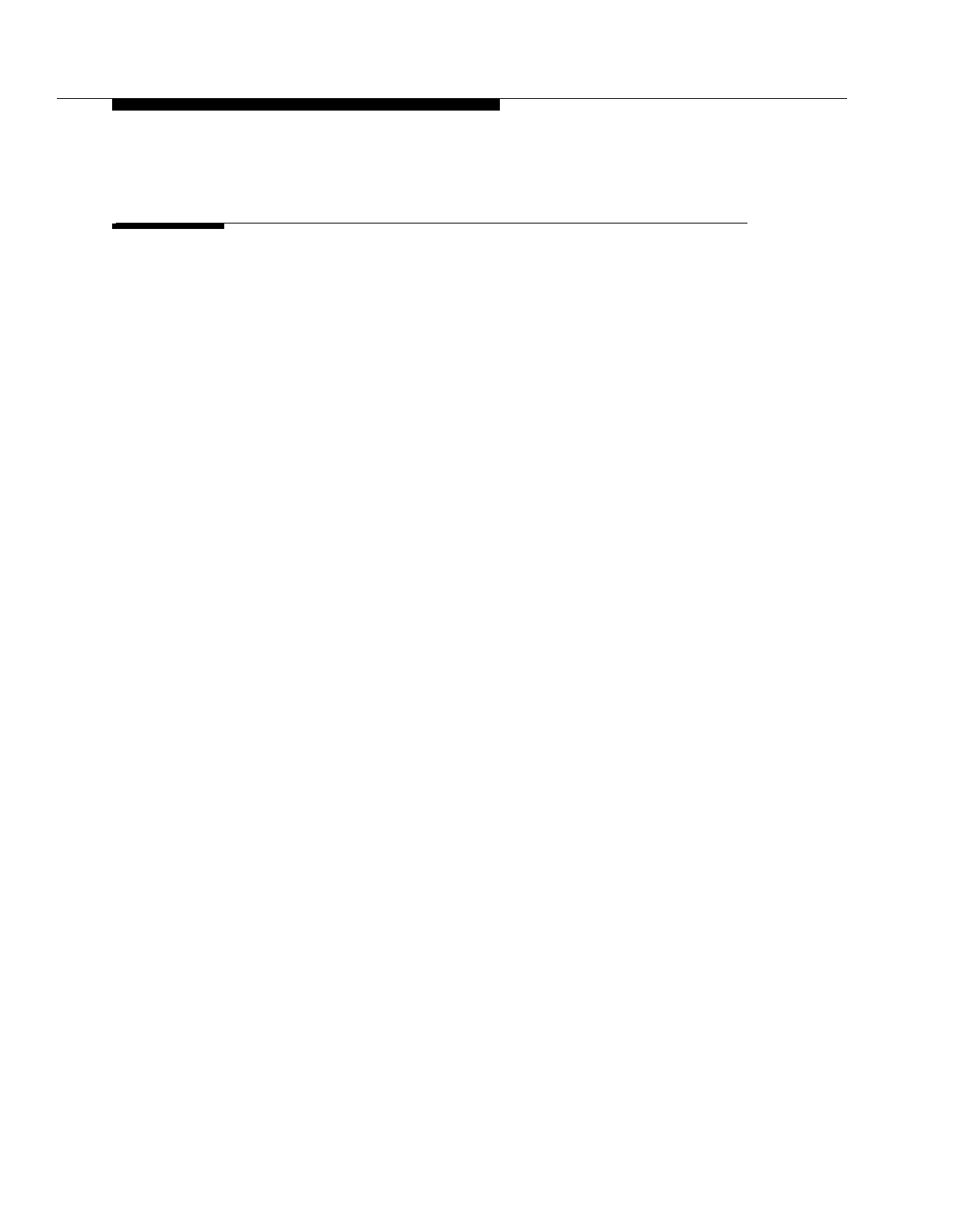Contents
iv DEFINITY ECS Console Operations
Using the features 33
■ Speeding up the console 34
Using Auto Start 34
Speed dialing 34
Holding calls automatically 35
■ Handling multiple-party calls 36
Connecting multiple callers 36
Locking out the console operator 37
Recalling the console operator 37
Paging with deluxe voice paging 38
■ Answering calls for another party 40
Backing up the console operator 40
Routing incoming calls through the console operator 41
Covering calls from the console 41
Forwarding all calls 42
■ Paging for called parties 44
Parking calls 44
Chime paging 45
Paging with voice paging 46
Paging with deluxe voice paging 47
■ Assisting callers with special tools 49
Using Call Waiting 49
Split Swap 50
Interrupting a call 51
Overriding diversion features 52
Notification of emergency calls 53
Providing emergency access to the operator 54
Placing a series of calls 55
■ Managing outside lines 57
Controlling access to outside lines 57
Displaying outside line information 58
Choosing outside lines 59