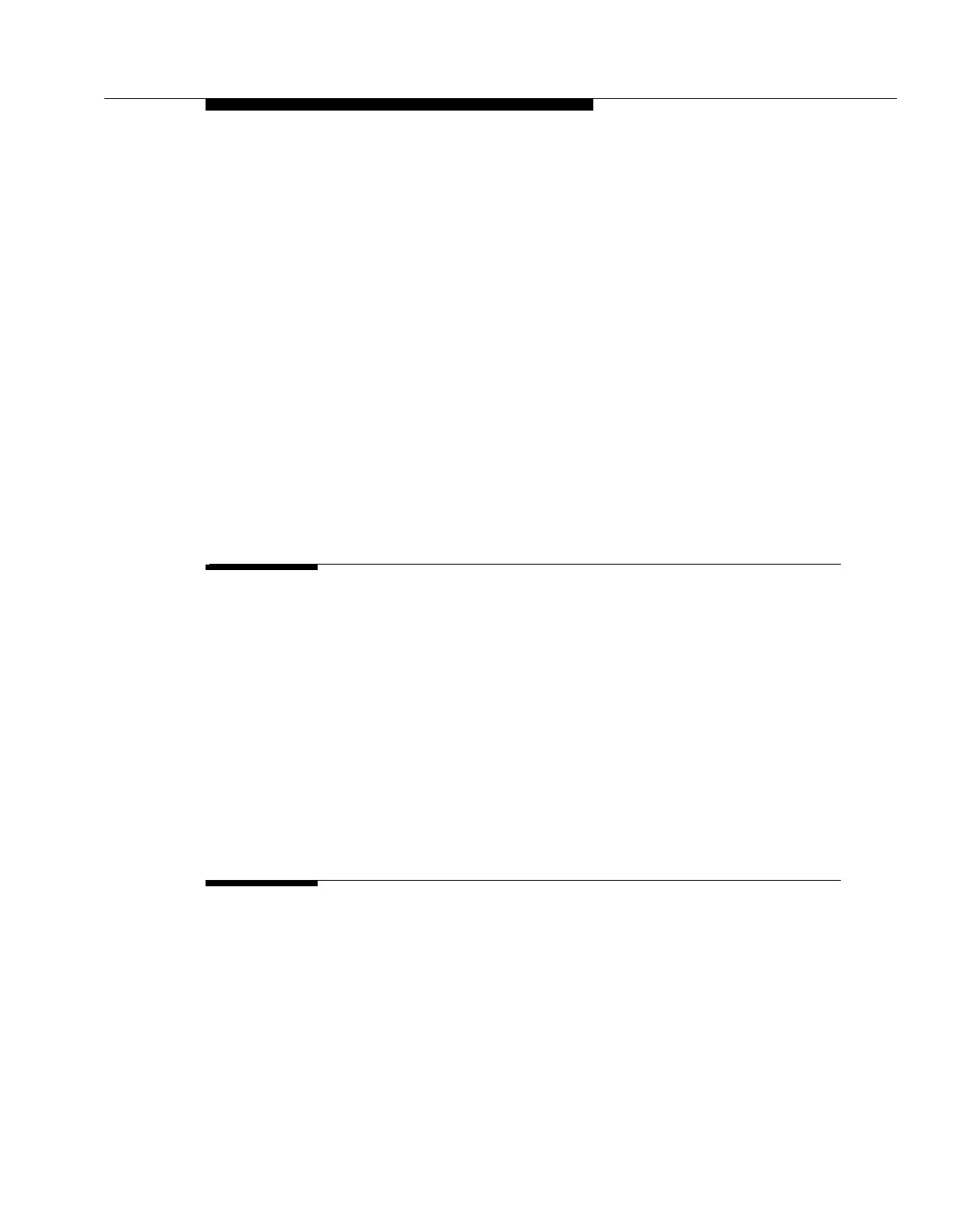Contents
Issue 5 July 2001 v
■ Features for internal use 60
Restricting calls 60
Activating Don’t Split 62
Testing phone system components 63
Accessing individual console operators 63
Using the internal directory 64
Assigning main console operators 65
Leaving messages 65
Retrieving messages 66
Using night service 67
Routing calls economically 68
Using Visually Impaired Attendant Service 72
Centralized Attendant Service 75
■ Differences
in a CAS environment 75
■ CAS-associated tones 76
■ CAS display 76
■ CAS operating procedures 77
Transferring CAS calls 77
Placing calls on remote hold 78
Using CAS backup service 78
Using CAS Night Service operations 78
Routine maintenance 81
■ Testing the console 81
■ Cleaning the console 82
■ Commercial power failure 83