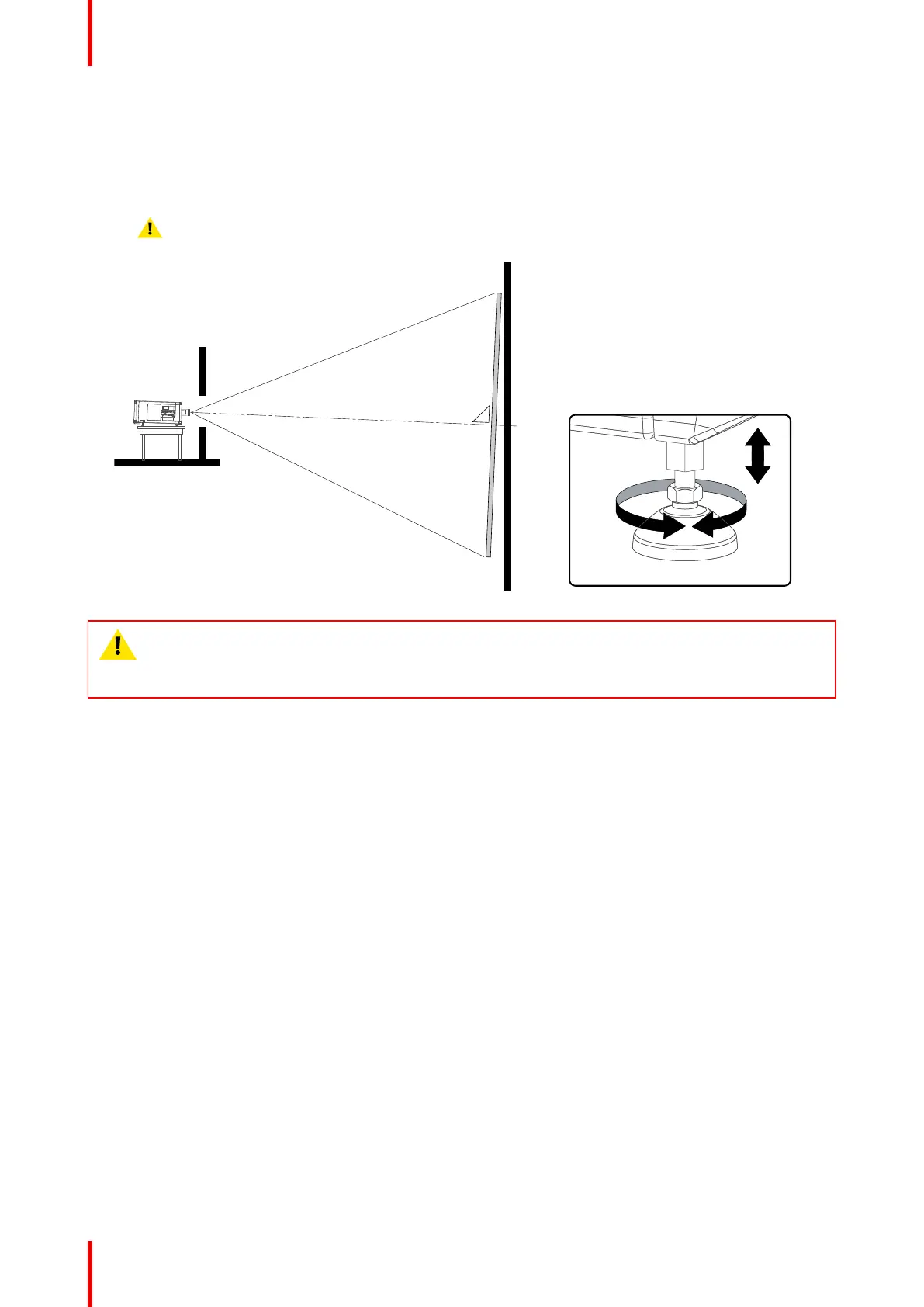R5913197 /02 SP2K-S42
3. Tilt the projector to closely match this screen tilt angle as follows:
• Loosen the nuts (A), using a wrench of 17 mm, on the threaded rod.
• Adjust the height of the legs until the projected image matches the projection port window and the
screen tilt.
• Secure the leg height by tightening the nuts (A).
Caution: Check if the nuts of the projector feet are sufficiently tightened.
Image 4–4 Projector tilting
CAUTION: The projector may tilt maximum 15° forward and maximum 10° backwards. This
includes the tilt created by the projector feet and the tilt created by the pedestal offered by Barco for
this projector type (both forward and backward tilt angle of projector are 5°, and forward angle of
pedestal is 10° and backward is 5°).
Physical installation projector
