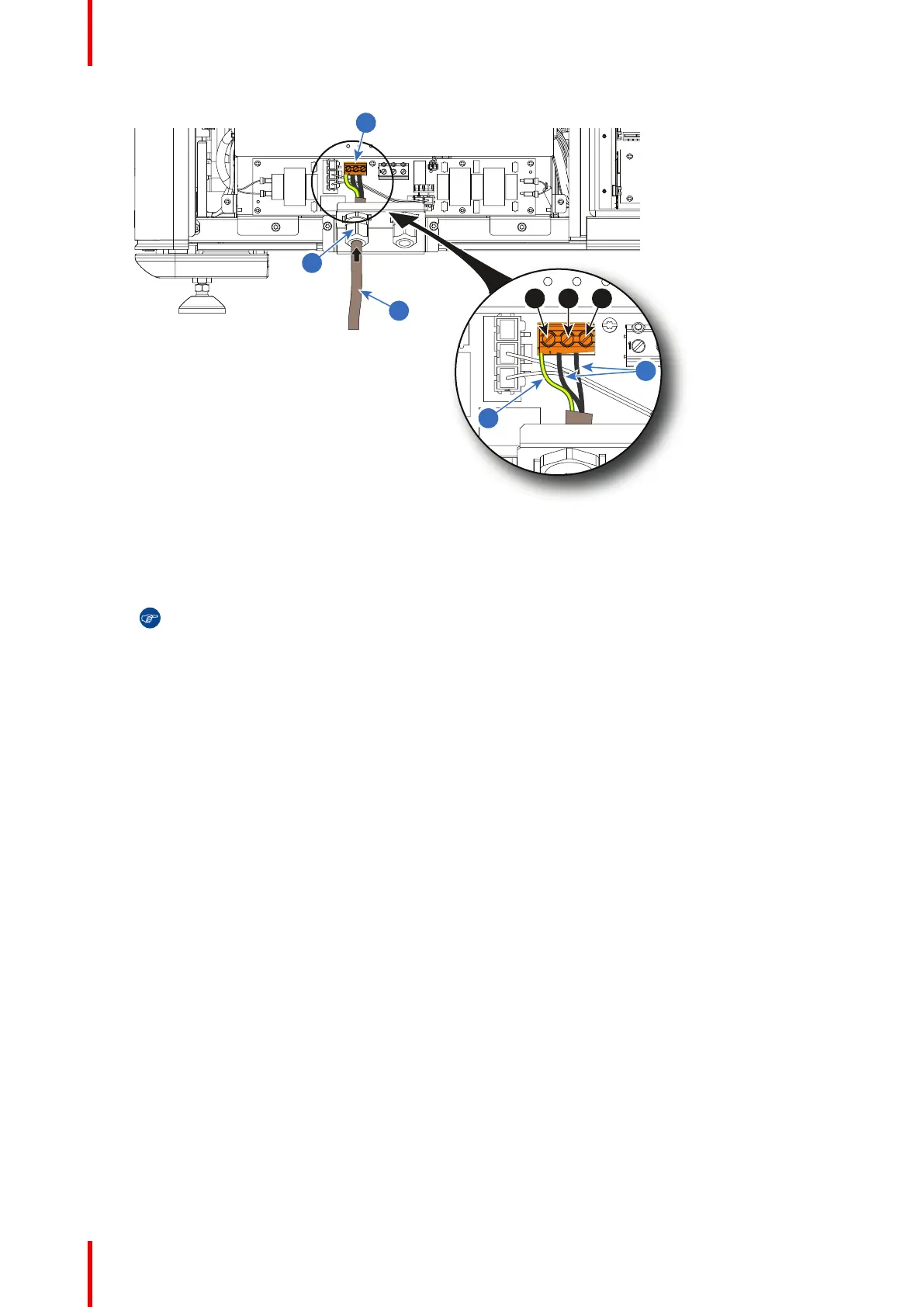R5913197 /02 SP2K-S48
Image 4–8
1 UPS Power cord
2 Cable gland
3 UPS 3–terminal strip
4 PE wire
5 Phase and neutral wires
PE Protected Earth connector
N Neutral connector
L Phase connector
Tip: Check for good fixation by pulling on each wire.
4. Secure the AC power cord by fastening the cable gland (reference 2). Use a 24mm open-end wrench.
5. Place the net input cover back and seal it. Tighten the two screws by using a T20 Torx screwdriver.
Physical installation projector