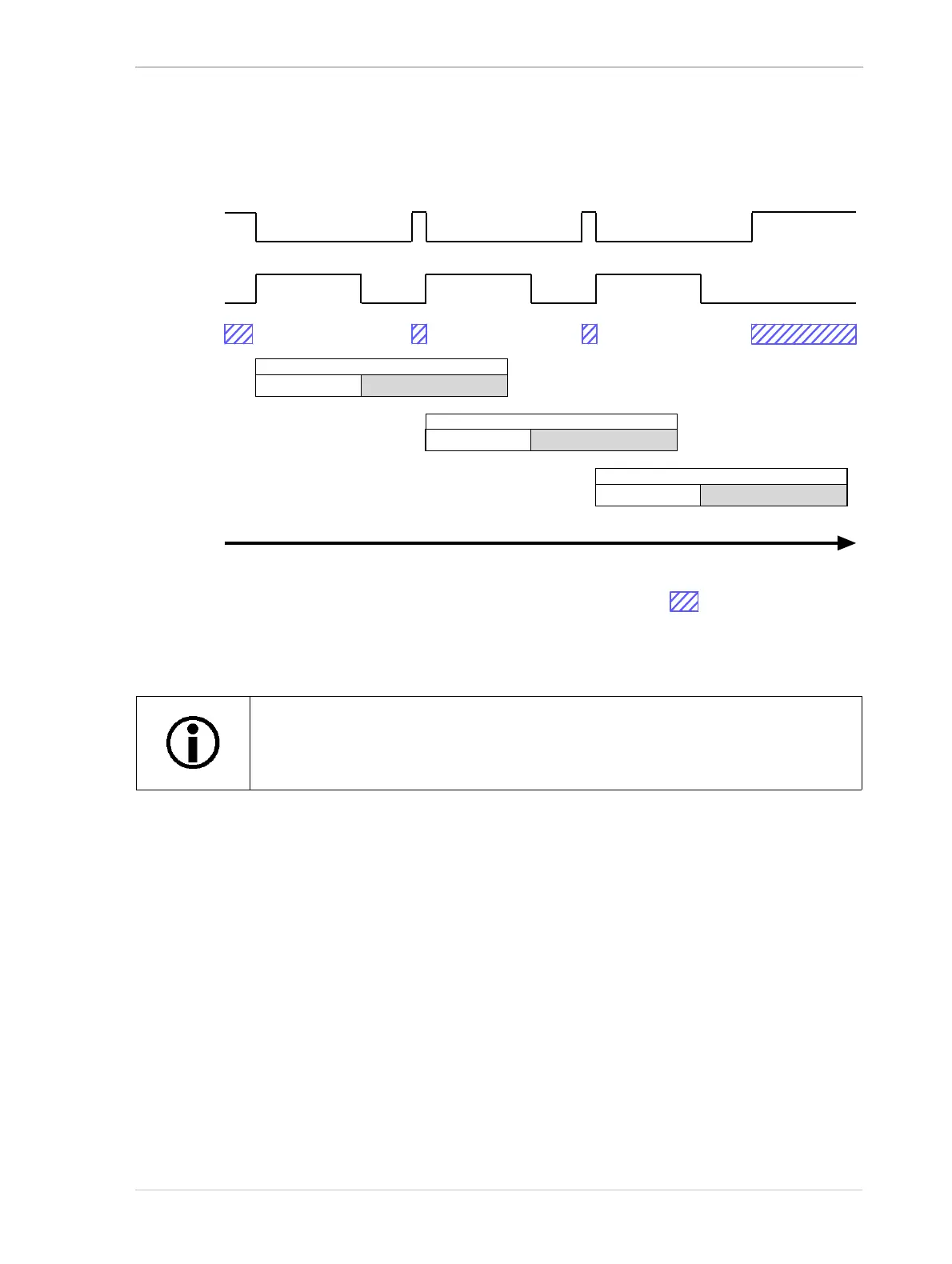AW00123409000 Image Acquisition Control
Basler ace USB 3.0 169
Figure 76 illustrates the Frame Trigger Wait signal on a camera with a global shutter. The camera
is set for the trigger width exposure mode with rising edge triggering and with exposure and readout
overlapped.
For more information about event notification, see Section 7.17 on page 314.
For more information about hardware triggering, see Section 6.3.5 on page 120 and Section 6.4.3
on page 128.
The frame trigger wait signal will only be available when hardware frame start
triggering is enabled.
Frame Acquisition N
Exposure Sensor Readout
Time
Frame Trigger
Wait Signal
Frame Acquisition N+1
Exposure
Frame Acquisition N+2
Exposure
ExFSTrig
Signal
= Camera is in a "waiting for
frame start trigger" status
Fig. 76: Frame Trigger Wait Signal
Sensor Readout
Sensor Readout
