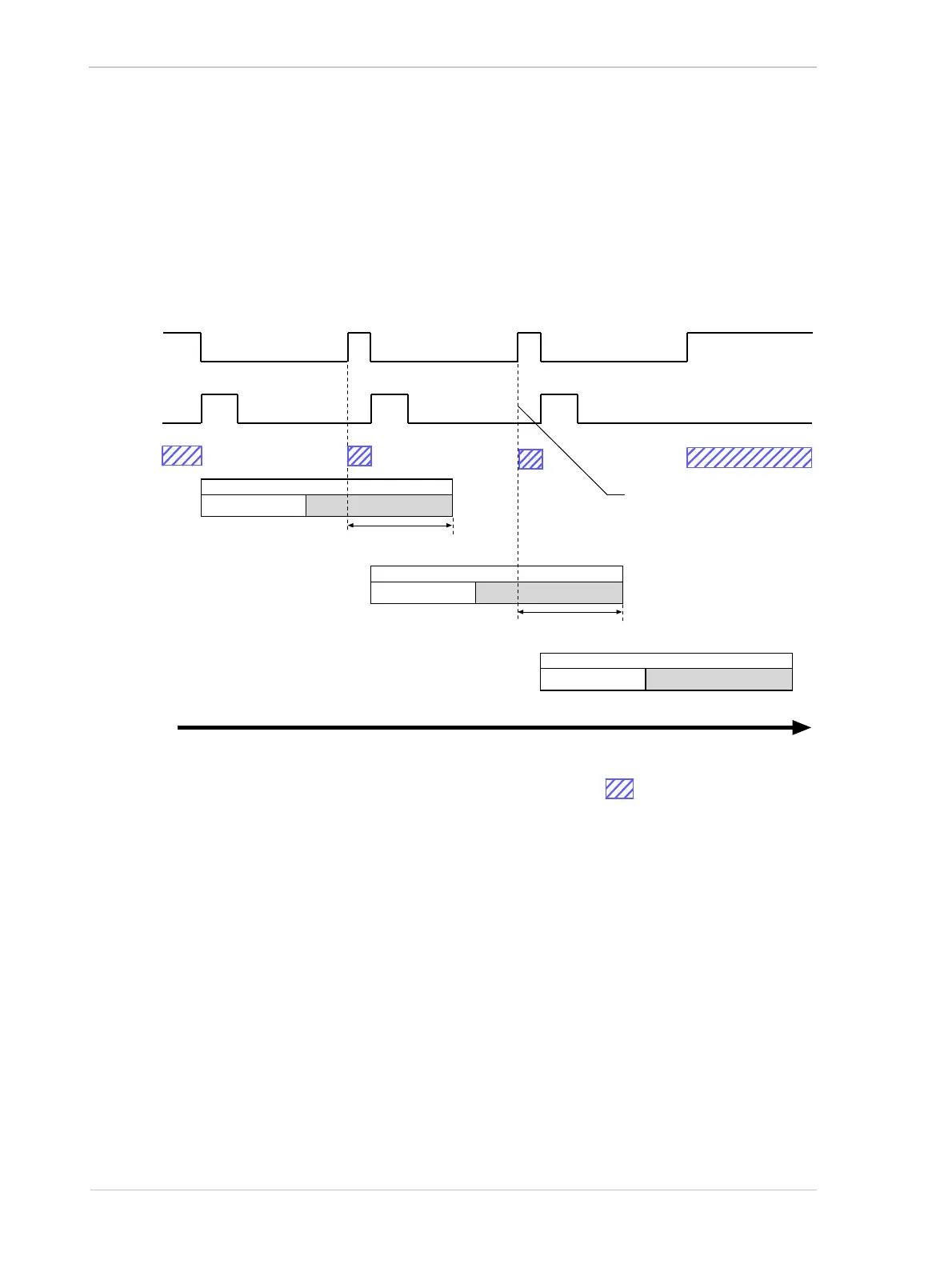Image Acquisition Control AW00123409000
170 Basler ace USB 3.0
Frame Trigger Wait Signal Details (All Models Except acA1920-25um/uc,
acA2500-14um/uc, acA3800-14um/uc, acA4600-10uc)
When the camera is set for the timed exposure mode, the rise of the Frame Trigger Wait signal is
based on the current ExposureTime parameter setting and on when readout of the current frame
will end. This functionality is illustrated in Figure 77.
If you are operating the camera in the timed exposure mode, you can avoid overtriggering by always
making sure that the Frame Trigger Wait signal is high before you trigger the start of frame capture.
Frame Acquisition N
Exposure
Sensor Readout
Time
Frame Trig
Wait Signal
Frame Acquisition N+1
Exposure
Frame Acquisition N+2
Exposure
ExFSTrig
Signal
Exp. Time Setting
Exp. Time Setting
The rise of the Frame Trigger
Wait signal is based on the
end of frame readout and on
the current Exposure Time
parameter setting
= Camera is in a "waiting for
frame start trigger" status
Fig. 77: Frame Trigger Wait Signal with the Timed Exposure Mode
Sensor Readout
Sensor Readout
