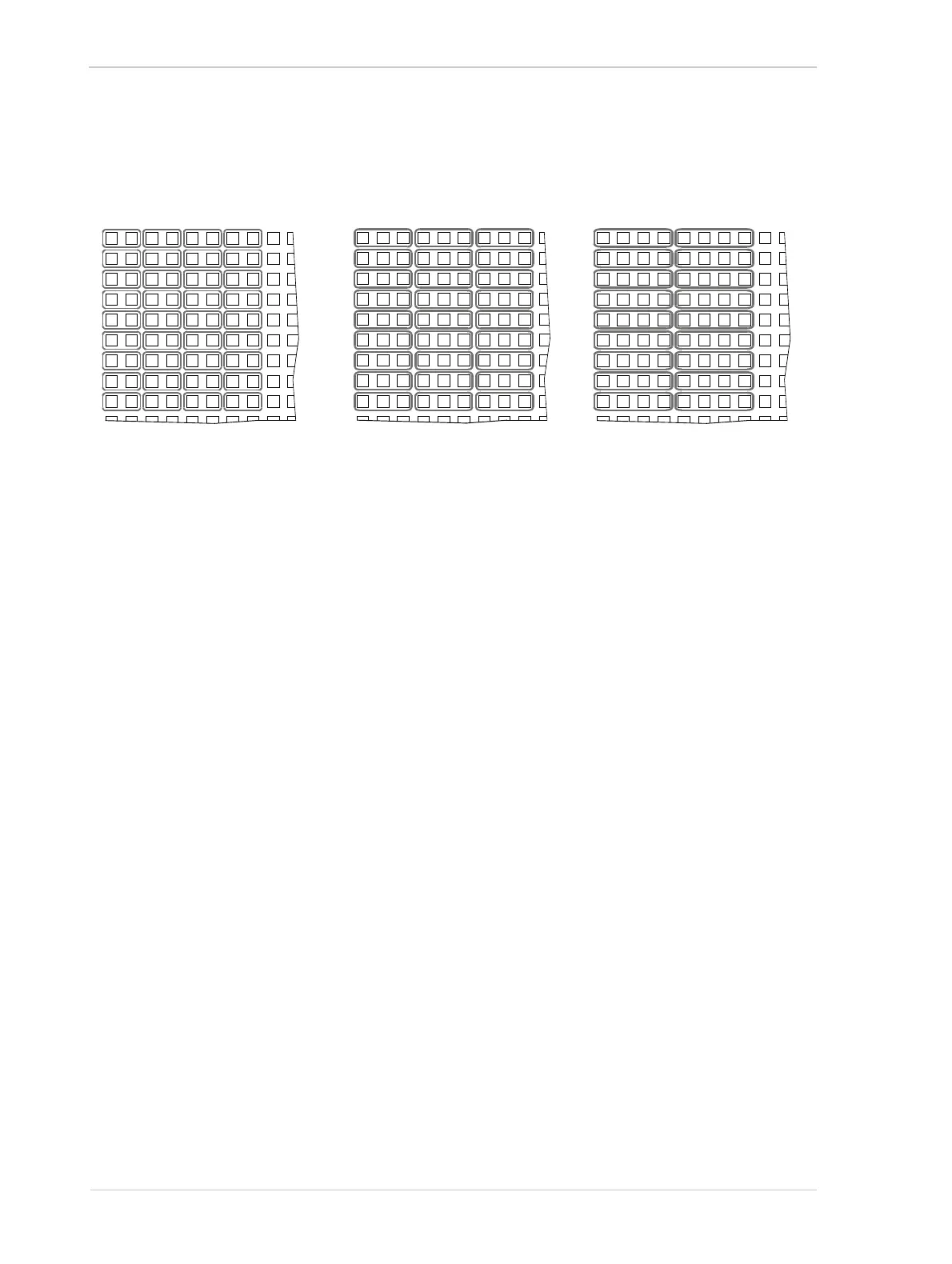Features AW00123409000
246 Basler ace USB 3.0
With horizontal binning, adjacent pixels from 2 columns, 3 columns, or a maximum of 4 columns are
summed and are reported out of the camera as a single pixel. Figure 93 illustrates horizontal
binning.
You can combine vertical and horizontal binning. This, however, can cause objects to appear
distorted in the image. For more information about possible image distortion due to combined
vertical and horizontal binning, see Section 7.8.4 on page 251.
Particular Implementation for the acA1920-25um and acA2500-14um
For the acA1920-25um and acA2500-14um, vertical binning works in a different way:
Vertical binning by 2 and by 4:
The gray values of adjacent pixels from 2 rows or from 4 rows are averaged.
As a consequence, the signal to noise ratio will be increased while the camera’s response to
light will not be increased.
Vertical binning by 3:
The gray values of adjacent pixels from 3 rows are combined.
As a consequence, the signal to noise ratio will be decreased while the camera’s response to
light will be slightly increased.
We recommend using vertical binning by 2 or by 4.
Horizontal Binning by 2 Horizontal Binning by 3 Horizontal Binning by 4
Fig. 93: Horizontal Binning on Monochrome Cameras