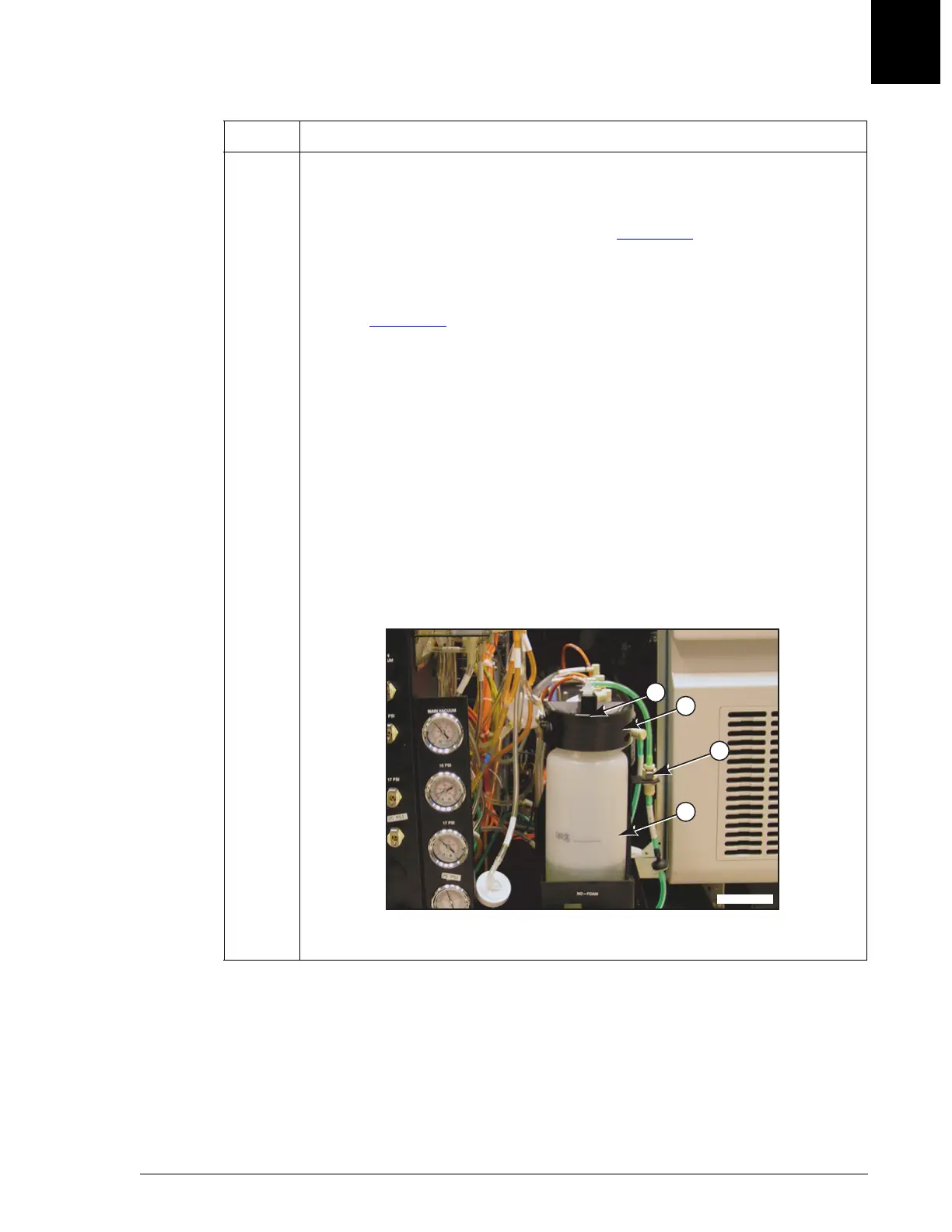Reagent Load
Load/Unload Reagent
UniCel DxC Systems Instructions For Use A13914 Reagent Load/Calibration
October 2005 Page 5-7
5
5 Remove the reagent from the system. It is not necessary to scan the bar
code of the reagent bottle when removing it.
Note: The No Foam container (located in Figure 5.5, item 2) is refilled by
pouring a fresh bottle of No Foam solution into the empty container on the
instrument.
Refer to Figure 5.6 below and refill the No Foam container as follows:
• Wipe off dust around top of lid (1).
• Vent the No Foam container (2) by disconnecting the white connector
(3) at supply side of container.
• Unscrew cap (4) from top of lid (1).
• Using the hand-held bar code reader, scan the bar code on new No Foam
bottle.
• Pour bottle contents into No Foam container (2).
• Wipe off any spillage.
• Replace cap (4).
• Reattach connector (3).
Figure 5.6
Step Action, continued
(2 of 3)
A016484P.EPS
2
3
4
1
