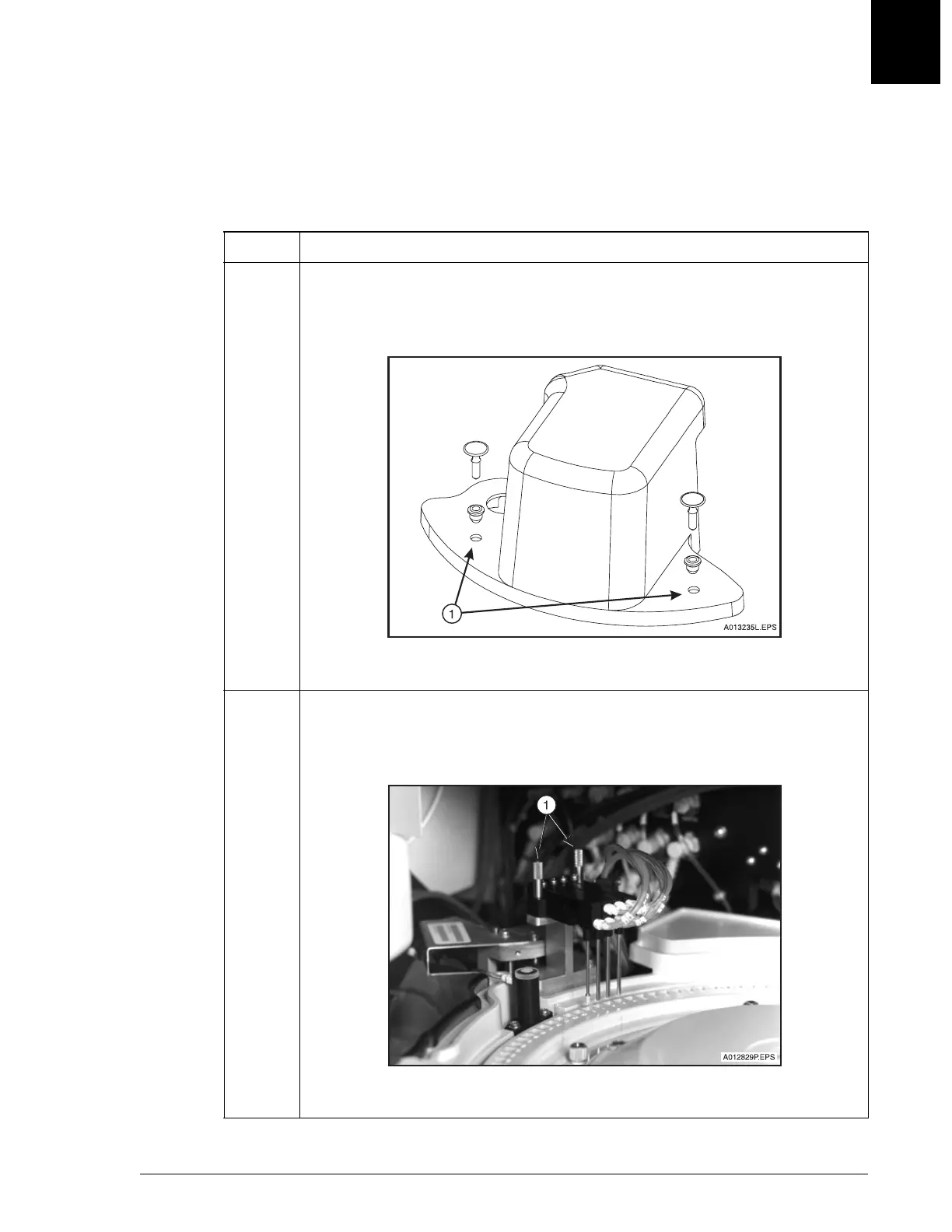Weekly Maintenance
Replace Cuvette Wiper
UniCel DxC Systems Instructions For Use A13914 Maintenance
October 2005 Page 10-9
10
Replace Cuvette Wiper
With constant use, the cuvette wiper can deteriorate and become stained and torn. The
cuvette wiper should be changed weekly or as needed to maintain the cleanliness and
integrity of the cuvette.
Step Action
1 Remove the cuvette wash station cover. Pull up on the two locking pins (1).
Pivot the right side of the cover, turning it forward. Lift out the cover,
being careful not to disturb the CC sample mixer.
Figure 10.1
2 Remove the two thumbscrews (1) on each side of the cuvette washer. Lift
off the upper section of the cuvette wash assembly. Pull off the silicone
wiper.
Figure 10.2
(1 of 2)
