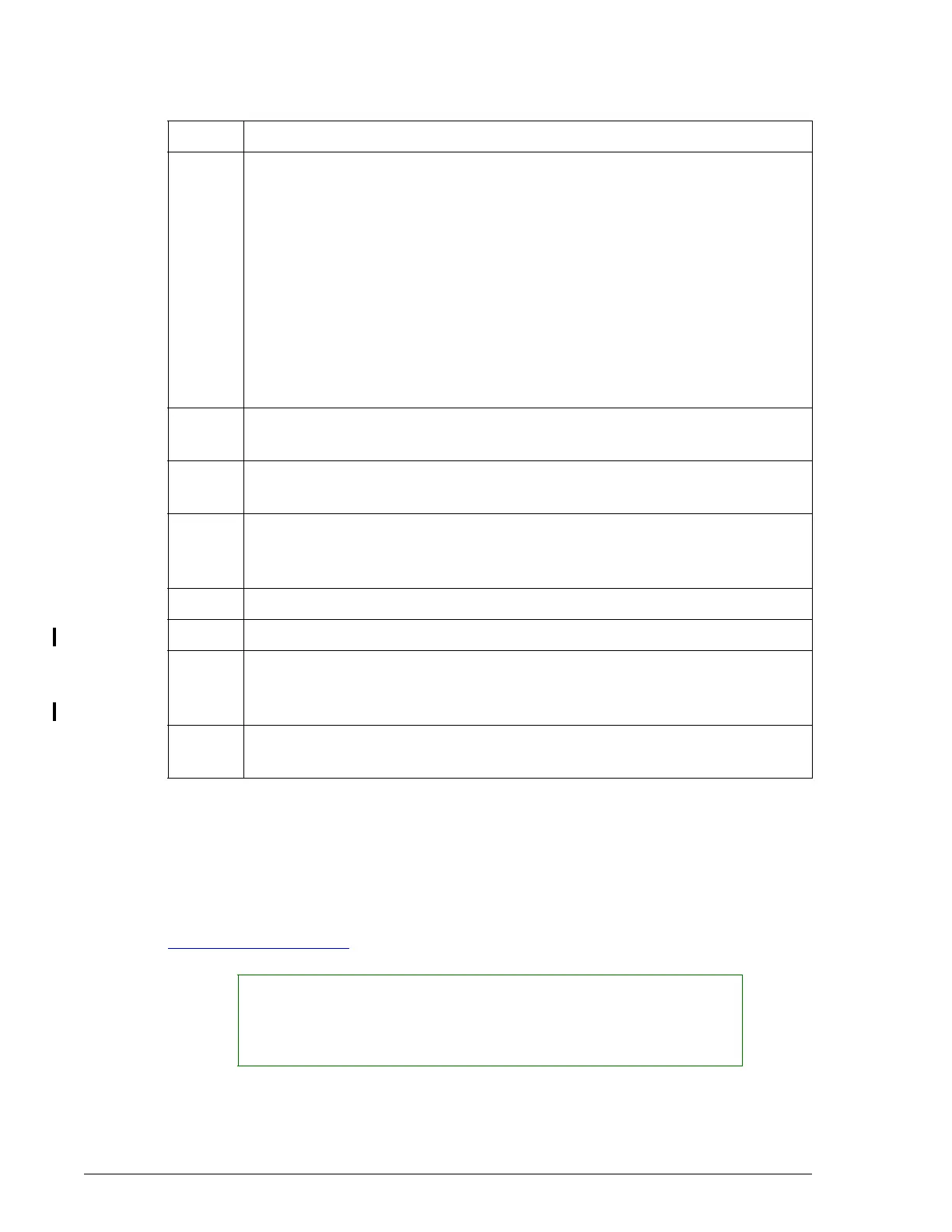Monthly Maintenance
Replace Alkaline Buffer
Maintenance UniCel DxC Systems Instructions For Use A13914
Page 10-24 October 2005
Draining Reaction Cups for Electrode Maintenance or Replacement
To prepare the MC cups for electrode maintenance or replacement, follow the steps
below. Replacement of BUNm/UREAm electrode is as-needed only. Refer to the
Replace Glucose Sensor section in this chapter for glucose sensor replacement.
3
NOTICE
To prevent damage to either the BUNm/UREAm electrode or GLUCm
a
sensor, do not insert transfer pipette or any other object down into the
bottom of the cup. It is not required to remove the stir bars from any cup
during this cleaning procedure.
When rinsing is complete, use a transfer pipette to manually add:
• One mL of 10% cleaning solution to each of the cups, BUNm/UREAm,
GLUCm
a
, PHOSm, and ALBm.
• One mL of 1N HCL solution to each of the cups, TPm, and CREm.
4 Let the cleaning solutions sit in the cups for 10 minutes. The stir bars will
continue to stir during this time.
5 At the end of the 10 minute waiting period, select <Close> to exit the
Result window.
6Select <Rinse>. (All chemistries should already be selected.)
The cups are drained and rinsed 5 times with water.
7 When rinsing is complete, select <Close> to exit the Result window.
8 Highlight all chemistries and select <Drain>.
9 When draining is complete, select <OK> in the Maintenance confirmation
pop-up window. Select <Close> when priming is complete to exit the
Result window. Select <Cancel> to return to the Maintenance screen.
10 Proceed to Draining Reaction Cups for Electrode Maintenance or
Replacement, Step 2.
a
Only the GLUCm cup module is used on DxC 600 Systems.
NOTICE
The system will not autoprime in Maintenance mode. After completing a
maintenance procedure, or if a procedure is aborted, exit the Maintenance
menu to resume autoprime and return system to Standby.
Step Action, continued
(2 of 2)
