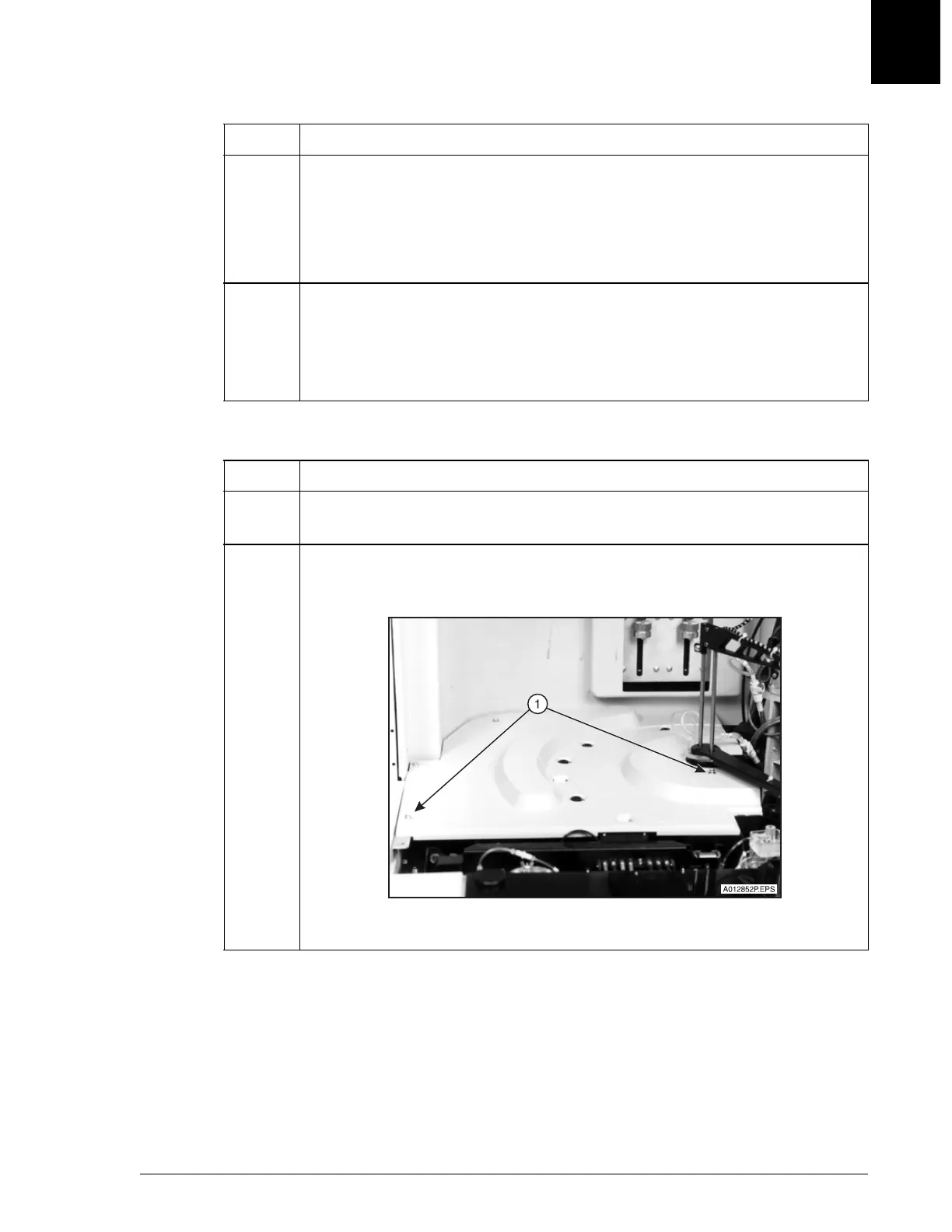Monthly Maintenance
Replace Alkaline Buffer
UniCel DxC Systems Instructions For Use A13914 Maintenance
October 2005 Page 10-25
10
BUNm/UREAm Electrode Maintenance (DxC 800 Only)
Step Action
1 Drain the reagent from the MC cups by selecting:
• the Utils icon from the menu bar,
• <2> Maintenance,
• <4> Cup Maintenance.
2Select BUNm/UREAm to be drained in preparation for maintenance if
performing BUNm/UREAm maintenance.
Select <Drain>. A pop-up confirmation window will appear to indicate
that the cup has been drained and is ready for maintenance.
Step Action
1 Loosen the two Phillips screws on the ISE module cover and remove the
cover.
2 Loosen the screws (1) on the MC cover and gently remove the cover, being
careful not to disturb the MC sample probe.
Figure 10.11
(1 of 5)
