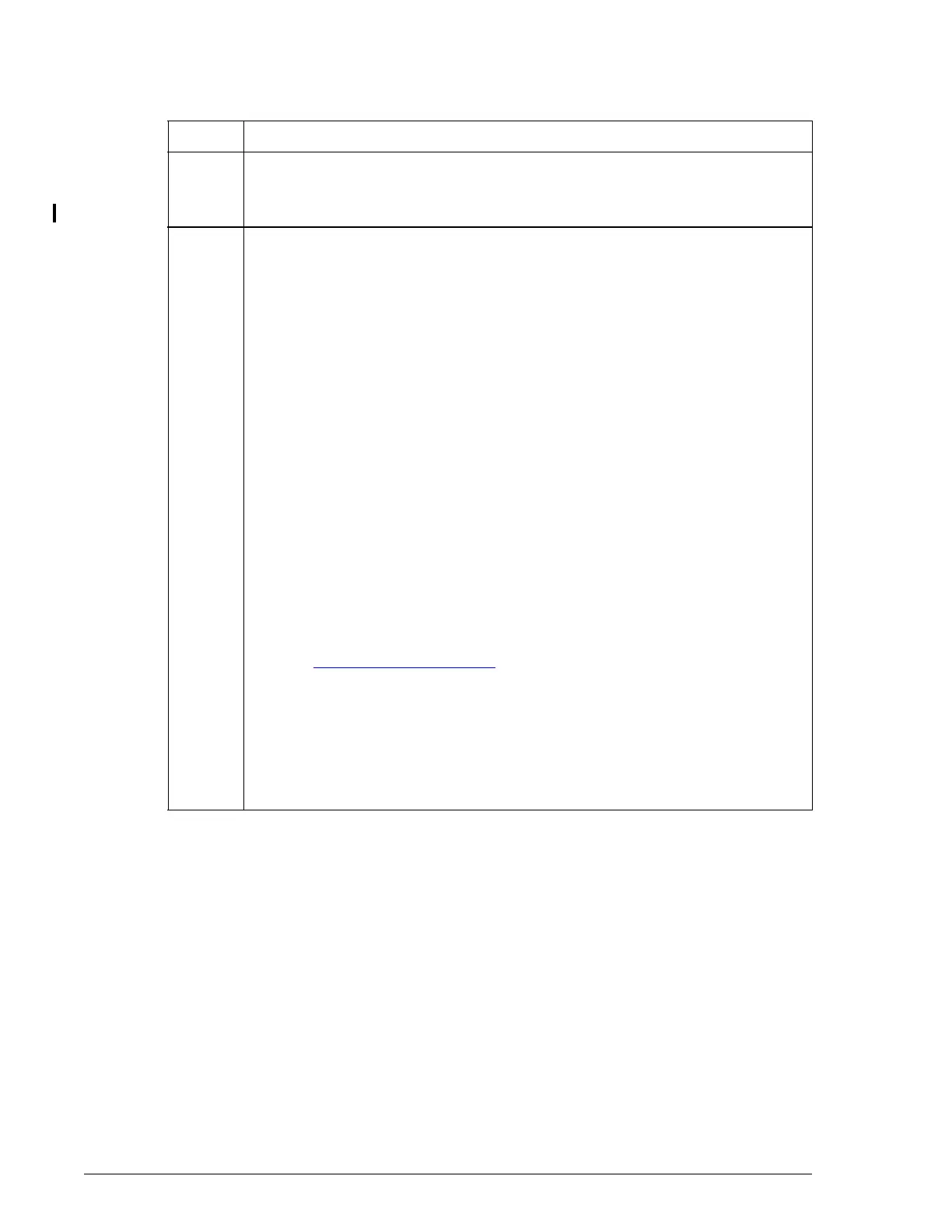Monthly Maintenance
Calibrate Lamps and Sensor
Maintenance UniCel DxC Systems Instructions For Use A13914
Page 10-30 October 2005
3Select <8> CUPs Lamp/Sensor Calibration.
OR
Type 8 in the Procedure No. field and press [Enter].
4 To calibrate Albumin, Creatinine, Phosphorus, and Total Protein (DxC 800
only):
Select the ALBm, CREm, PHOSm, and TPm Lamp Calibration check
boxes.
To calibrate Glucose:
Select the GLUCm
a
Sensor Calibration check box
Select <Start>. The calibration process will begin and continue for 5–7
minutes and will end with a pass/fail indication.
If lamp or sensor calibration fails, repeat calibration and check to see that
cups fill with water. If the cup is full and the calibration fails, the lamp or
sensor may need to be replaced.
Select <Close> to exit the CUPs Lamp/Sensor Calibration screen.
Refer to Six-Month Maintenance procedures in this chapter for glucose
sensor replacement.
Proceed to Reassembling MC Components.
NOTICE
Always calibrate a chemistry following a CUPs Lamp/Sensor Calibration.
a
Only the GLUCm cup module is used on DxC 600 Systems.
Step Action, continued
(2 of 2)
