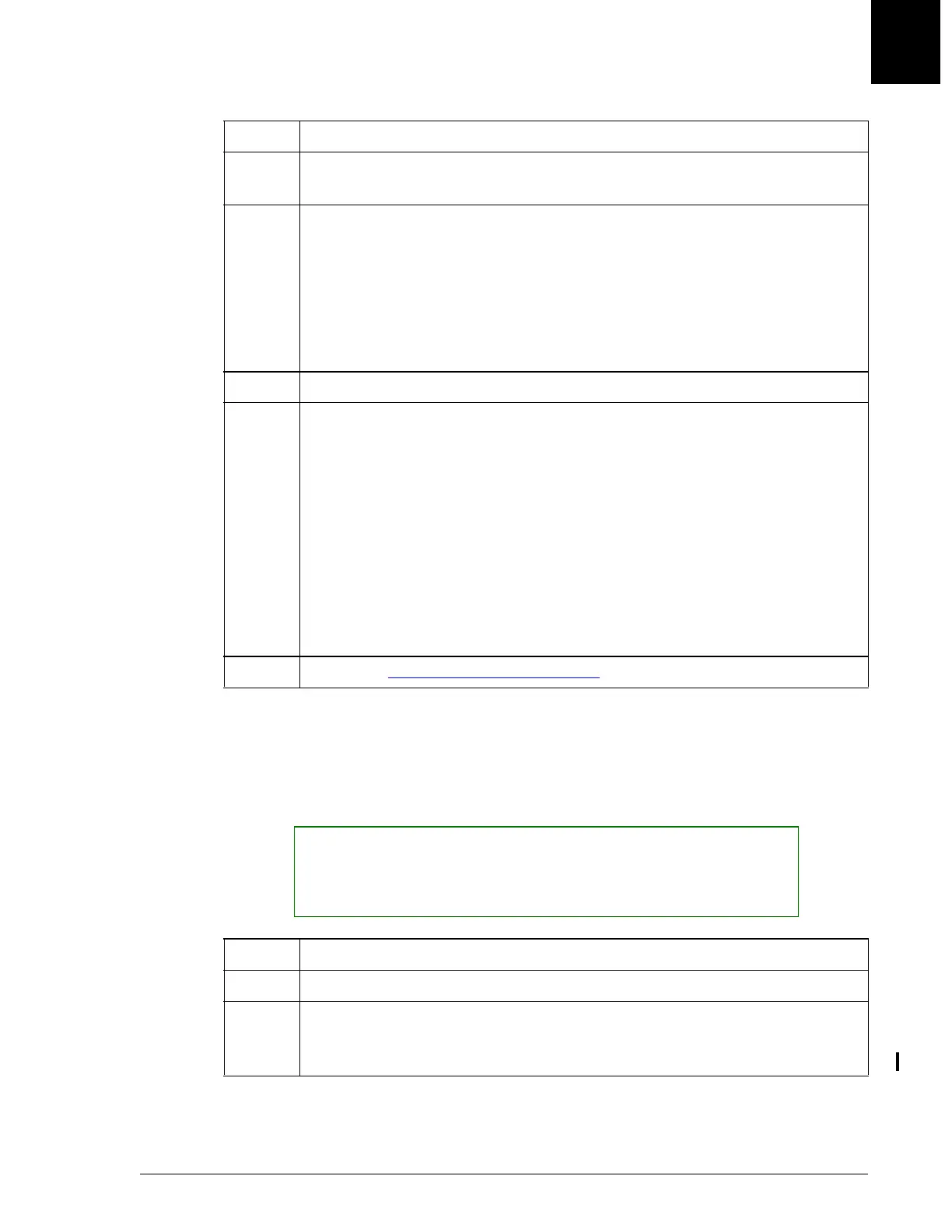Monthly Maintenance
Calibrate Lamps and Sensor
UniCel DxC Systems Instructions For Use A13914 Maintenance
October 2005 Page 10-29
10
Calibrate Lamps and Sensor
Calibrate lamps and/or sensor following monthly cup maintenance, sensor
replacement, or any adjustment made to the module.
18 Select <Close> when priming has completed to exit the pop-up Result
window.
19 Select <Prime5> to prime BUNm/UREAm 5 times with reagent. While
the module is priming:
• Observe the reagent line and reaction cup to confirm there are no leaks.
If any leaks are noticed correct the problem.
• Observe the stir bar to verify that it is rotating properly. Select <Close>
when priming is complete.
20 Select <Drain>. When draining is complete, select <OK>.
21 When priming is complete, select <Close> to exit the Result window and
select <Cancel> to return to the maintenance window.
• If the BUNm/UREAm electrode maintenance was performed, wait 15–
20 minutes to allow for thermal equilibration. Calibrate BUNm/
UREAm. Immediately prior to calibration, wrap the tip of an applicator
stick with lintless tissue, to ensure there are no bubbles in the BUNm/
UREAm cup only. Insert the end of the stick into the bottom of the cup
and carefully swab the electrode.
• The glucose sensor also requires a 15–20 minute equilibration period
prior to performing the sensor calibration.
22 Proceed to Calibrate Lamps and Sensor.
Step Action, continued
(5 of 5)
NOTICE
The system will not autoprime in Maintenance mode. After completing the
maintenance procedure, or if a procedure is aborted, exit the Maintenance
menu to resume autoprime and return the system to Standby.
Step Action
1 Select the Utils icon from the menu bar.
2Select <2> Maintenance.
OR
Type 2 in the Option Number field and press [Enter].
(1 of 2)
