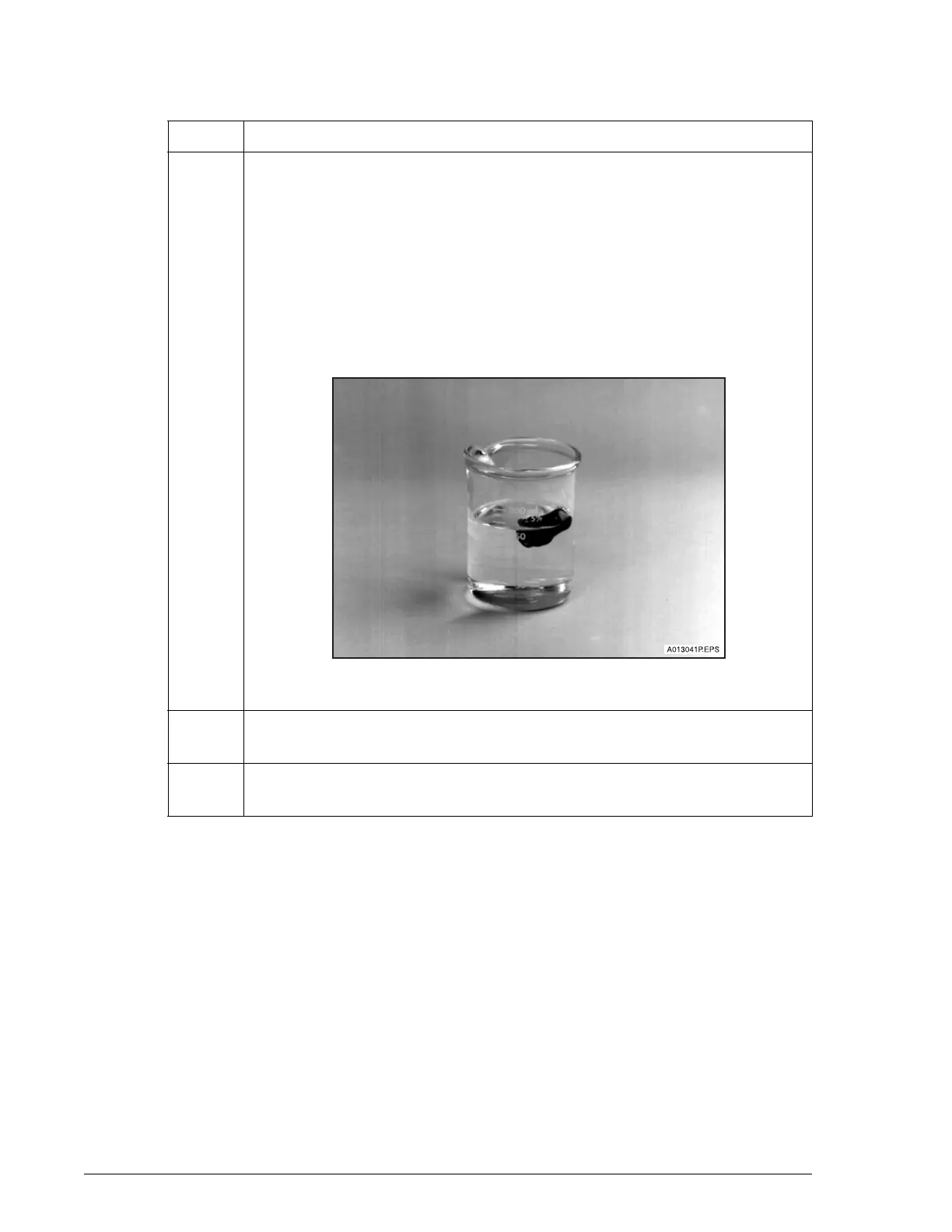Six-Month Maintenance
Replace Calcium and Potassium Electrode Tip
Maintenance UniCel DxC Systems Instructions For Use A13914
Page 10-56 October 2005
3 Lower electrode tip with the membrane face down into the soaking
solution until it floats. For maximum initial operational stability, the ideal
soaking time is 24 hours. The minimum required time is one hour.
Note: If maximum soaking time is not allowed, the new electrode may
require a few hours of operation to achieve complete electrical stability.
During this period of time, more frequent than normal calibration may be
required in response to system error messages. Assay results will not be
compromised during this time.
Figure 10.33
4 After soaking is completed remove the tip from the soaking solution and
dry sides using a lintless tissue. DO NOT touch electrode tip.
5 Remove the back protective cover from the electrode tip. Check for the
presence of moisture. Remove any moisture using lintless tissue.
Step Action, continued
(2 of 2)
