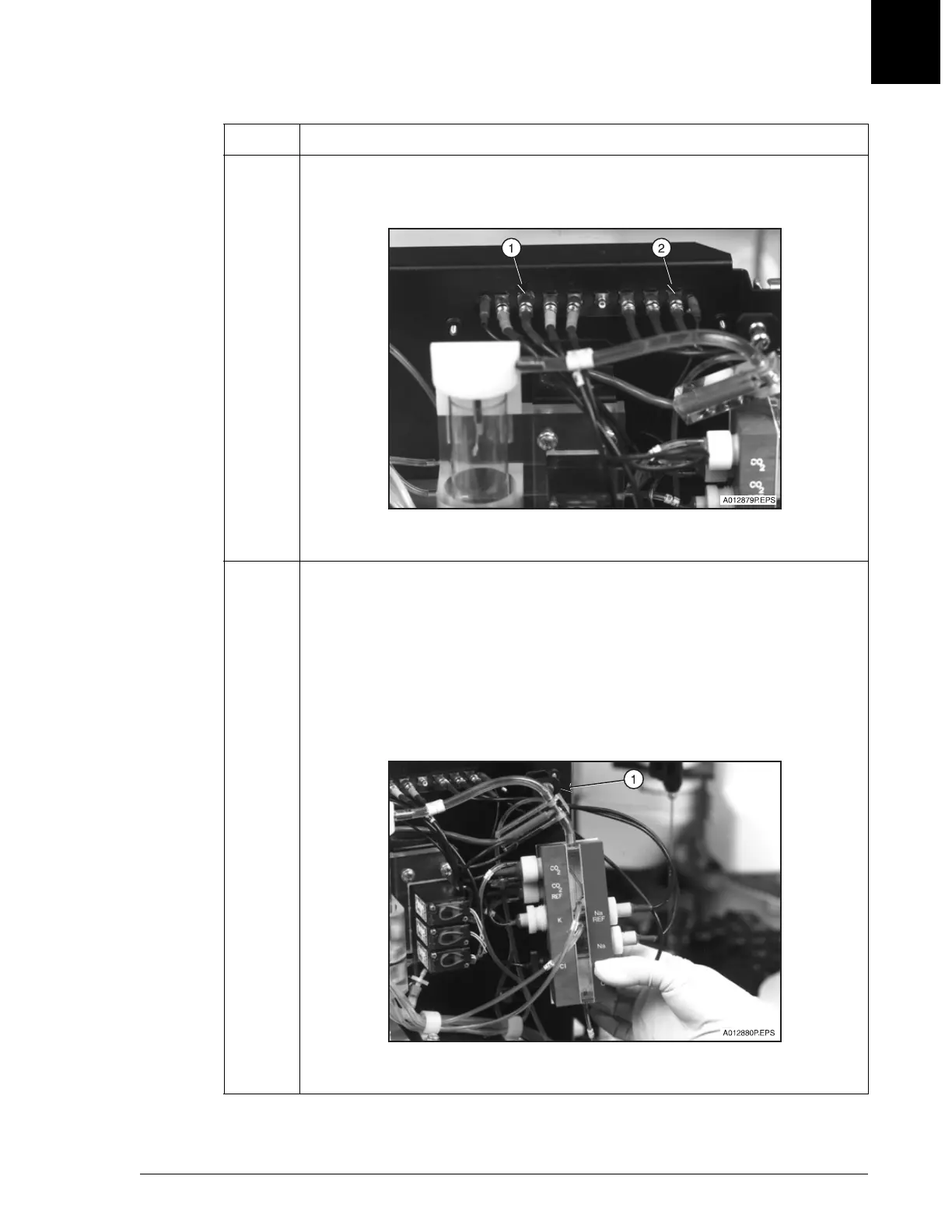Six-Month Maintenance
Replace Calcium and Potassium Electrode Tip
UniCel DxC Systems Instructions For Use A13914 Maintenance
October 2005 Page 10-59
10
Step Action
1 Disconnect the electrode cable from potassium connector (1) and calcium
connector (2).
Figure 10.36
2 Loosen the flow cell retaining screw (1) located at the top of the flow cell.
This is a captive screw and cannot be removed from the flow cell. Pull
assembly forward and upward to remove.
NOTICE
Do not disconnect any of the reagent lines attached to the flow cell.
Removal of the flow cell is not necessary for replacing electrodes
located on the right side of the flow cell.
Figure 10.37
(1 of 4)
