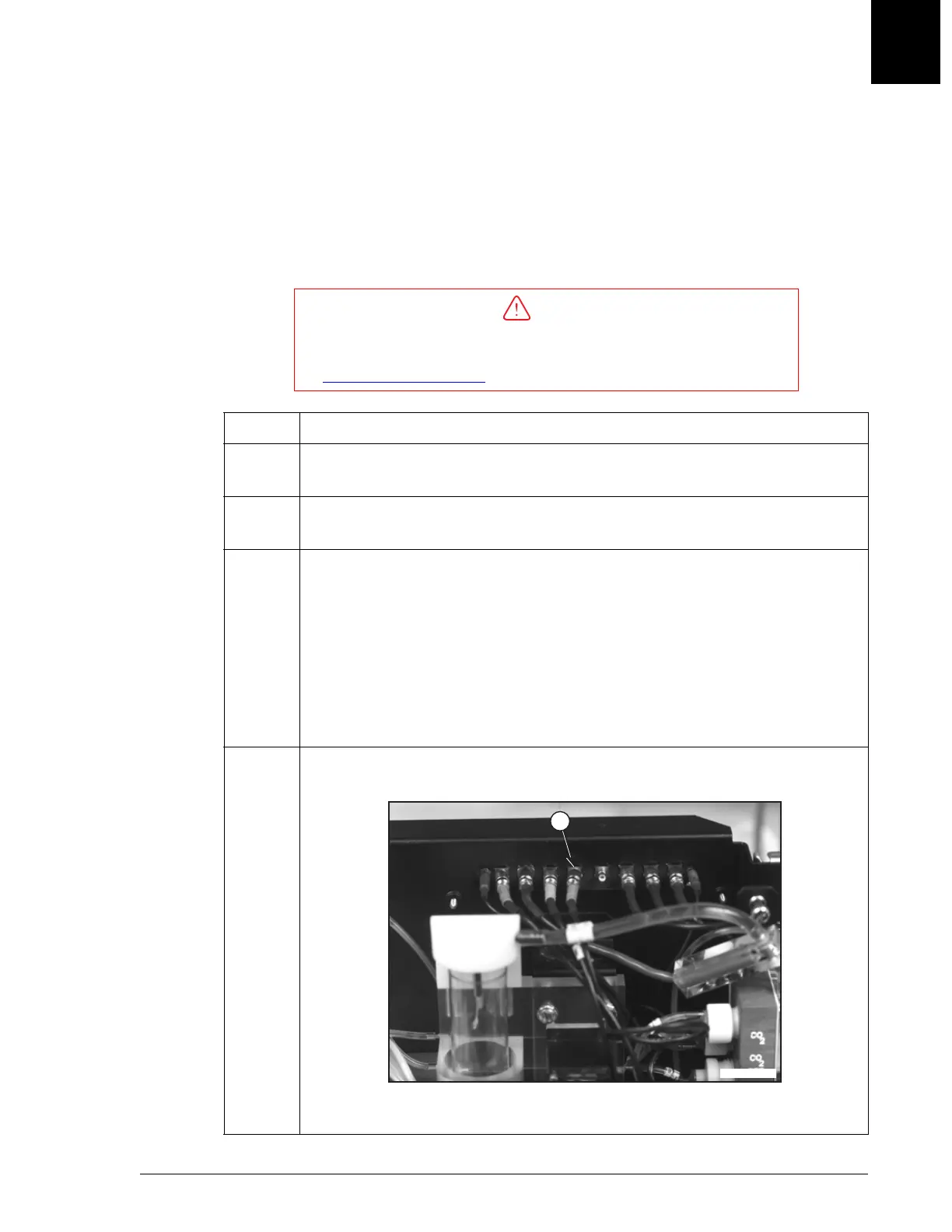As-Needed/As-Required Maintenance
Replacing the CO
2
Membrane
UniCel DxC Systems Instructions For Use A13914 Maintenance
October 2005 Page 10-79
10
Replacing the CO
2
Membrane
The permeability of the CO
2
membrane may change depending on usage and time.
Changes in the membrane could be caused by a coating build-up, wear, or general
deterioration. Replace the CO
2
membrane as needed whenever these conditions occur.
Remove the old CO
2
membrane as follows:
CAUTION
To prevent damage due to electrical static discharge (ESD), wear the wrist
ground strap when performing this procedure. For further instructions, refer
to "Basic Laboratory Practice
" in the beginning of this chapter.
Step Action
1 Loosen the two Phillips screws on the ISE module cover and remove the
cover.
2 Release the locking pin on the ISE module and pull up on the ISE module
until it clicks into a raised position.
3 Prepare for ISE maintenance and disable autoprime by selecting:
• the Utils icon from the menu bar,
• <2> Maintenance,
• <3> ISE Service,
• <Continue>.
Flow Cell is prepared for maintenance.
4 Disconnect the CO
2
Measuring Electrode cable (1).
Figure 10.53
(1 of 3)
A010980P.EPS
1
