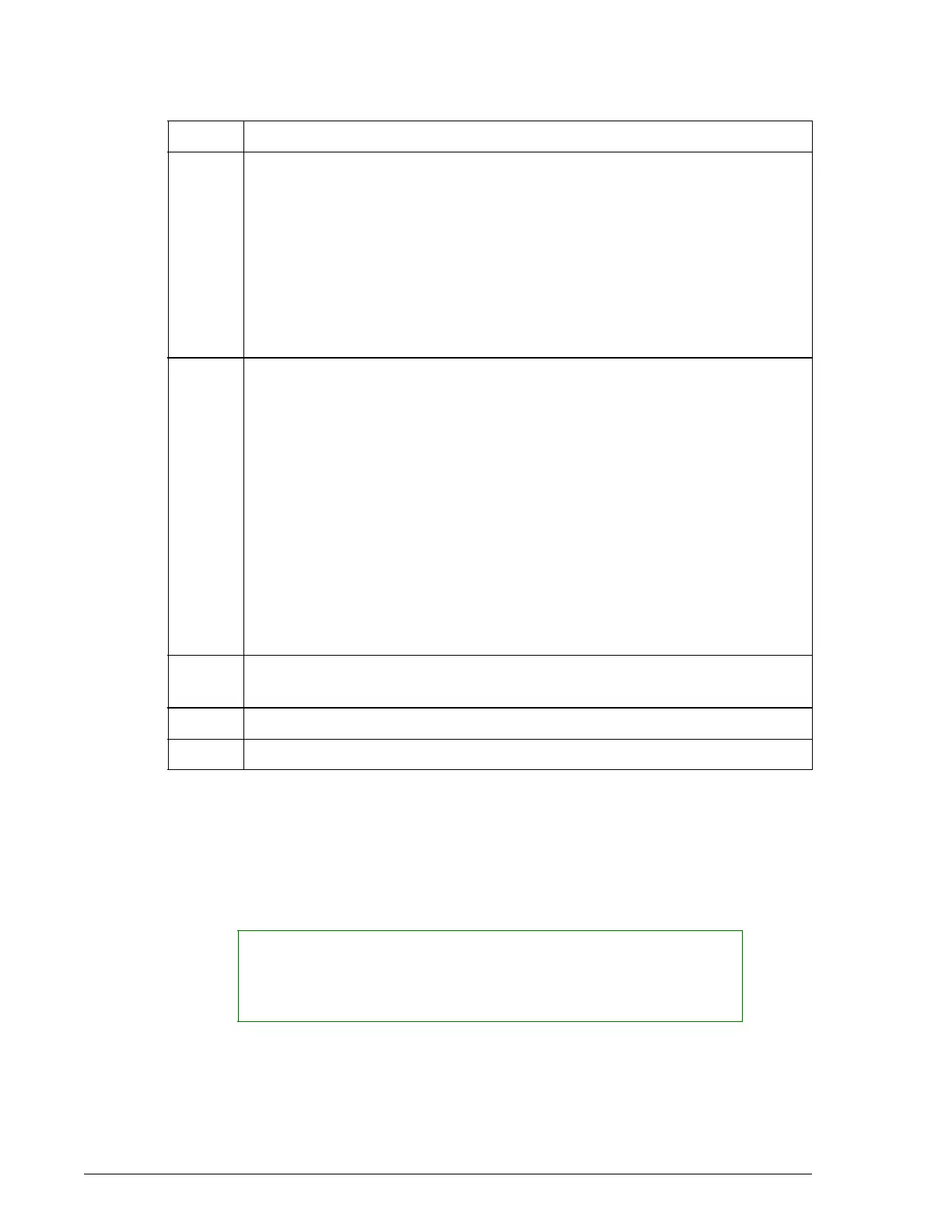As-Needed/As-Required Maintenance
Washing All Cuvettes With System Wash
Maintenance UniCel DxC Systems Instructions For Use A13914
Page 10-114 October 2005
Washing All Cuvettes With System Wash
The following procedure describes the automated procedure to clean all the cuvettes
on the Reaction Carousel. This procedure should be performed as needed to maintain
chemistry performance. This routine will take approximately 20 minutes.
9 Position the probes 1 through 3:
• near the bottom of three 2.0 mL sample cups (one probe per cup)
OR
• near the bottom of three small sample tubes (one probe per tube)
Note: Do not push the probes against the bottom of the sample containers.
This will restrict the vacuum.
10 Prime the wash lines once by selecting:
• CC [F2]
• Cuvette wash.
Type 1 in the Number of primes to repeat field.
Select <Start Prime>.
Observe the cups at the end of the prime cycle. This step is performed to
ensure that the contents of the cuvettes are being completely evacuated at
the end of each cleaning step. Therefore, there should be no liquid
remaining at the end of each prime cycle.
11 Replace the upper section of the cuvette wash assembly and tighten the
screws finger-tight.
12 Orient the wiper square to the cuvette opening in the cuvette retaining ring.
13 Reinstall the Cuvette Wash Station cover.
Step Action, continued
(3 of 3)
NOTICE
System will not autoprime in Maintenance mode. After completing
maintenance procedure, or if a procedure is aborted, exit Maintenance menu to
resume autoprime and return system to Standby.
